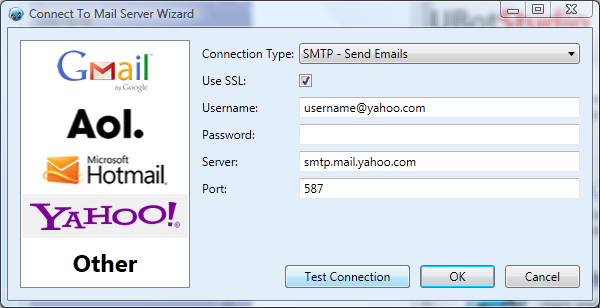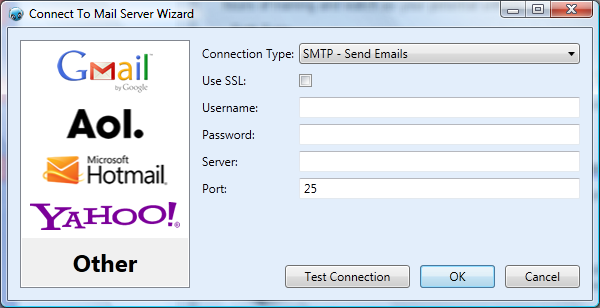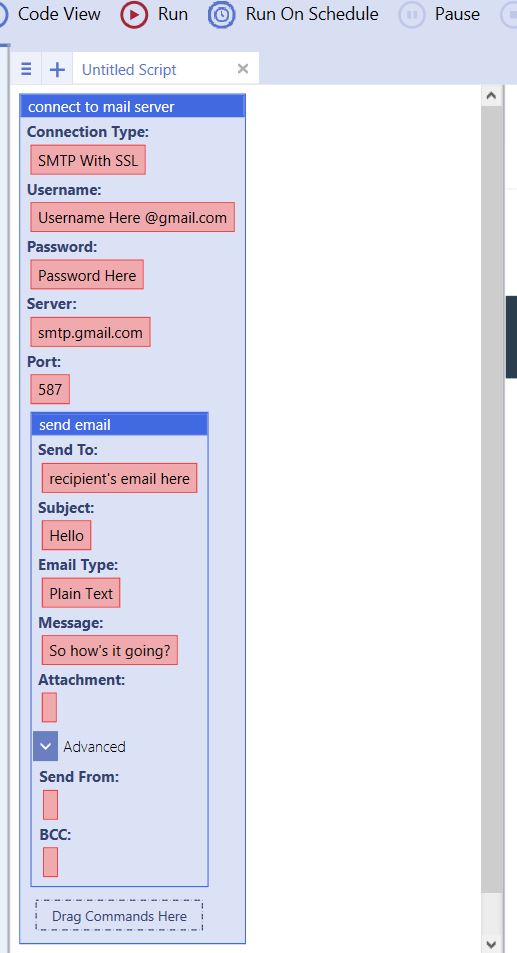Send Email
This command is an Email Command.
This command allows you to send emails to a recipient. The command works with the connect to mail server command.
To send emails, it is important to select the appropriate setting type for the mail sender. You can select and deselect the Use SSL option depending on how you want the emails sent out.
UBot will provide the correct port when you select or deselect the Use SSL option.
Send To: The email address from which the email is being sent to.
Subject The subject of the email message.
Email Type: The format the email message will appear in. It can be plain text or HTML.
Message: The main message of the email.
Attachment: The file being sent along with the email message.
Send From: The email address from which the email is being sent from. Simple insert an email address in the following format: janedoe@doelina.com.
In UBot 4, To set a sender name, place the send from address in the following format: Jane Doelina <janedoe@doelina.com>
BCC: Insert an email address here. Copy of an email message can be sent to a recipient whose email address does not appear in the message.
The Connect to Mail Server Command
Gmail Send Email
For more information on Outgoing and Incoming email ports, please see the Google IMAP and POP Configuration Instructions
AOL Send Email
For more information on Outgoing and Incoming email ports, please see the AOL IMAP and POP Configuration Instructions
Hotmail Send Email
For more information on Outgoing and Incoming email ports, please see the Hotmail IMAP and POP Configuration Instructions
Yahoo Send Email
For more information on Outgoing and Incoming mail ports, please see the Yahoo IMAP and POP Configuration Instructions
Other Email Options
Example
connect to mail server("SMTP With SSL", "Username Here @gmail.com", "Password Here", "smtp.gmail.com", 587) {
send email("recipient's email here", "Hello", "Plain Text", "So how\'s it going?", "", "", "")
}
Running the above script with your gmail username and password, along with a recipient's email, will send the designated message to the recipient's mailbox.