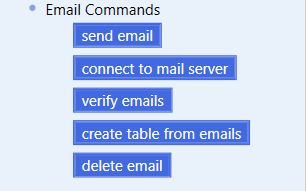Email Commands
From UBot Studio
(Difference between revisions)
(Created page with "The '''Email Commands''' consists of commands that allow you to interact with the contents of your mail server through deleting, verifying or saving the contents of your email...") |
(→List of Email Commands) |
||
| (3 intermediate revisions by one user not shown) | |||
| Line 1: | Line 1: | ||
The '''Email Commands''' consists of commands that allow you to interact with the contents of your mail server through deleting, verifying or saving the contents of your email to a table. | The '''Email Commands''' consists of commands that allow you to interact with the contents of your mail server through deleting, verifying or saving the contents of your email to a table. | ||
| + | |||
| + | [[File:ecommands.jpg]] | ||
== List of Email Commands == | == List of Email Commands == | ||
| − | *[[Send Email]]: sends an email using an smtp server | + | *[[Send Email]]: sends an email using an smtp server or a email service. |
*[[Connect To Mail Server]]: connects to an email server | *[[Connect To Mail Server]]: connects to an email server | ||
Latest revision as of 00:11, 17 June 2014
The Email Commands consists of commands that allow you to interact with the contents of your mail server through deleting, verifying or saving the contents of your email to a table.
[edit] List of Email Commands
- Send Email: sends an email using an smtp server or a email service.
- Connect To Mail Server: connects to an email server
- Verify Emails: Scans your mail box for verification emails and opens the verification links
- Create Table From Emails: creates a table using all the emails in your mailbox
- Delete Mail: deletes an email from a mailbox at a specified position