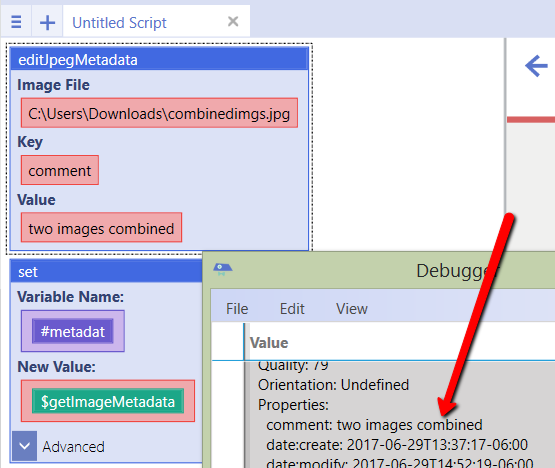Edit jpeg metadata
From UBot Studio
This command will edit the jpeg data with the key provided.
The command is an Image command.
Image File:The image file with the data being changed.
Key: The key for the data being changed(comment, label, date:create,signature, and caption)
Value: The value being set for the metadata key.
Example
edit jpeg metadata("C:\\Users\\Downloads\\combinedimgs.jpg","comment","two images combined")
set(#metadat,$get image metadata("C:\\Users\\Downloads\\combinedimgs.jpg"),"Global")
Running the script will edit the comment metadata and set it to the value "two images combined".