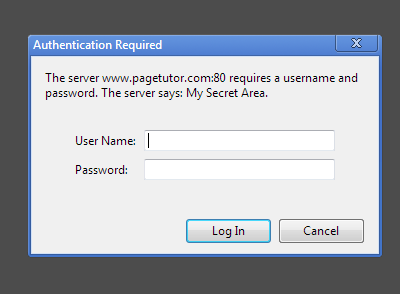Set Website Credentials
From UBot Studio
$Set Website Credentials is a Settings Command.
The command allows you to set the website credentials if you navigate to a website and you get a *browser* alert (as in an alert that is part of the actual browser, not a popup on a webpage) asking you to login (HTTP Authentication).
Example
An example of such a prompt can be seen here:
The set website credentials command will come before the navigate command to the website that requires http authentication.
set website credentials("my username", "my username")
navigate("http://www.pagetutor.com/keeper/mystash/secretstuff.html", "Wait")
Running the script with valid username and password will set the website credentials and navigate to the webpage. The credentials will be used to log you into the website without bringing up the prompt to have you type in the credentials.