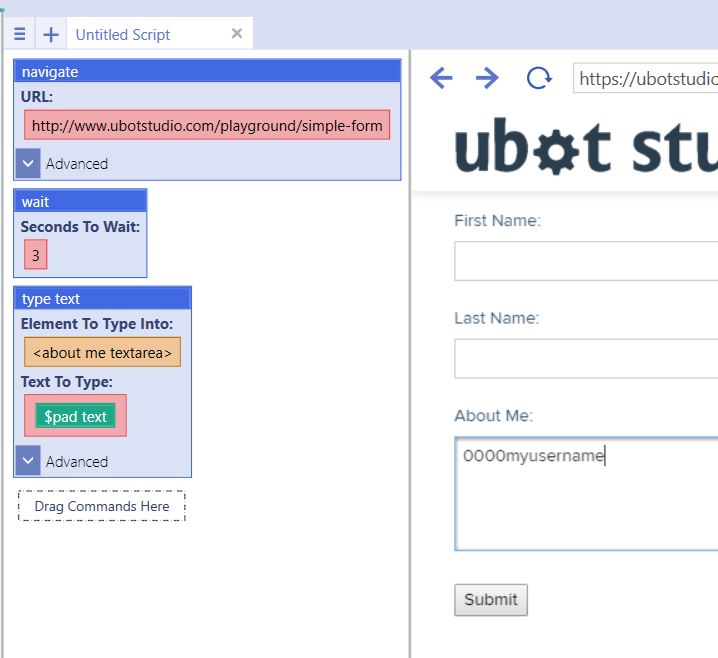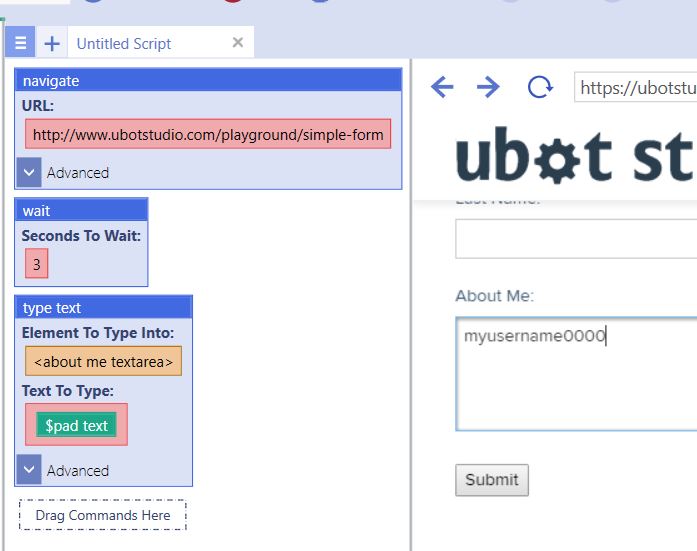Pad Text
$Pad Text is a Text Function.
The function returns a new string that is padded with a character.
It is similar to pressing the enter key on your keyboard to create a new line. Three fields will appear within the function during scripting:
Original Text: The text you want to pad. Can be written directly into the field or be a list item.
Padding Character: The character you want to pad the original text with.
New length after Padding: How long the original text will be after padding. To calculate this, the eval function can be used. This number determines how many times the padding character will be added to the original text.
Side To Pad The original text can be padded on the right or left side.
Example
navigate("http://www.ubotstudio.com/playground/simple-form", "Wait")
wait(3)
type text(<about me textarea>, $pad text("myusername", 0, $eval($add($text length("myusername"), 4)), "Left"), "Standard")
This script pads the original text "myusername" with the padding character, which is added 4 times to achieve the New Length after Padding.
The original text is padded on the left.
navigate("http://www.ubotstudio.com/playground/simple-form", "Wait")
wait(3)
type text(<about me textarea>, $pad text("myusername", 0, $eval($add($text length("myusername"), 4)), "Right"), "Standard")
The original text is padded on the left.
Additional Information
The eval function determines the length of the total padded text by adding the text length of the original text to the number 4. The number 4 determines how many characters of the padding text will be added to the original text.