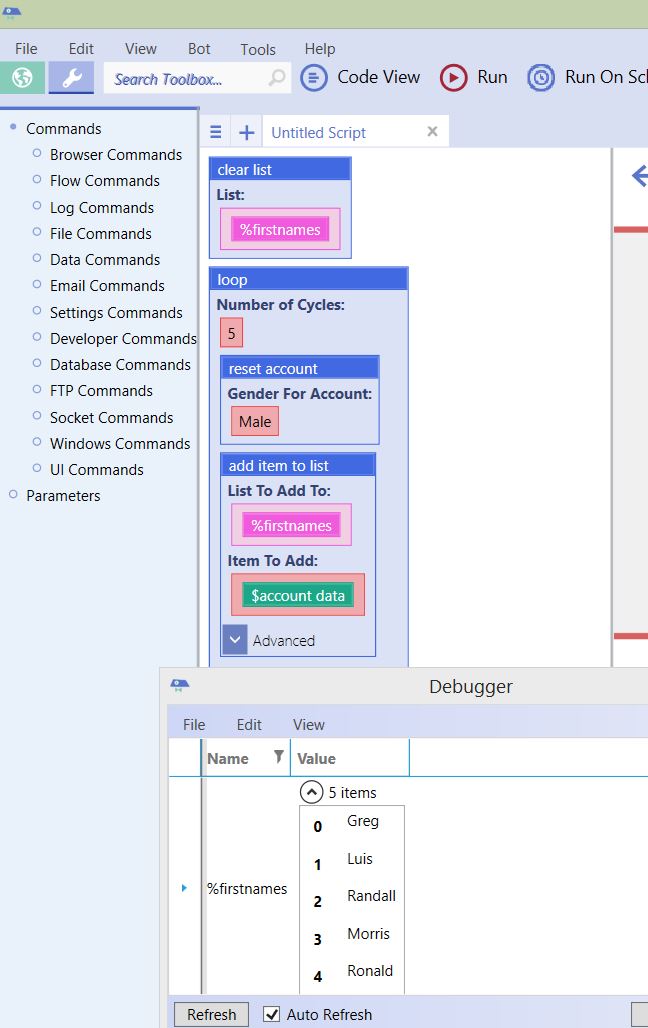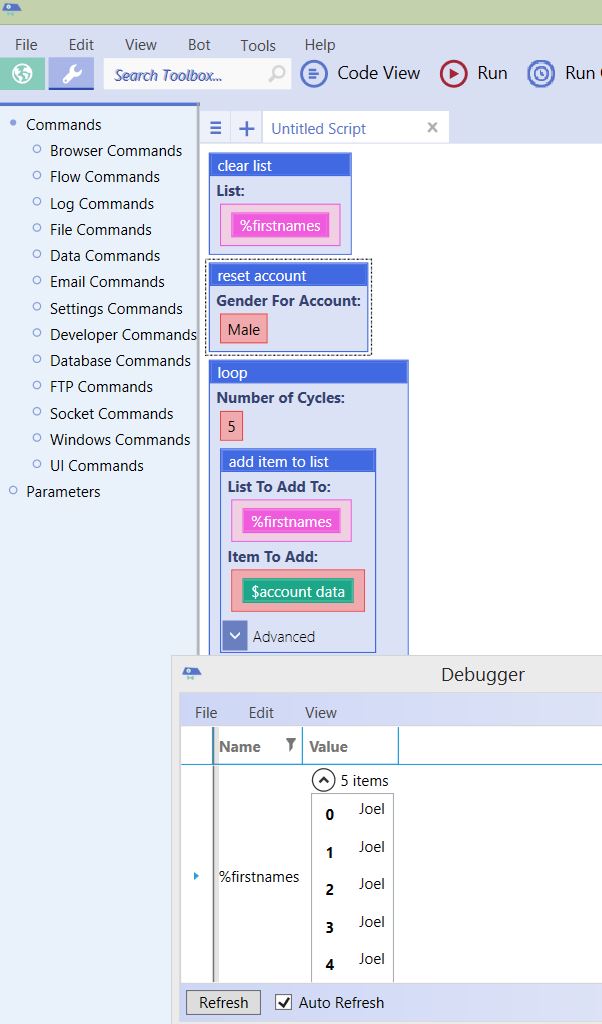Reset Account
Reset Account is a Data Command. This command works with the Account Data function
This command resets the account information to a new account information.
Expanding the options in the command allows you to determine if the account data should be specific to gender or if gender is irrelevant.
Gender for Account: Refers to the creation of gender specific user accounts.
- Any: creates user accounts that are a mixture of both males and females.
- Male: creates only male user accounts
- Female: creates only female user accounts.
Example
clear list(%firstnames)
loop(5) {
reset account("Male")
add item to list(%firstnames, $account data("First Name"), "Don\'t Delete", "Global")
}
Running the script above will populate the list with 5 male first names. Notice that the Reset Account command is inside the loop.
If the Reset Account command had been placed outside of the loop, the result of the list after setting delete duplicated to "Don't Delete" would be the following:
The Reset Account command resets the account data function, which then gives you a new piece of username each time the loop cycles.