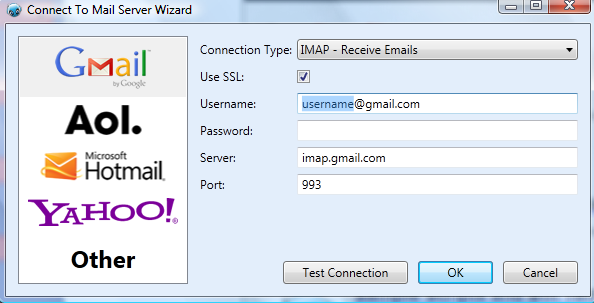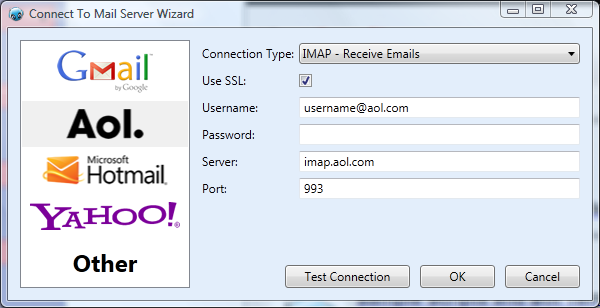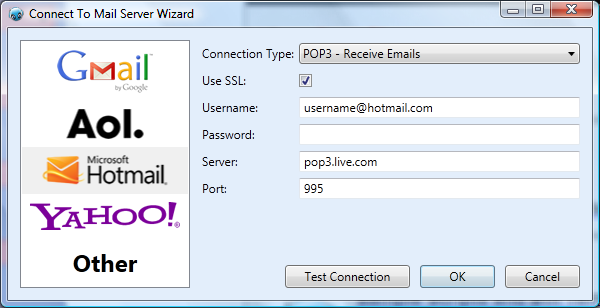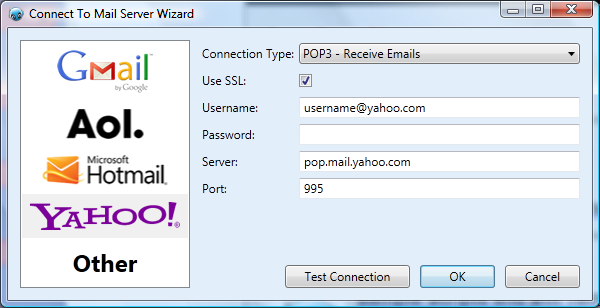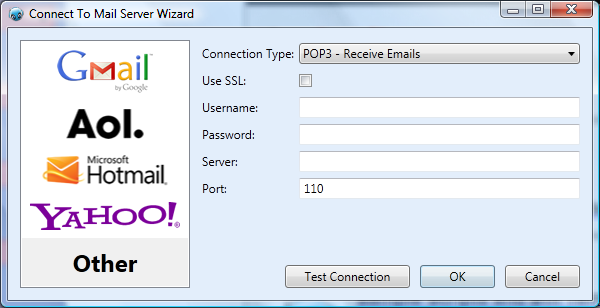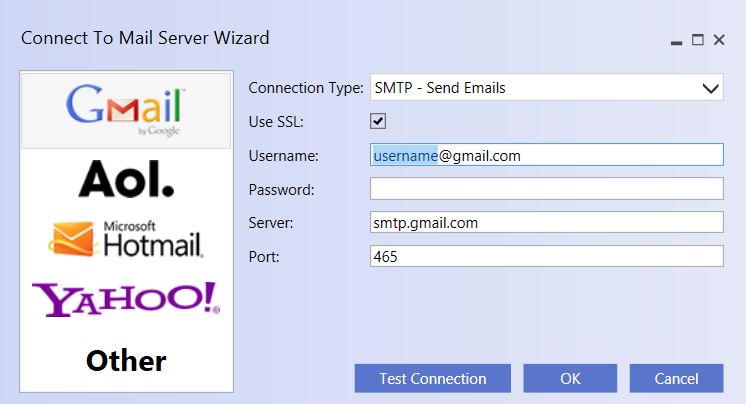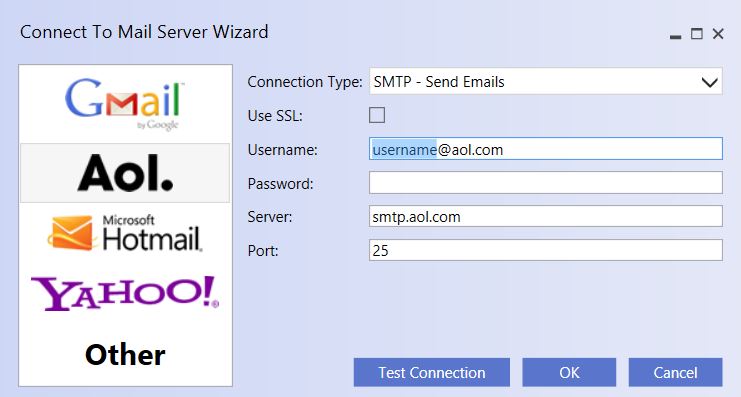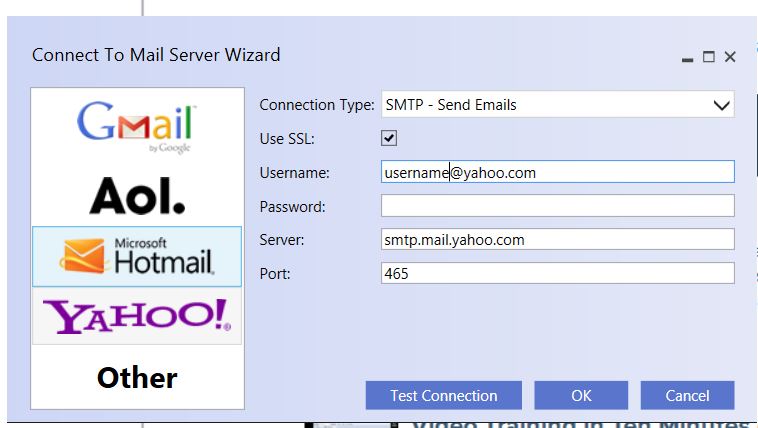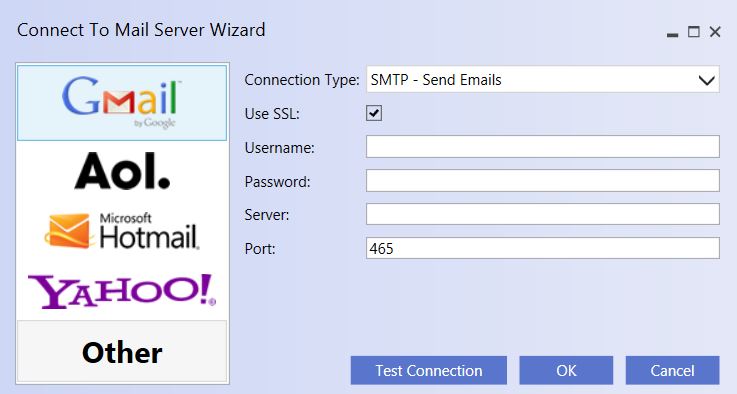Connect To Mail Server
This command is an Email Command. This command allows you to connect to a mail server through such services as hotmail, gmail, yahoo, aol or an smtp server.
Dragging in the command pops up a window that allows you to select the service you will be connecting to.
To send or receive emails UBot Studio with a gmail account, you will need to temporarily allow access for UBot Studio: https://support.google.com/accounts/answer/6010255
Simply make sure to switch the setting back to disabled after you are done sending and receiving emails if needed.
UBot Studio does not Store, alter, or send your credentials for these mail services to anyone else other than the mail service you are connecting to. The credentials are used as provided to log you into a chosen service ONLY
Connecting to Receive Emails
Each service comes with the Port and server provided.
Gmail
AOL
Hotmail
Yahoo
Other
- The Other option allows you to set up a personal SMTP and insert the Port, server and credentials specific to your SMTP server.
- The Test Connection button on the command allows you to test your connection after typing in your username and password.
Connecting to Send Email
Gmail
AOL
Hotmail
For more information on setting up your credentials, please see here: http://windows.microsoft.com/en-us/windows/outlook/send-receive-from-app
Yahoo
Other
You will need to determine the sending protocol for a personal server.
Simply find the configurations for server, port, and the secure method of sending.