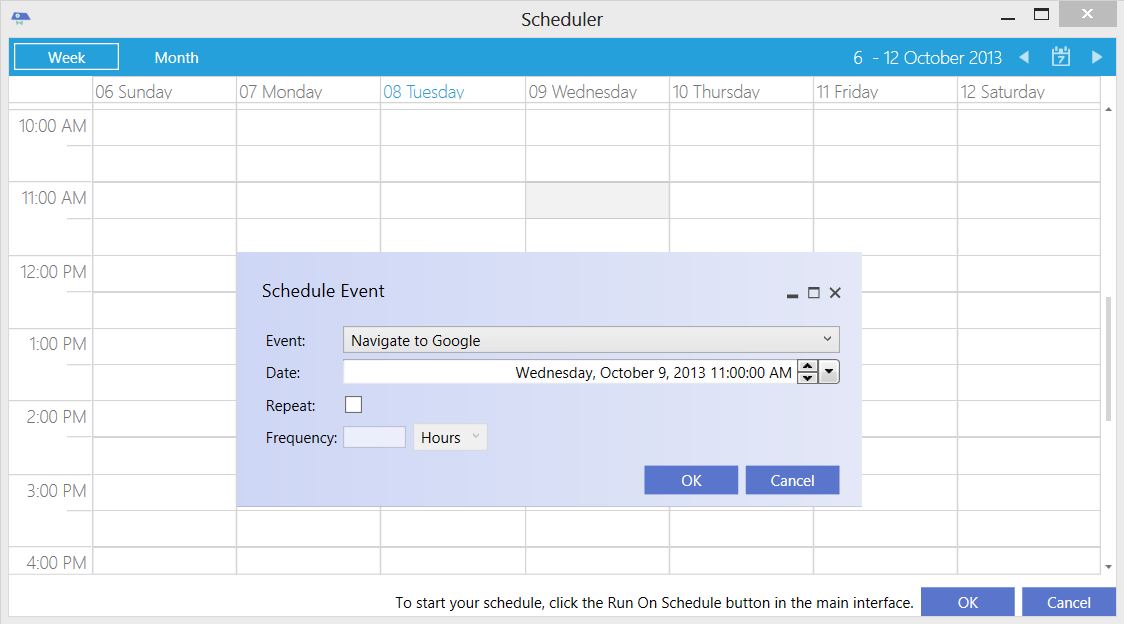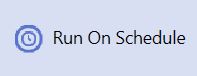The Scheduler
The UBot Studio Scheduler is a Professional Edition and Developer Edition feature which allows the scheduling of defined commands within UBot Studio.
The Scheduler can be found in the View Menu of UBot Studio.
The Run on Schedule button is used to activate a scheduled defined command.
Example
define Navigate to Google {
navigate("google.com", "Wait")
}
The command the define command creates is called "Navigate to Google
"
To schedule the simple defined command above, open the Scheduler and double click and time and date within the calender.
In the Schedule Event window that appears, fill out the needed information.
Event: Refers to the defined command being run. Click the drop down list will display all the defined commands in your script.
Date: The desired date and time the defined command will be run. The drop down arrow will display a smaller calender where a date and time can be selected.
Repeat: Clicking the checkbox for this criteria will run the defined command at the specified time and date, and repeat the process according the frequency specified.
Frequency: Criteria is activated when the Repeat check box is selected. Allows the scheduled command to run according to a determined number of minutes, hours, days, or weeks starting from the scheduled date.
After clicking OK in the Schedule event window as well as Scheduler window, click the Run on Schedule button on the Toolbar
The selected defined command named "Navigate to Google" will run at the specified time and date, and if the repeat checkbox is selected, repeat at the frequency that was designated.
To stop the schedule defined command from running, simply click the Stop button on the toolbar.