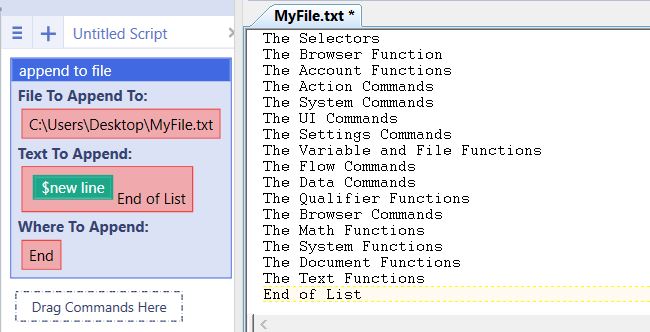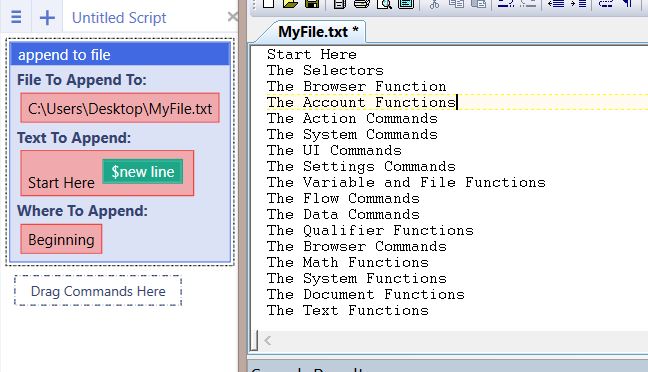Append to File
This command is a File Command. The command will append text to the start or end of a file.
File to Append To: refers to the file path to the file you would like to append the new text to.
Text to Append: refers to the text you would like appended to the file.
Where to Append allows you to decide if you want the text added as the first item in the file or the last item in the file.
Example
append to file("C:\\Users\\Desktop\\MyFile.txt", "{$new line}End of List", "End")
Running the script will append the item "End of List" with a preceding New Line to the end of the list in the specified file.
append to file("C:\\Users\\Desktop\\MyFile.txt", "List of Resources{$new line}", "End")
Running the script will append the item "List of Resources" with a following New Line to the end of the list in the specified file.
You will need to use the browse button on the command to find a file on your system to append the items in these sample scripts to.