File list
This special page shows all uploaded files. When filtered by user, only files where that user uploaded the most recent version of the file are shown.
| Name | Thumbnail | Size | User | Description | Versions | |
|---|---|---|---|---|---|---|
| 21:29, 15 September 2013 | Changeattribute.jpg (file) |  | 58 KB | LillyT | (changing the value attribute of a text field.) | 1 |
| 21:02, 15 September 2013 | Check.jpg (file) |  | 47 KB | LillyT | (selecting and checking a checkbox on a webpage) | 1 |
| 21:01, 15 September 2013 | Check0.jpg (file) | 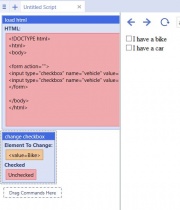 | 44 KB | LillyT | (Un-checking a checked checkbox.) | 1 |
| 21:00, 15 September 2013 | Check1.jpg (file) |  | 47 KB | LillyT | (Running the script check the second checkbox on the page.) | 1 |
| 20:53, 15 September 2013 | Expand.jpg (file) | 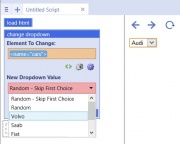 | 42 KB | LillyT | (Control how the options in the drop down will be chosen. ) | 1 |
| 20:52, 15 September 2013 | Changedrop.jpg (file) | 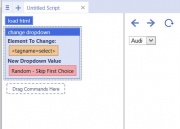 | 30 KB | LillyT | (Creating and selecting a drop down menu from the the browser) | 1 |
| 20:23, 15 September 2013 | Clicking.jpg (file) | 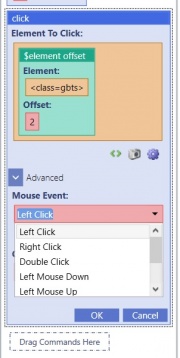 | 63 KB | LillyT | (select a click event for the click command) | 1 |
| 20:21, 15 September 2013 | Clicky.jpg (file) | 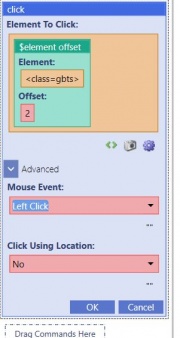 | 36 KB | LillyT | (Choose to click an item by location.) | 1 |
| 20:18, 15 September 2013 | Elementeditor.jpg (file) |  | 73 KB | LillyT | (The element editor in the Click command) | 1 |
| 16:29, 15 September 2013 | Typetxt.jpg (file) | 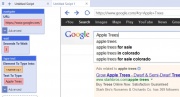 | 70 KB | LillyT | (Types text into a selected field.) | 1 |
| 15:58, 15 September 2013 | Saveelementimage.jpg (file) |  | 93 KB | LillyT | (The save element image command saving a specified image to a folder location.) | 1 |
| 15:34, 15 September 2013 | Savebrowserimage.jpg (file) |  | 40 KB | LillyT | (Saving the current browser image.) | 1 |
| 15:24, 15 September 2013 | Runjavascript.jpg (file) |  | 28 KB | LillyT | (The load html command renders html in the main browser.) | 1 |
| 15:16, 15 September 2013 | Loadhtmlcom.jpg (file) |  | 45 KB | LillyT | (The load html command renders html in the main browser.) | 1 |
| 15:11, 15 September 2013 | Closepage.jpg (file) |  | 82 KB | LillyT | (The close page command working to close a page opened with the in new browser command.) | 1 |
| 15:06, 15 September 2013 | Downloadfile.jpg (file) | 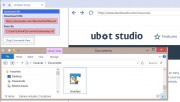 | 81 KB | LillyT | (The download file command with a location and download url) | 1 |
| 16:51, 13 September 2013 | Tfunctions.jpg (file) |  | 29 KB | LillyT | (List of all the Text functions in UBot Studio.) | 1 |
| 16:50, 13 September 2013 | Bfunctions.jpg (file) |  | 28 KB | LillyT | (List of all the Browser functions in UBot Studio.) | 1 |
| 16:49, 13 September 2013 | Dfunctions.jpg (file) |  | 35 KB | LillyT | (List of all the Data functions in UBot Studio.) | 1 |
| 16:48, 13 September 2013 | Wfunctions.jpg (file) | 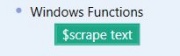 | 10 KB | LillyT | (List of all the Windows functions in UBot Studio.) | 1 |
| 16:47, 13 September 2013 | Fpfunctions.jpg (file) | 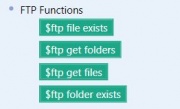 | 15 KB | LillyT | (List of all the FTP functions in UBot Studio.) | 1 |
| 16:44, 13 September 2013 | Ffunctions.jpg (file) |  | 14 KB | LillyT | (List of the File functions in UBot Studio. ) | 1 |
| 16:36, 13 September 2013 | Efunctions.jpg (file) | 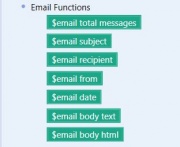 | 20 KB | LillyT | (List of all the email functions in UBot Studio.) | 1 |
| 16:35, 13 September 2013 | Afunctions.jpg (file) | 11 KB | LillyT | (A list of all the Account functions in UBot Studio.) | 1 | |
| 16:33, 13 September 2013 | Mfunctions.jpg (file) | 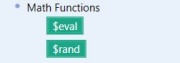 | 10 KB | LillyT | (List of all the Math functions in UBot Studio.) | 1 |
| 16:26, 13 September 2013 | Qfunctions.jpg (file) |  | 18 KB | LillyT | (List of Qualifier functions in UBot Studio.) | 1 |
| 16:19, 13 September 2013 | Wcommands.jpg (file) | 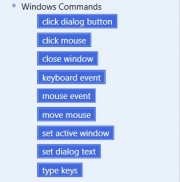 | 23 KB | LillyT | (List of Windows Commands in UBot Studio.) | 1 |
| 16:14, 13 September 2013 | Fpcommands.jpg (file) |  | 32 KB | LillyT | (List of all the FTP commands in UBot Studio.) | 1 |
| 16:13, 13 September 2013 | Dbcommands.jpg (file) | 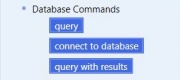 | 14 KB | LillyT | (List of UBot Studio Database commands.) | 1 |
| 16:08, 13 September 2013 | Ecommands.jpg (file) |  | 18 KB | LillyT | (List of all the Email commands in UBot Studio.) | 1 |
| 15:15, 13 September 2013 | Flcommands.jpg (file) | 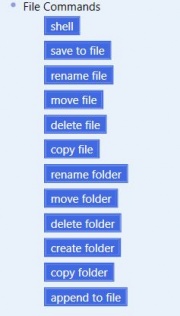 | 24 KB | LillyT | (A list of all the File commands in UBot Studio.) | 1 |
| 19:49, 14 April 2013 | 11.jpg (file) |  | 8 KB | LillyT | (cog symbol for a advanced element editor) | 1 |
| 19:41, 14 April 2013 | 9.jpg (file) | 20 KB | LillyT | (taking a snapshot of the chosen form field.) | 1 | |
| 19:35, 14 April 2013 | 5.jpg (file) | 12 KB | LillyT | (element selector on a form field) | 1 | |
| 20:38, 24 March 2013 | Sort1.png (file) | 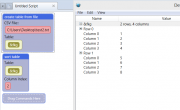 | 40 KB | LillyT | (sorted items in a table) | 1 |
| 20:37, 24 March 2013 | Sort.png (file) | 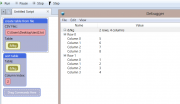 | 46 KB | LillyT | (unsorted items in a table) | 1 |
| 18:28, 9 January 2013 | Othersendemail.png (file) |  | 64 KB | LillyT | (Custom settings are required for setting up a personal SMPT for sending emails.) | 1 |
| 18:28, 9 January 2013 | Yahoosendemail.png (file) |  | 65 KB | LillyT | (Yahoo Send Email) | 1 |
| 18:26, 9 January 2013 | Hotmailsendemail.png (file) |  | 65 KB | LillyT | (Hotmail Send Email) | 1 |
| 18:25, 9 January 2013 | Aolsendemail.png (file) |  | 65 KB | LillyT | (AOL send email) | 1 |
| 18:24, 9 January 2013 | Gmailsendemail.png (file) |  | 65 KB | LillyT | (Gmail send email) | 1 |
| 17:31, 9 January 2013 | Other.png (file) |  | 63 KB | LillyT | (Connecting to a personal SMTP server) | 1 |
| 17:31, 9 January 2013 | Yahoo.png (file) |  | 66 KB | LillyT | (Connecting to Yahoo) | 1 |
| 17:31, 9 January 2013 | Hotmail.png (file) |  | 66 KB | LillyT | (Connecting to hotmail) | 1 |
| 17:30, 9 January 2013 | Aol.png (file) |  | 61 KB | LillyT | (Connecting to AOL) | 1 |
| 17:29, 9 January 2013 | Gmail.png (file) |  | 62 KB | LillyT | (connecting to gmail) | 1 |
| 19:29, 15 December 2012 | Authentication.png (file) | 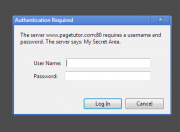 | 14 KB | LillyT | (An example of an http authentication prompt.) | 1 |
| 22:45, 26 November 2012 | Bypass.png (file) | 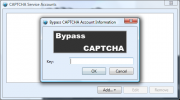 | 50 KB | LillyT | (Setting up bypass captcha) | 1 |
| 22:44, 26 November 2012 | Decaptcher.png (file) |  | 57 KB | LillyT | (Setting up decaptcher.) | 1 |
| 22:43, 26 November 2012 | Captcha.png (file) |  | 58 KB | LillyT | (Setting up Death By Captcha.) | 1 |
 First page |
 Previous page |
 Next page |
 Last page |