File list
This special page shows all uploaded files. When filtered by user, only files where that user uploaded the most recent version of the file are shown.
| Name | Thumbnail | Size | User | Description | Versions | |
|---|---|---|---|---|---|---|
| 11:45, 12 May 2014 | Focus.gif (file) | 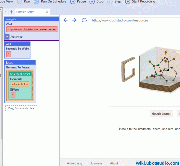 | 87 KB | LillyT | (The focus command focuses on an element at the footer of the page, forcing the page to scroll down to the location of the element.) | 1 |
| 01:43, 2 May 2014 | Wikisnap.gif (file) | 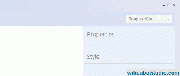 | 25 KB | LillyT | (The Snap To element alignment property) | 1 |
| 01:38, 2 May 2014 | Wikiprosty.gif (file) | 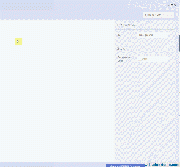 | 335 KB | LillyT | (The Properties and Style Panel options) | 1 |
| 01:28, 2 May 2014 | Wikiui.gif (file) | 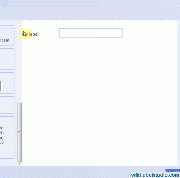 | 17 KB | LillyT | (The UI Area) | 1 |
| 01:24, 2 May 2014 | Wikitool.gif (file) |  | 202 KB | LillyT | (The UI Editor Toolbox) | 1 |
| 01:18, 2 May 2014 | Wikiuiedi.gif (file) | 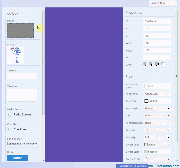 | 211 KB | LillyT | (The UI Editor) | 1 |
| 03:09, 18 April 2014 | Definebut0.gif (file) | 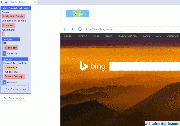 | 94 KB | LillyT | (Clicking the UI buttons runs the contents of the define command.) | 1 |
| 03:08, 18 April 2014 | Definebutt.gif (file) | 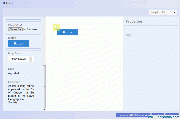 | 72 KB | LillyT | (The defined command is assigned to a UI button.) | 1 |
| 16:33, 6 March 2014 | Addl2l.gif (file) | 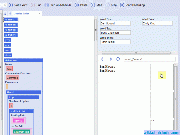 | 51 KB | LillyT | (Threading with local lists in the Add list to List command. ) | 1 |
| 13:02, 6 March 2014 | Changedrop.gif (file) | 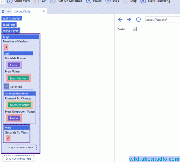 | 53 KB | LillyT | (Changing the value of a drop down with a list) | 1 |
| 21:57, 5 March 2014 | Threadlocallists.gif (file) | 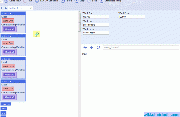 | 43 KB | LillyT | (Local lists being threaded within their own defined commands.) | 1 |
| 18:38, 19 February 2014 | Defineparam.gif (file) | 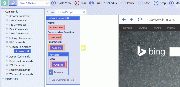 | 159 KB | LillyT | (Adding a parameter to a defined command) | 1 |
| 13:42, 18 February 2014 | Getfilesftp0.jpg (file) | 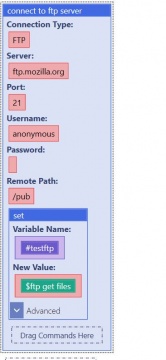 | 49 KB | LillyT | (Get Files within a set command within the connect to ftp server.) | 1 |
| 11:59, 17 February 2014 | Javascript.jpg (file) |  | 85 KB | LillyT | (Using javascript to calculate two values.) | 1 |
| 02:58, 12 February 2014 | Setactive.gif (file) | 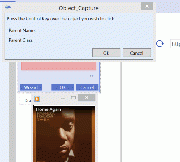 | 63 KB | LillyT | (Pressing the Wizard button brings up a small window, which, once the CTRL key is pressed on the title bar of the desired window, will pull the information needed from the window and fill the command with the information.) | 1 |
| 02:32, 12 February 2014 | Quotesbutton0.gif (file) | 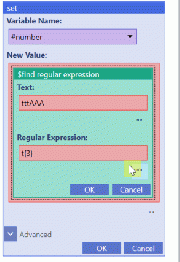 | 48 KB | LillyT | (The Quotes button keeps UBot from parsing regex as a math function.) | 1 |
| 02:28, 12 February 2014 | Quotesbutton.gif (file) | 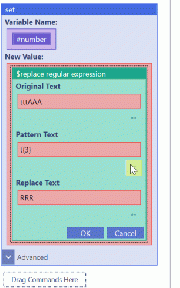 | 45 KB | LillyT | (Clicking the quotes button to keep UBot from parsing some regex as math expressions.) | 1 |
| 02:10, 12 February 2014 | Uibutton.gif (file) | 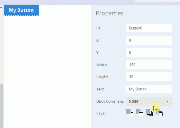 | 22 KB | LillyT | (Assigning a defined command to a UI button.) | 1 |
| 02:09, 12 February 2014 | Mybutton.jpg (file) |  | 41 KB | LillyT | (The defined command created for a UI button) | 1 |
| 15:43, 13 January 2014 | Laughter1.jpg (file) |  | 84 KB | LillyT | (A simple compiled script in the standard edition) | 1 |
| 15:20, 13 January 2014 | Laughter.jpg (file) |  | 56 KB | LillyT | (A simple customized compiled script.) | 1 |
| 21:12, 2 December 2013 | Dropdown.gif (file) | 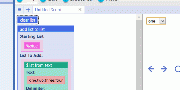 | 61 KB | LillyT | (A populated drop down) | 1 |
| 16:56, 22 November 2013 | Schedulebot2.gif (file) | 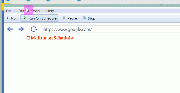 | 22 KB | LillyT | (Click the Run on Schedule button) | 1 |
| 16:46, 22 November 2013 | Schedulebot1.gif (file) | 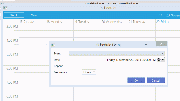 | 333 KB | LillyT | (Setting a schedule) | 1 |
| 16:44, 22 November 2013 | Schedulebot0.gif (file) | 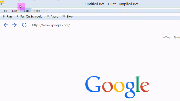 | 260 KB | LillyT | (Scheduling within the compiled bot) | 1 |
| 16:44, 22 November 2013 | Schedulebot.gif (file) | 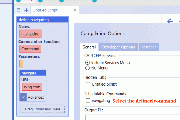 | 89 KB | LillyT | (Compiling with a schedulable command) | 1 |
| 01:24, 13 November 2013 | Urock.gif (file) |  | 79 KB | LillyT | (Selecting support file to add to the bot's appdata folder.) | 1 |
| 01:11, 13 November 2013 | Urocker.gif (file) | 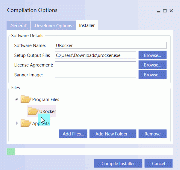 | 35 KB | LillyT | (Adding program files to the program file folder for a bot's installer.) | 1 |
| 14:51, 12 November 2013 | Return0.jpg (file) |  | 59 KB | LillyT | (Breaking a loop with the return command.) | 1 |
| 12:38, 8 November 2013 | Varar.jpg (file) | 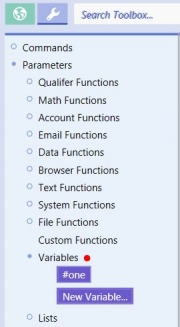 | 29 KB | LillyT | (Variables created in a script are listed under Parameters.) | 1 |
| 19:44, 6 November 2013 | Threading.gif (file) | 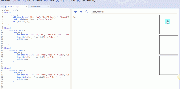 | 39 KB | LillyT | (The threads are running each loop with each list simultaneously and independent of each other.) | 1 |
| 20:05, 5 November 2013 | Uilabel0.gif (file) | 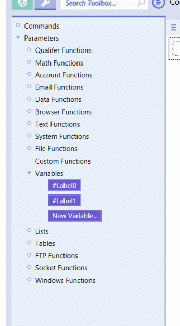 | 70 KB | LillyT | (The variable for the two labels on the UI) | 1 |
| 20:04, 5 November 2013 | Uilabel1.gif (file) | 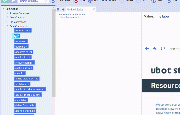 | 262 KB | LillyT | (The set command sets a value for the Label on the UI) | 1 |
| 19:38, 5 November 2013 | Uilabel.gif (file) | 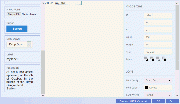 | 185 KB | LillyT | (Two labels created int he UI editor) | 1 |
| 22:29, 30 October 2013 | Filepara0.jpg (file) |  | 101 KB | LillyT | (The header displays the file name and the name of the parameter we will need to fill in order to upload our file.) | 1 |
| 22:28, 30 October 2013 | Filepara.jpg (file) | 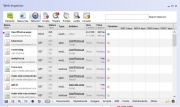 | 89 KB | LillyT | (Using the Web inspector to find the needed information.) | 1 |
| 19:21, 29 October 2013 | Endsock.jpg (file) | 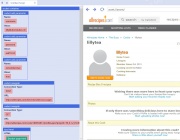 | 134 KB | LillyT | (The login was successful because the profile page's html is displayed in the main browser using the load html command.) | 1 |
| 19:13, 29 October 2013 | Header.jpg (file) |  | 79 KB | LillyT | (The parameters are marked with a red dot.) | 1 |
| 19:10, 29 October 2013 | Webinspector.jpg (file) |  | 159 KB | LillyT | (The UBot Studio Web Inspector) | 1 |
| 19:05, 29 October 2013 | Sockone.jpg (file) | 52 KB | LillyT | (The Request url for the socket navigate command) | 1 | |
| 18:52, 28 October 2013 | Container.jpg (file) |  | 85 KB | LillyT | (The container socket commands.) | 1 |
| 16:50, 28 October 2013 | Sockfunc.jpg (file) | 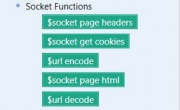 | 17 KB | LillyT | (The Socket Functions) | 1 |
| 16:50, 28 October 2013 | Sockcom.jpg (file) |  | 24 KB | LillyT | (The Socket Commands) | 1 |
| 01:54, 21 October 2013 | Uihtmp0.jpg (file) | 31 KB | LillyT | (The Generate UI HTML Panel command button) | 1 | |
| 21:16, 12 October 2013 | Compiling.jpg (file) |  | 51 KB | LillyT | (The installer option.) | 1 |
| 11:44, 10 October 2013 | Uieditor5.jpg (file) |  | 71 KB | LillyT | (The textbox created with the UI editor of UBot Studio.) | 1 |
| 21:26, 8 October 2013 | Uieditor6.jpg (file) | 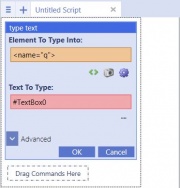 | 31 KB | LillyT | (The UI Text Box Label is typed intot he type text command as a variable.) | 1 |
| 21:26, 8 October 2013 | Uieditor4.jpg (file) | 16 KB | LillyT | (The UI Text Box Label) | 1 | |
| 20:12, 8 October 2013 | Scheduler0.jpg (file) | 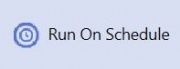 | 10 KB | LillyT | (The Run on Schedule button found on the toolbar) | 1 |
| 20:12, 8 October 2013 | Scheduler.jpg (file) |  | 78 KB | LillyT | (The Scheduler feature in UBot Studio) | 1 |
 First page |
 Previous page |
 Next page |
 Last page |