File list
This special page shows all uploaded files. When filtered by user, only files where that user uploaded the most recent version of the file are shown.
| Name | Thumbnail | Size | User | Description | Versions | |
|---|---|---|---|---|---|---|
| 21:53, 23 September 2013 | Del.jpg (file) |  | 95 KB | LillyT | (empty spaces in column 0) | 1 |
| 21:04, 23 September 2013 | Settable.jpg (file) |  | 51 KB | LillyT | (setting a table cell to a specific value) | 1 |
| 18:01, 23 September 2013 | Propr.jpg (file) |  | 59 KB | LillyT | (changing the delimiter) | 1 |
| 17:54, 23 September 2013 | Clear.jpg (file) |  | 94 KB | LillyT | (clearing a populated list and resetting the list position.) | 1 |
| 17:47, 23 September 2013 | Setl0.jpg (file) | 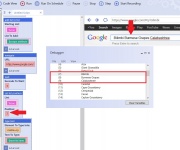 | 162 KB | LillyT | (set list position determines what list position the next list item starts in a script.) | 1 |
| 17:29, 23 September 2013 | Remove0.jpg (file) |  | 73 KB | LillyT | (Empty space removed at list position 1. The rest of the list shifts up. ) | 1 |
| 17:28, 23 September 2013 | Remove.jpg (file) |  | 97 KB | LillyT | (Notice the empty space in the list) | 1 |
| 17:18, 23 September 2013 | Altl0.jpg (file) |  | 108 KB | LillyT | (Scraping information from a webpage to a list) | 1 |
| 17:13, 23 September 2013 | Altl.jpg (file) |  | 54 KB | LillyT | (adding a list to the end of another list.) | 1 |
| 17:07, 23 September 2013 | Itl.jpg (file) |  | 40 KB | LillyT | (Adding a list item to the end of a list.) | 1 |
| 17:03, 23 September 2013 | Dec.jpg (file) |  | 71 KB | LillyT | (reducing a number in a variable by one.) | 1 |
| 17:00, 23 September 2013 | Inc.jpg (file) |  | 70 KB | LillyT | (incrementing a variable) | 1 |
| 16:50, 23 September 2013 | Set0.jpg (file) |  | 63 KB | LillyT | (Setting a variable locally) | 1 |
| 16:49, 23 September 2013 | Set.jpg (file) |  | 96 KB | LillyT | (Creating a simple global variable) | 1 |
| 16:26, 23 September 2013 | Ccleaner.jpg (file) |  | 87 KB | LillyT | (Shelling a .exe program) | 1 |
| 18:11, 20 September 2013 | Thread.jpg (file) |  | 122 KB | LillyT | (Two webpages are open simultaneously in different browser windows.) | 1 |
| 20:03, 19 September 2013 | Append0.jpg (file) |  | 65 KB | LillyT | (Appending an item to the beginning of a list in a file.) | 1 |
| 20:02, 19 September 2013 | Append.jpg (file) | 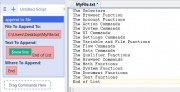 | 60 KB | LillyT | (Appending an item to the end of a list in a file.) | 1 |
| 19:47, 19 September 2013 | Copyfolder.jpg (file) |  | 29 KB | LillyT | (copying a folder to a specified folder location.) | 1 |
| 19:44, 19 September 2013 | Createfolder.jpg (file) |  | 28 KB | LillyT | (creating a new folder at a specified location) | 1 |
| 19:40, 19 September 2013 | Deletefolder.jpg (file) |  | 28 KB | LillyT | (deleting a folder) | 1 |
| 19:36, 19 September 2013 | Movefolder.jpg (file) |  | 26 KB | LillyT | (moving a folder from one location to another.) | 1 |
| 19:25, 19 September 2013 | Renamefolder.jpg (file) |  | 28 KB | LillyT | (renaming a folder) | 1 |
| 15:48, 19 September 2013 | Copy.jpg (file) | 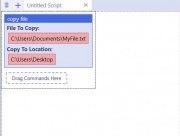 | 28 KB | LillyT | (copying a file and placing the new copy in a new location) | 1 |
| 15:43, 19 September 2013 | Delete.jpg (file) |  | 22 KB | LillyT | (deleting a specified file from a specific location) | 1 |
| 15:40, 19 September 2013 | Movefile.jpg (file) | 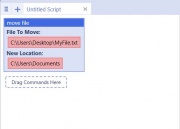 | 25 KB | LillyT | (Moving a file from one folder to another.) | 1 |
| 15:34, 19 September 2013 | Rename.jpg (file) | 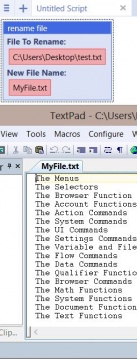 | 58 KB | LillyT | (Renaming a file.) | 1 |
| 17:56, 17 September 2013 | Divider.jpg (file) |  | 28 KB | LillyT | (Using the divider to separate commands.) | 1 |
| 17:32, 17 September 2013 | Innewbrowser0.jpg (file) |  | 167 KB | LillyT | (Bring the new browser into focus as the main browser.) | 1 |
| 17:31, 17 September 2013 | Innewbrowser.jpg (file) |  | 136 KB | LillyT | (Running commands in a new browser.) | 1 |
| 17:25, 17 September 2013 | Alert.jpg (file) |  | 25 KB | LillyT | (The alert command creates a simple allert.) | 1 |
| 17:22, 17 September 2013 | Define.jpg (file) |  | 101 KB | LillyT | (Running a custom command.) | 1 |
| 17:21, 17 September 2013 | Cust.jpg (file) |  | 22 KB | LillyT | (Click the custom commands tab to retrieve your custom command.) | 1 |
| 17:14, 17 September 2013 | Onload01.jpg (file) |  | 66 KB | LillyT | (The variables are set when the compiled bot is loaded.) | 1 |
| 17:13, 17 September 2013 | Onload00.jpg (file) | 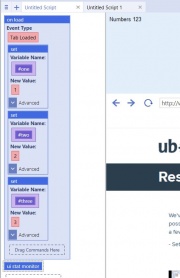 | 56 KB | LillyT | (The variables are set when the tab is loaded.) | 1 |
| 20:01, 16 September 2013 | Elseif.jpg (file) | 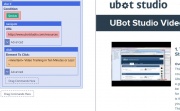 | 71 KB | LillyT | (The else if command runs if the exists qualifier in the If command returns false.) | 1 |
| 19:57, 16 September 2013 | Else.jpg (file) | 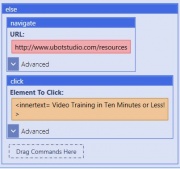 | 34 KB | LillyT | (The else command runs if the the url does not exist on the page, the else command runs.) | 1 |
| 19:54, 16 September 2013 | Then.jpg (file) |  | 26 KB | LillyT | (This command only runs if the condition in the if command returns true.) | 1 |
| 19:49, 16 September 2013 | If.jpg (file) | 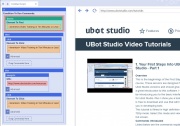 | 145 KB | LillyT | (If command relies on a condition being met to run the commands within it accordingly) | 1 |
| 18:32, 16 September 2013 | Loop.jpg (file) |  | 62 KB | LillyT | (The loop command repeats the commands within it and allows you to set the number of times you want the commands repeated.) | 1 |
| 18:19, 16 September 2013 | Return.jpg (file) |  | 68 KB | LillyT | (The return command returns 7 for the function called "My test function".) | 1 |
| 18:03, 16 September 2013 | Waitforbe.jpg (file) | 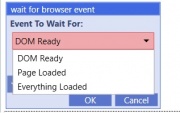 | 22 KB | LillyT | (The wait for browser event command and it's different options.) | 1 |
| 17:58, 16 September 2013 | Waitforelement.jpg (file) |  | 110 KB | LillyT | (The Wait for Element command waits for the search field to load before running the rest of the script.) | 1 |
| 15:52, 16 September 2013 | Wait.jpg (file) | 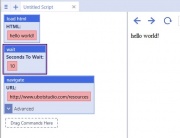 | 33 KB | LillyT | (The wait command will pause the script for the number of seconds it is set to.) | 1 |
| 15:39, 16 September 2013 | Stop.jpg (file) |  | 34 KB | LillyT | (The stop command stops the script.) | 1 |
| 15:35, 16 September 2013 | Pause.jpg (file) |  | 32 KB | LillyT | (The Pause script command pauses the script before the script before the navigate command is able to run.) | 1 |
| 23:16, 15 September 2013 | Scrapetable0.jpg (file) |  | 22 KB | LillyT | (Saving a table to a file) | 1 |
| 22:37, 15 September 2013 | Changefile1.jpg (file) | 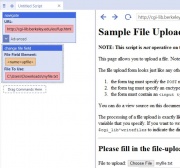 | 82 KB | LillyT | (changing a file field with the change file field command) | 1 |
| 22:35, 15 September 2013 | Changefile.jpg (file) | 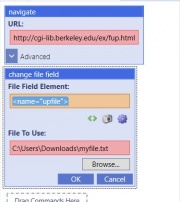 | 36 KB | LillyT | (Changing a file field with the change file field command.) | 1 |
| 22:29, 15 September 2013 | Changeattribute.jpg (file) |  | 58 KB | LillyT | (changing the value attribute of a text field.) | 1 |
 First page |
 Previous page |
 Next page |
 Last page |