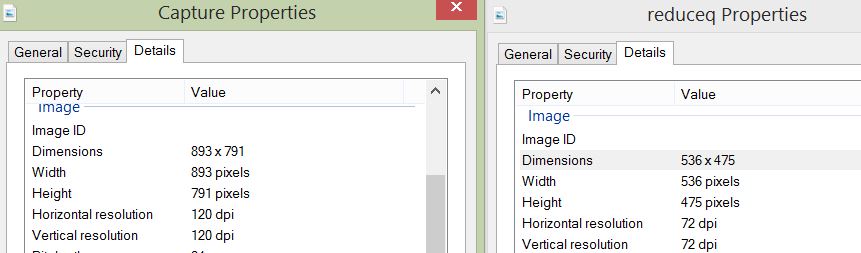Reduce image quality
From UBot Studio
(Difference between revisions)
| Line 11: | Line 11: | ||
== Example == | == Example == | ||
<pre> | <pre> | ||
| − | + | reduce image quality("C:\\Users\\Downloads\\Capture.JPG","C:\\Users\\Downloads\\reduceq.jpg",50) | |
</pre> | </pre> | ||
Revision as of 17:42, 13 November 2017
This command will reduce the quality of an image by dimensions, width, height, and resolution.
The command is an Image command.
Input Image File: The image the quality is being reduced on.
Output Image File: The resulting output image with quality reduced.
Quality: The reduction level of the selected image(for example 50).
Example
reduce image quality("C:\\Users\\Downloads\\Capture.JPG","C:\\Users\\Downloads\\reduceq.jpg",50)
Running the script will reduce the quality of the given image by dimensions, width, height, and resolution.