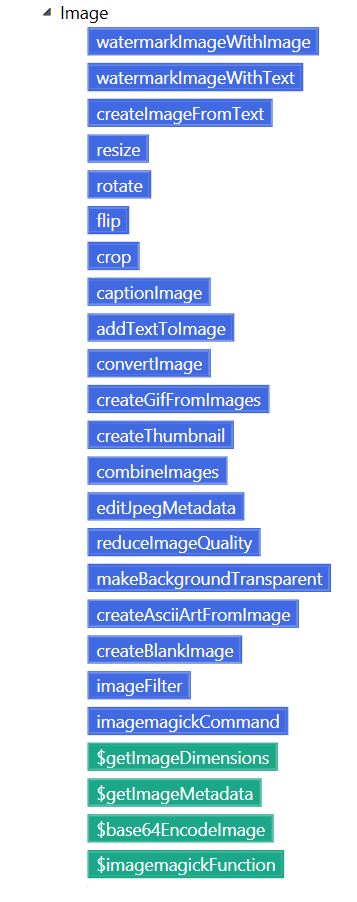Image
From UBot Studio
(Difference between revisions)
(→Image Commands) |
|||
| Line 20: | Line 20: | ||
*[[crop]]: crops an image | *[[crop]]: crops an image | ||
| − | *[[captionImage]]: | + | *[[captionImage]]: adds captions to images. Useful for creating memes. |
| − | *[[addTextToImage]]: | + | *[[addTextToImage]]: adds text to image. |
| − | *[[convertImage]]: | + | *[[convertImage]]: converts an image to a different file format. |
| − | *[[createGifFromImages]]: | + | *[[createGifFromImages]]: creates a gif file with a series of frames. Images should have numeric names such as image1.jpg, image2.jpg, etc. |
| − | *[[createThumbnail]]: | + | *[[createThumbnail]]: creates a thumbnail of an image |
| − | *[[combineImages]]: | + | *[[combineImages]]: superimposes one image onto another |
| − | *[[editJpegMetadata]]: | + | *[[editJpegMetadata]]: changes the metadata in a jpeg (comment, label, date:create, date:modify, signature, caption) |
| − | *[[reduceImageQuality]]: | + | *[[reduceImageQuality]]: reduces and file size and quality of an image |
| − | *[[makeBackgroundTransparent]]: | + | *[[makeBackgroundTransparent]]: changes the background of an image to invisible |
| − | *[[createAsciiArtFromImage]]: | + | *[[createAsciiArtFromImage]]: returns text ascii art based on an image |
| − | *[[createBlankImage]]: | + | *[[createBlankImage]]: creates a new image with a single solid color |
| − | *[[imageFilter]]: | + | *[[imageFilter]]: creates instagram-like effects on an image |
| − | *[[imagemagickCommand]]: | + | *[[imagemagickCommand]]: runs an imagemagick command |
| − | *[[imagemagickFunction]]: | + | *[[imagemagickFunction]]: runs an imagemagick function |
| − | *[[$getImageDimensions]]: | + | *[[$getImageDimensions]]: returns the dimensions of an image in a list |
| − | *[[$getImageMetadata]]: | + | *[[$getImageMetadata]]: returns a table containing metadata of an image file |
| − | *[[$base64EncodeImage]]: | + | *[[$base64EncodeImage]]: returns a base64 representation of an image |
Revision as of 17:47, 15 June 2017
The Audio Commands contain commands that allow the editing of audio files.
Image Commands
- watermarkImageWithImage: adds an image watermark to another image
- watermarkImageWithText: adds a text watermark to another image
- createImageFromText: creates a new image with text
- resize: resizes image
- rotate: rotates image
- flip: flips an image
- crop: crops an image
- captionImage: adds captions to images. Useful for creating memes.
- addTextToImage: adds text to image.
- convertImage: converts an image to a different file format.
- createGifFromImages: creates a gif file with a series of frames. Images should have numeric names such as image1.jpg, image2.jpg, etc.
- createThumbnail: creates a thumbnail of an image
- combineImages: superimposes one image onto another
- editJpegMetadata: changes the metadata in a jpeg (comment, label, date:create, date:modify, signature, caption)
- reduceImageQuality: reduces and file size and quality of an image
- makeBackgroundTransparent: changes the background of an image to invisible
- createAsciiArtFromImage: returns text ascii art based on an image
- createBlankImage: creates a new image with a single solid color
- imageFilter: creates instagram-like effects on an image
- imagemagickCommand: runs an imagemagick command
- imagemagickFunction: runs an imagemagick function
- $getImageDimensions: returns the dimensions of an image in a list
- $getImageMetadata: returns a table containing metadata of an image file
- $base64EncodeImage: returns a base64 representation of an image