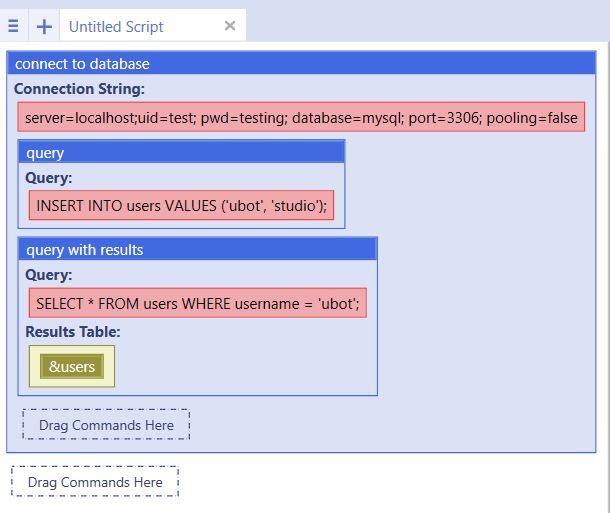Connect to Database
From UBot Studio
(Difference between revisions)
| Line 2: | Line 2: | ||
* This command is used to open a connection to a database. | * This command is used to open a connection to a database. | ||
| − | * Currently it can connect to MySQL, MS SQL | + | * Currently it can connect to MySQL, MS SQL databases. |
* To interact with a database you will use this command, and drag in either the query command or query with results command. | * To interact with a database you will use this command, and drag in either the query command or query with results command. | ||
* You can use the wizard to setup the Connection Url parameter. The wizard also allows you to test the connection. | * You can use the wizard to setup the Connection Url parameter. The wizard also allows you to test the connection. | ||
Latest revision as of 12:06, 20 June 2014
Connect to Database is a Database Command.
- This command is used to open a connection to a database.
- Currently it can connect to MySQL, MS SQL databases.
- To interact with a database you will use this command, and drag in either the query command or query with results command.
- You can use the wizard to setup the Connection Url parameter. The wizard also allows you to test the connection.
[edit] Example
plugin command("DatabaseCommands.dll", "connect to database", "server=localhost;uid=test; pwd=testing; database=mysql; port=3306; pooling=false") {
plugin command("DatabaseCommands.dll", "query", "INSERT INTO users VALUES (\'ubot\', \'studio\');")
plugin command("DatabaseCommands.dll", "query with results", "SELECT * FROM users WHERE username = \'ubot\';", &users)
}