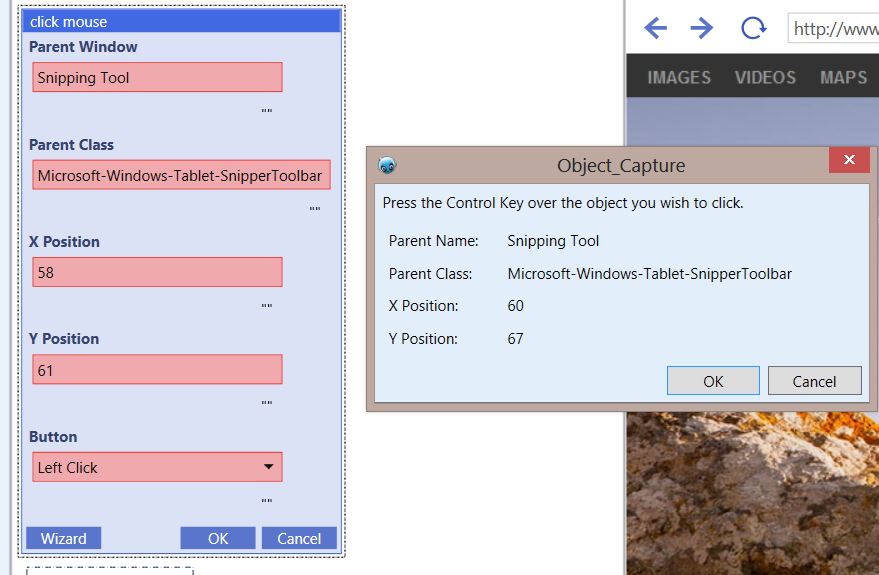Click Mouse
From UBot Studio
(Difference between revisions)
(→Example) |
|||
| Line 7: | Line 7: | ||
<pre> | <pre> | ||
| − | plugin command("WindowsCommands.dll", "click mouse", "", " | + | plugin command("WindowsCommands.dll", "click mouse", "Snipping Tool", "Microsoft-Windows-Tablet-SnipperToolbar", 41, 67, "Left Click") |
| + | |||
</pre> | </pre> | ||
Latest revision as of 14:49, 29 September 2013
This command clicks a specified area within a window using a wizard that grabs the parent class of the windows item. Click Mouse is a Windows Command.
The command comes with a wizard that allows you to grab the coordinates of a button by moving the mouse over an item and hitting the ctrl key on the keyboard.
[edit] Example
plugin command("WindowsCommands.dll", "click mouse", "Snipping Tool", "Microsoft-Windows-Tablet-SnipperToolbar", 41, 67, "Left Click")
Running the script will click the specified item.