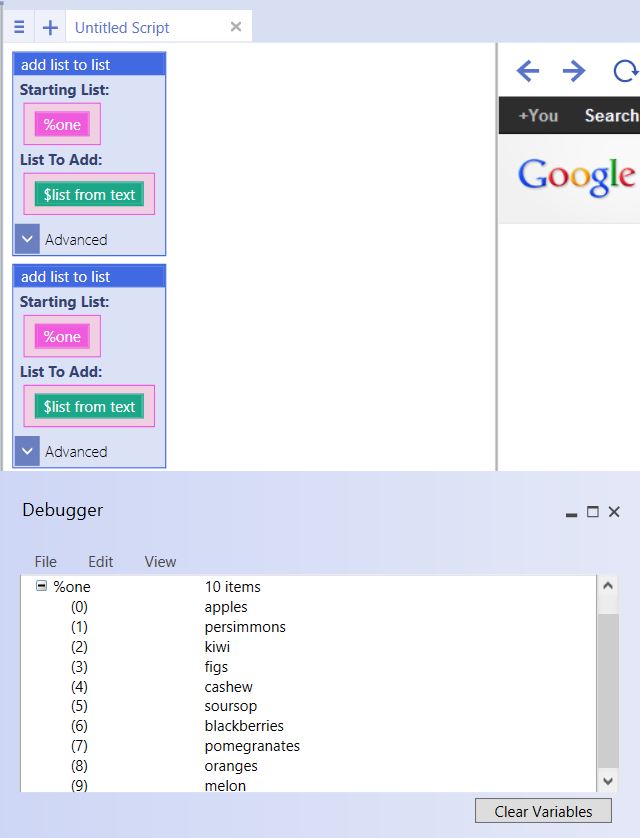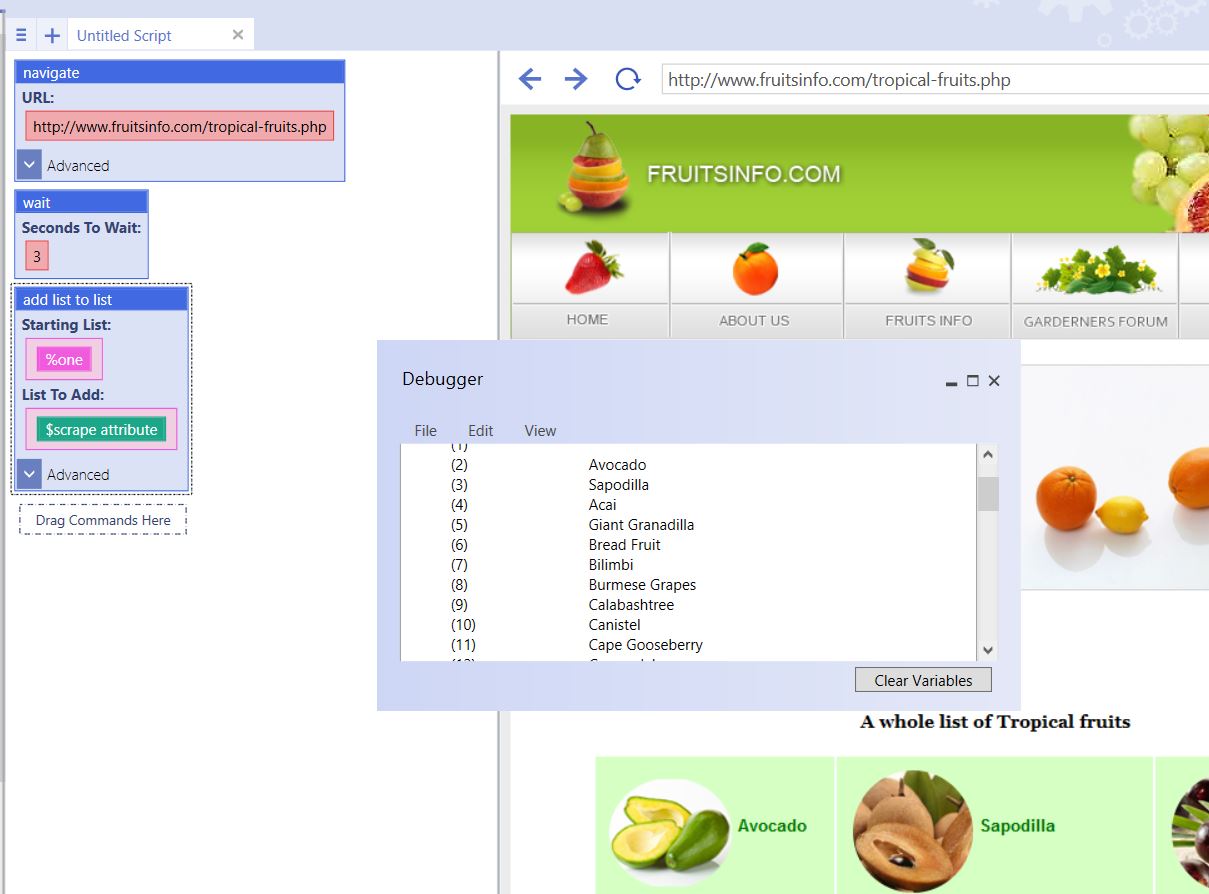Add List to List
(→Example) |
(→Example) |
||
| Line 30: | Line 30: | ||
| − | To scrape a list of results to a list, simply insert the [[ | + | To scrape a list of results to a list, simply insert the [[Scrape Attribute]] command into the add list to list command in the field for List to Add. |
<pre> | <pre> | ||
Revision as of 17:14, 23 September 2013
Add List to List is a Data Command.
This command will append a list of data to the end of a specified list.
Starting List: The list the information will be appended to.
List to Add: The list of information being appended to the starting list. The command also accepts variables and functions such as $next list item, $list item, Scrape Attribute, $random list item, $previous list item, and $table cell.
The additional advanced settings are the following:
Delete Duplicates: Allows you to set deleting duplicates in a list to Delete or Don't Delete
List Scope: Allows you to decide if you want your list to be local to the command or script it is inside or global to the entire bot.
Example
add list to list(%one, $list from text("apples,persimmons,kiwi,figs,cashew", ","), "Delete", "Global")
add list to list(%one, $list from text("soursop,blackberries,pomegranates,oranges,melon", ","), "Delete", "Global")
The script above will append the list in the $list from text function to the end of the list name %one.
To scrape a list of results to a list, simply insert the Scrape Attribute command into the add list to list command in the field for List to Add.
navigate("http://www.fruitsinfo.com/tropical-fruits.php", "Wait")
add list to list(%one, $scrape attribute(<href=w"http://www.fruitsinfo.com/*.php">, "innertext"), "Delete", "Global")
The results of the scrape are added to the list as individual list items.