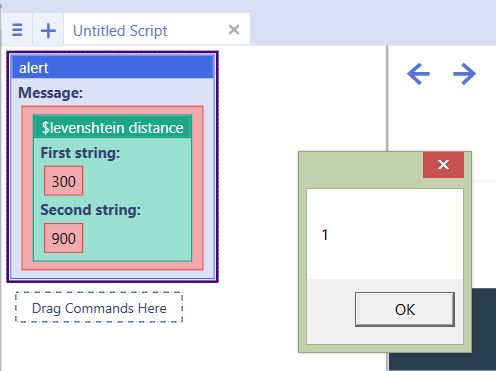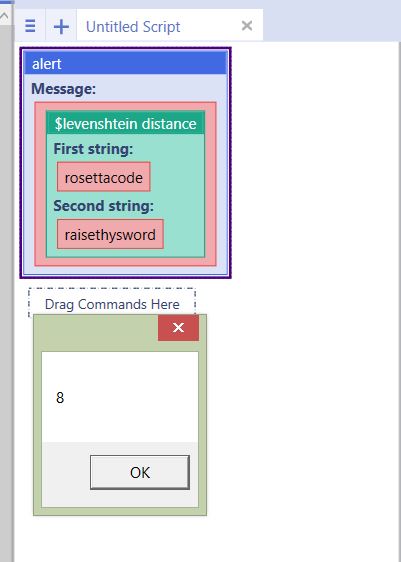Levenshtein Distance
From UBot Studio
(Difference between revisions)
| Line 1: | Line 1: | ||
| − | This function is an [[Advanced Text]] function in the UBot Extended Library. This function calculates levenshtein distance between two strings. | + | This function is an [[Advanced Text]] function in the UBot Extended Library. This function calculates levenshtein distance between two strings (the number of deletions, insertions, or substitutions required to transform source string into target string.) |
'''First String:''' The first string in the comparison. | '''First String:''' The first string in the comparison. | ||
| Line 6: | Line 6: | ||
'''Second String:''' The second string in the comparison. | '''Second String:''' The second string in the comparison. | ||
| − | To read more about the purpose of the levenshtein distance, [http:// | + | To read more about the purpose of the levenshtein distance, [http://planetcalc.com/1721/|please see here]. |
== Example 1 == | == Example 1 == | ||
<pre> | <pre> | ||
Latest revision as of 16:09, 24 September 2016
This function is an Advanced Text function in the UBot Extended Library. This function calculates levenshtein distance between two strings (the number of deletions, insertions, or substitutions required to transform source string into target string.)
First String: The first string in the comparison.
Second String: The second string in the comparison.
To read more about the purpose of the levenshtein distance, see here.
[edit] Example 1
alert($levenshtein distance(300,900))
Running the alert command will produce the levenshtein distance between the numbers 300 and 900, which is 1.
[edit] Example 2
alert($levenshtein distance("rosettacode","raisethysword"))
Running the alert command will produce the levenshtein distance between the strings "rosettacode" and "raisethysword", which is 8.