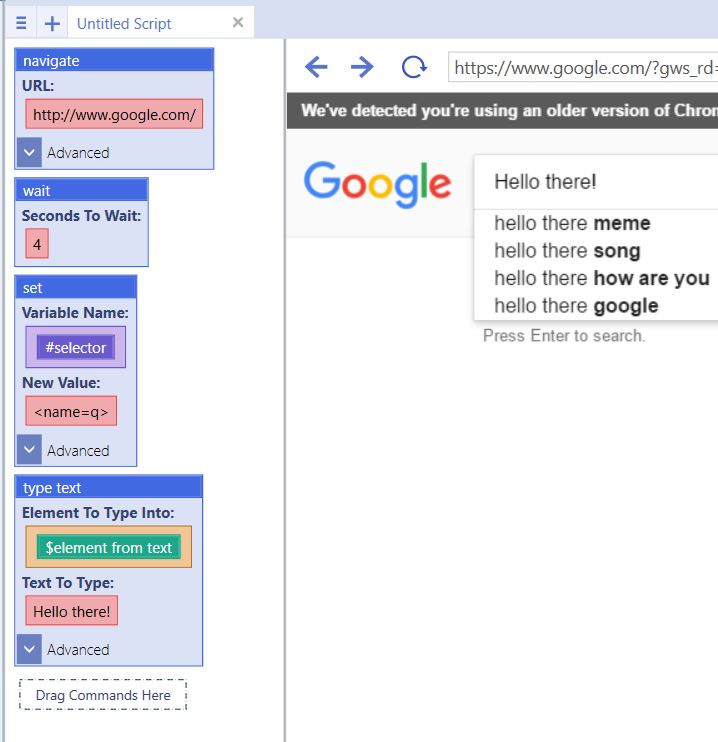Element From Text
From UBot Studio
(Difference between revisions)
(Created page with "$Element Offset is a Browser Function. This function converts a text representation of a selector into an actual selector. == Example == <pre> navigat...") |
|||
| (6 intermediate revisions by one user not shown) | |||
| Line 1: | Line 1: | ||
$Element Offset is a [[Browser Functions|Browser Function]]. | $Element Offset is a [[Browser Functions|Browser Function]]. | ||
| − | This function | + | This function will use the value of variables, list items, table cell items or scraped text as attributes in functions that require attributes. |
| − | == Example == | + | '''Selector:''' Where the written attribute or the variable/list item/table cell is inserted. |
| + | |||
| + | == Example 1 == | ||
<pre> | <pre> | ||
| Line 13: | Line 15: | ||
</pre> | </pre> | ||
| − | |||
| − | In this example, the element from text function uses the | + | In this example, the element from text function uses the attribute in the variable "#Selector" to select the field on the page and fill the field with the type text command. |
| + | |||
| + | |||
| + | [[File:cmwu6.jpg]] | ||
| + | |||
| + | |||
| + | == Example 2 == | ||
| + | |||
| + | <pre> | ||
| + | navigate("http://www.google.com/", "Wait") | ||
| + | add item to list(%list, "<name=q>", "Delete", "Global") | ||
| + | wait(4) | ||
| + | type text($element from text($list item(%list, 0)), "Hello there!", "Standard") | ||
| + | </pre> | ||
| + | |||
| − | + | In this example, the element from text function uses the attribute in the list item at position 0 from "%list" to select the field on the page and fill the field with the type text command. | |
Latest revision as of 20:28, 6 February 2017
$Element Offset is a Browser Function.
This function will use the value of variables, list items, table cell items or scraped text as attributes in functions that require attributes.
Selector: Where the written attribute or the variable/list item/table cell is inserted.
[edit] Example 1
navigate("http://www.google.com/", "Wait")
wait(4)
set(#selector, "<name=q>", "Global")
type text($element from text(#selector), "Hello there!", "Standard")
In this example, the element from text function uses the attribute in the variable "#Selector" to select the field on the page and fill the field with the type text command.
[edit] Example 2
navigate("http://www.google.com/", "Wait")
add item to list(%list, "<name=q>", "Delete", "Global")
wait(4)
type text($element from text($list item(%list, 0)), "Hello there!", "Standard")
In this example, the element from text function uses the attribute in the list item at position 0 from "%list" to select the field on the page and fill the field with the type text command.