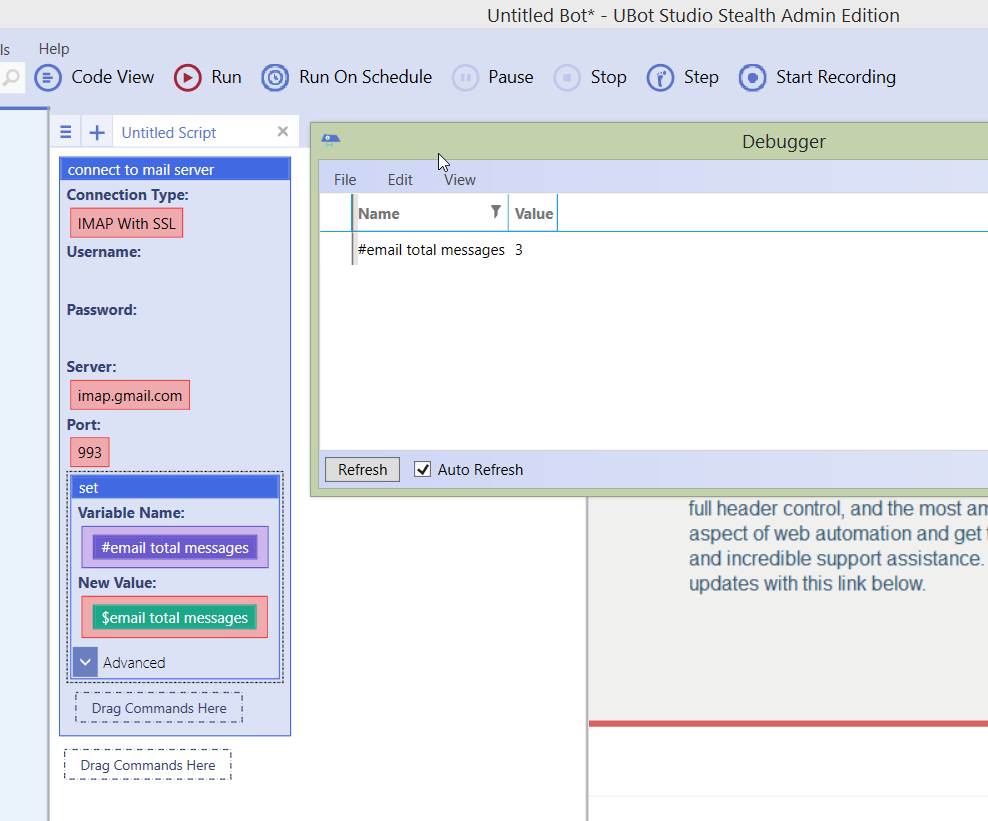Email Total Messages
From UBot Studio
(Difference between revisions)
| (4 intermediate revisions by one user not shown) | |||
| Line 1: | Line 1: | ||
This function is an [[Email Functions|Email Function]]. | This function is an [[Email Functions|Email Function]]. | ||
| − | The function returns the | + | The function returns the number of emails at the specified position. |
| − | The function goes into another command such as a set command, which is then placed inside the connect to mail server command. | + | The function goes into another command such as a [[set]] command, which is then placed inside the connect to mail server command. |
== Example == | == Example == | ||
<pre> | <pre> | ||
| − | connect to mail server("IMAP With SSL", "username@gmail.com", "password", "imap.gmail.com", 993) { | + | connect to mail server("IMAP With SSL","username@gmail.com","password","imap.gmail.com",993) { |
| − | set(#email | + | set(#email total messages,$email total messages,"Global") |
| − | + | ||
} | } | ||
| + | |||
</pre> | </pre> | ||
| − | |||
| − | [[File: | + | The number of emails on the mail server is 8. |
| + | |||
| + | |||
| + | [[File:email total messages00.png]] | ||
Latest revision as of 13:02, 20 September 2016
This function is an Email Function.
The function returns the number of emails at the specified position.
The function goes into another command such as a set command, which is then placed inside the connect to mail server command.
[edit] Example
connect to mail server("IMAP With SSL","username@gmail.com","password","imap.gmail.com",993) {
set(#email total messages,$email total messages,"Global")
}
The number of emails on the mail server is 8.