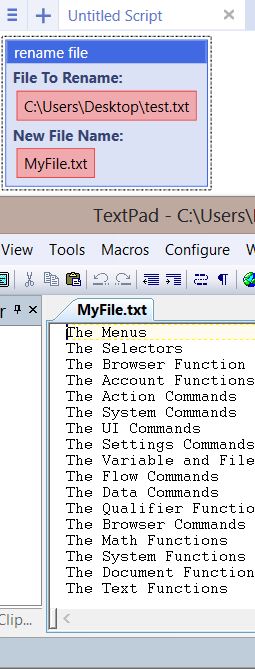Rename File
From UBot Studio
(Difference between revisions)
(Created page with "This command is a File Command. This command renames a file. The command can be found under the system commands within the tool box. The == Example == <pr...") |
(→Example) |
||
| (4 intermediate revisions by one user not shown) | |||
| Line 1: | Line 1: | ||
This command is a [[File Commands|File Command]]. | This command is a [[File Commands|File Command]]. | ||
| − | This command renames a file. The command can be found under the system commands within the tool box. The | + | This command renames a file. The command can be found under the system commands within the tool box. |
| + | |||
| + | '''File To Rename:''' refers to the file you would like to rename. The browse button will help you find the file and select it for the command. | ||
| + | |||
| + | '''New File Name:''' refers to the new name you would like to rename your file to, complete with the file extension. | ||
== Example == | == Example == | ||
<pre> | <pre> | ||
| − | rename file("C:\\Users | + | rename file("C:\\Users\\Desktop\\test.txt", "MyFile.txt") |
</pre> | </pre> | ||
| + | |||
Running the script requires browsing and finding a file you would like to rename. Keep the file extension in mind when renaming the file. | Running the script requires browsing and finding a file you would like to rename. Keep the file extension in mind when renaming the file. | ||
| − | Notice that we selected a .txt file to rename, and the new file name ends with .txt. | + | Notice that we selected a .txt file to rename, and the new file name ends with .txt also. |
Running the script will rename the file from test.txt to MyFile.txt. | Running the script will rename the file from test.txt to MyFile.txt. | ||
| − | [[File:rename. | + | |
| + | [[File:rename.jpg]] | ||
Latest revision as of 15:30, 19 September 2013
This command is a File Command. This command renames a file. The command can be found under the system commands within the tool box.
File To Rename: refers to the file you would like to rename. The browse button will help you find the file and select it for the command.
New File Name: refers to the new name you would like to rename your file to, complete with the file extension.
[edit] Example
rename file("C:\\Users\\Desktop\\test.txt", "MyFile.txt")
Running the script requires browsing and finding a file you would like to rename. Keep the file extension in mind when renaming the file.
Notice that we selected a .txt file to rename, and the new file name ends with .txt also.
Running the script will rename the file from test.txt to MyFile.txt.