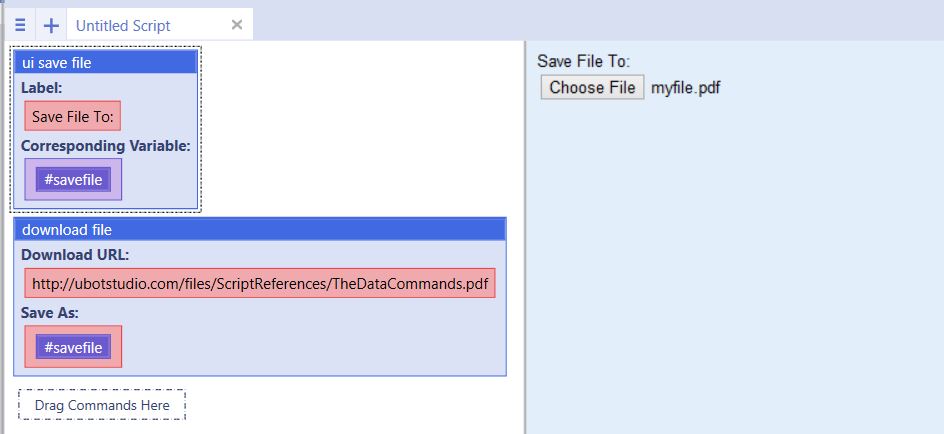UI save file
From UBot Studio
(Difference between revisions)
(Created page with "This command is a UI Command. This command creates a save file field on the UI panel tied to a specific variable. == Example == This command works similar t...") |
|||
| (2 intermediate revisions by one user not shown) | |||
| Line 1: | Line 1: | ||
This command is a [[UI Commands|UI Command]]. This command creates a save file field on the UI panel tied to a specific variable. | This command is a [[UI Commands|UI Command]]. This command creates a save file field on the UI panel tied to a specific variable. | ||
| + | |||
| + | '''Label:''' refers to the label for the save file field as it appears on the interface. | ||
| + | |||
| + | '''Corresponding Variable:''' refers to the name for the variable that will correspond to the save file field. | ||
| + | |||
== Example == | == Example == | ||
| Line 6: | Line 11: | ||
file field with the file path, the file you browse for on the UI will be the place your | file field with the file path, the file you browse for on the UI will be the place your | ||
content is saved to. | content is saved to. | ||
| + | |||
<pre> | <pre> | ||
| Line 19: | Line 25: | ||
The file is then saved to the specified locations. | The file is then saved to the specified locations. | ||
| − | [[File: | + | |
| + | [[File:save.jpg]] | ||
Latest revision as of 15:29, 25 September 2013
This command is a UI Command. This command creates a save file field on the UI panel tied to a specific variable.
Label: refers to the label for the save file field as it appears on the interface.
Corresponding Variable: refers to the name for the variable that will correspond to the save file field.
[edit] Example
This command works similar to the UI Open file command. However, instead of filling a file field with the file path, the file you browse for on the UI will be the place your content is saved to.
ui save file("Save File To:", #savefile)
download file("http://ubotstudio.com/files/ScriptReferences/TheDataCommands.pdf", #savefile)
Running the command sends the file path to the download file command through the variable assigned to the UI save file command.
The file is then saved to the specified locations.