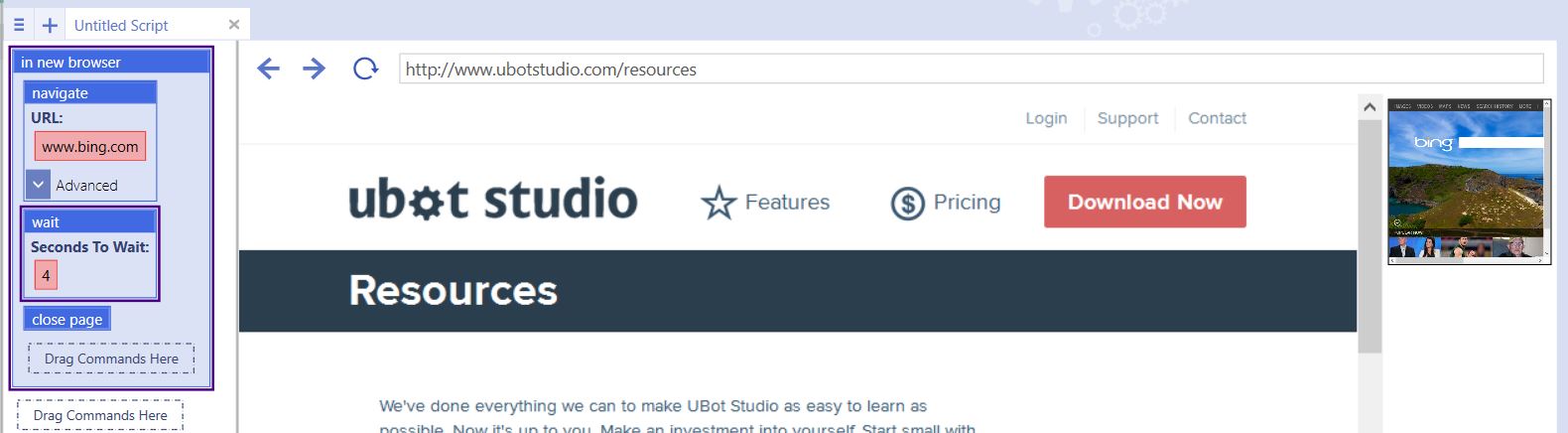Close Page
From UBot Studio
(Difference between revisions)
(Created page with "This command closes the current page within a browser. Close Page is a Browser Command. The command can be used in the In New Browser command to close...") |
|||
| (3 intermediate revisions by one user not shown) | |||
| Line 1: | Line 1: | ||
This command closes the current page within a browser. | This command closes the current page within a browser. | ||
| + | |||
Close Page is a [[Browser Commands|Browser Command]]. | Close Page is a [[Browser Commands|Browser Command]]. | ||
| + | |||
The command can be used in the [[In New Browser]] command to close out extra pages when tasks are complete. | The command can be used in the [[In New Browser]] command to close out extra pages when tasks are complete. | ||
| Line 15: | Line 17: | ||
</pre> | </pre> | ||
| − | |||
| − | [[File:closepage. | + | Running the script will navigate to the url in a new browser window, wait 4 seconds and close the page. |
| + | |||
| + | |||
| + | [[File:closepage.jpg]] | ||
Latest revision as of 20:01, 17 August 2015
This command closes the current page within a browser.
Close Page is a Browser Command.
The command can be used in the In New Browser command to close out extra pages when tasks are complete.
[edit] Example
in new browser {
navigate("www.bing.com", "Wait")
wait(4)
close page
}
Running the script will navigate to the url in a new browser window, wait 4 seconds and close the page.