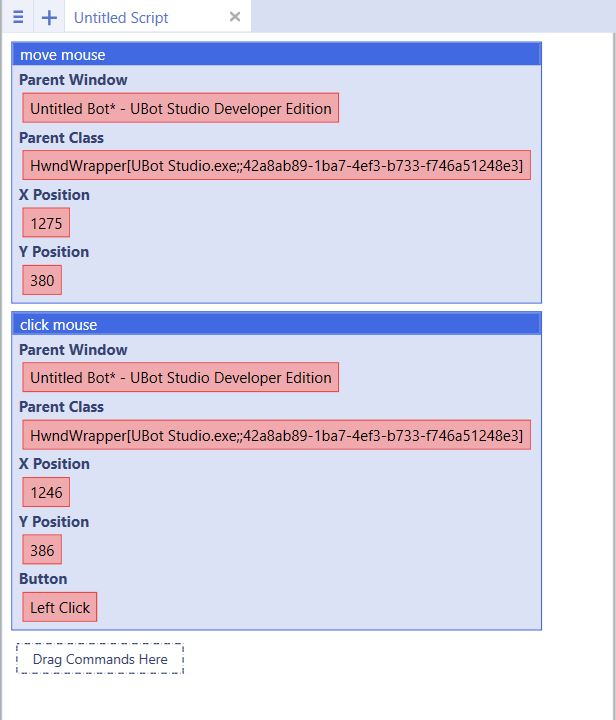Move Mouse
From UBot Studio
(Difference between revisions)
(→Example) |
|||
| Line 8: | Line 8: | ||
<pre> | <pre> | ||
| − | plugin command("WindowsCommands.dll", " | + | plugin command("WindowsCommands.dll", "move mouse", "Untitled Bot* - UBot Studio Developer Edition", "HwndWrapper[UBot Studio.exe;;42a8ab89-1ba7-4ef3-b733-f746a51248e3]", 1275, 380) |
| − | plugin command("WindowsCommands.dll", " | + | plugin command("WindowsCommands.dll", "click mouse", "Untitled Bot* - UBot Studio Developer Edition", "HwndWrapper[UBot Studio.exe;;42a8ab89-1ba7-4ef3-b733-f746a51248e3]", 1246, 386, "Left Click") |
</pre> | </pre> | ||
| − | [[File: | + | [[File:wmove.jpg]] |
The example above will move the mouse to the desired location and click the item in the specified location. Notice that the [[Click Mouse|click mouse]] and move mouse command are both working in the same location. | The example above will move the mouse to the desired location and click the item in the specified location. Notice that the [[Click Mouse|click mouse]] and move mouse command are both working in the same location. | ||
Latest revision as of 15:46, 29 September 2013
This command moves the mouse to a specified location on your screen.
Mouse Move is a Windows Command.
The command comes with a wizard that allows you to move the mouse over the desired location and select the area by hitting the CTRL button.
[edit] Example
plugin command("WindowsCommands.dll", "move mouse", "Untitled Bot* - UBot Studio Developer Edition", "HwndWrapper[UBot Studio.exe;;42a8ab89-1ba7-4ef3-b733-f746a51248e3]", 1275, 380)
plugin command("WindowsCommands.dll", "click mouse", "Untitled Bot* - UBot Studio Developer Edition", "HwndWrapper[UBot Studio.exe;;42a8ab89-1ba7-4ef3-b733-f746a51248e3]", 1246, 386, "Left Click")
The example above will move the mouse to the desired location and click the item in the specified location. Notice that the click mouse and move mouse command are both working in the same location.