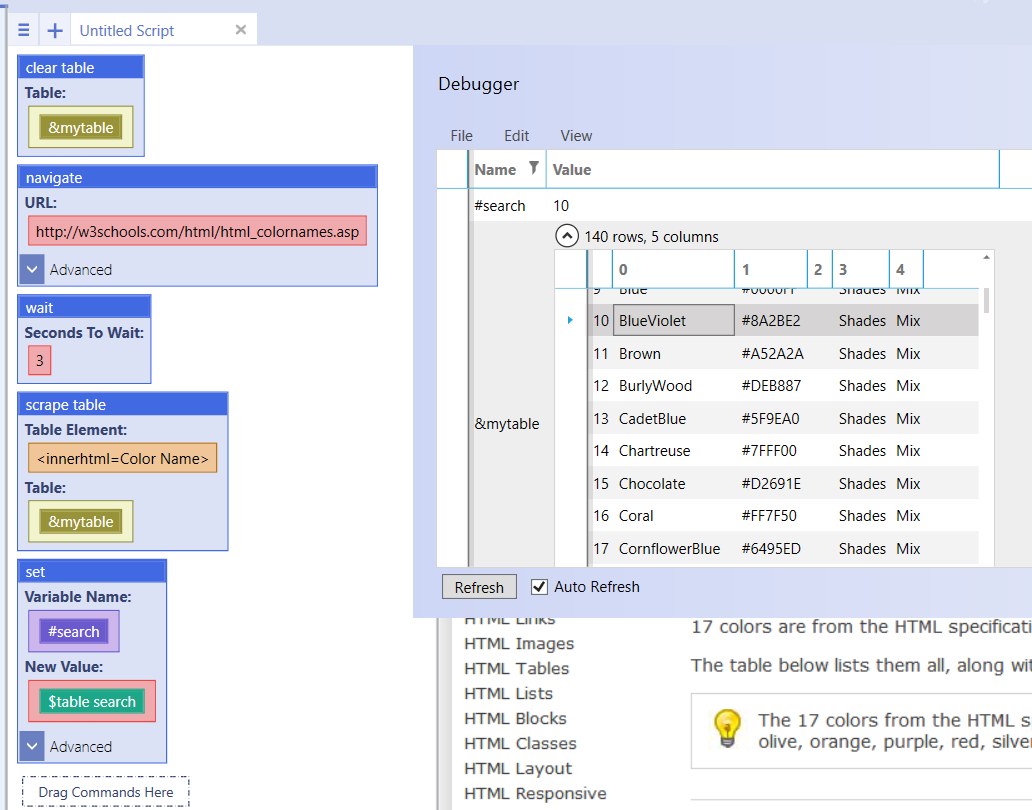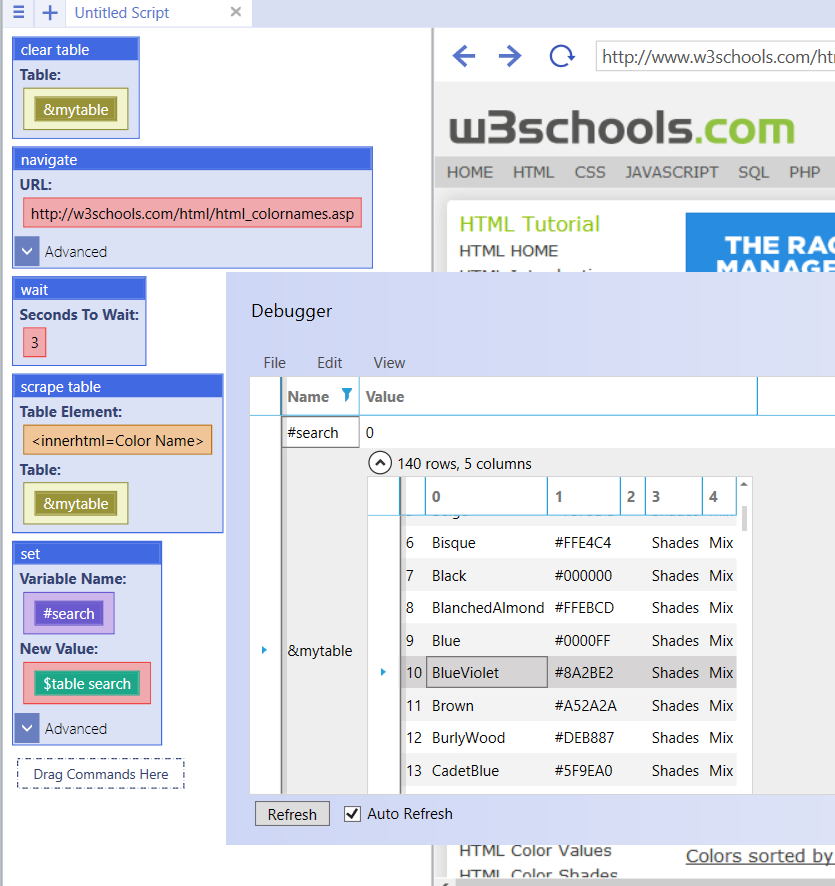$table search
From UBot Studio
(Difference between revisions)
| (One intermediate revision by one user not shown) | |||
| Line 14: | Line 14: | ||
<pre> | <pre> | ||
clear table(&mytable) | clear table(&mytable) | ||
| − | navigate("http://www.w3schools.com/ | + | navigate("http://www.w3schools.com/colors/colors_names.asp", "Wait") |
wait(3) | wait(3) | ||
scrape table(<innerhtml="Color Name">, &mytable) | scrape table(<innerhtml="Color Name">, &mytable) | ||
| Line 32: | Line 32: | ||
<pre> | <pre> | ||
clear table(&mytable) | clear table(&mytable) | ||
| − | navigate("http://w3schools.com/ | + | navigate("http://www.w3schools.com/colors/colors_names.asp", "Wait") |
wait(3) | wait(3) | ||
scrape table(<innerhtml="Color Name">, &mytable) | scrape table(<innerhtml="Color Name">, &mytable) | ||
Latest revision as of 16:42, 20 December 2016
$table search is a Data Function.
This function will return the row index or the column index where a specific string is located in a table.
Table: The table being searched.
Search For: The search string.
Return: Returns either the row number the item is located in or the column number the item is located in.
[edit] Example
clear table(&mytable)
navigate("http://www.w3schools.com/colors/colors_names.asp", "Wait")
wait(3)
scrape table(<innerhtml="Color Name">, &mytable)
set(#search, $plugin function("TableCommands.dll", "$table search", &mytable, "BlueViolet", "Row Index"), "Global")
In this example, searching for the Row index of the string "BlueViolet" returns the Row number 10.
clear table(&mytable)
navigate("http://www.w3schools.com/colors/colors_names.asp", "Wait")
wait(3)
scrape table(<innerhtml="Color Name">, &mytable)
set(#search, $plugin function("TableCommands.dll", "$table search", &mytable, "BlueViolet", "Column Index"), "Global")
In this example, searching for the Column index of the string "BlueViolet" returns the Column number 0.