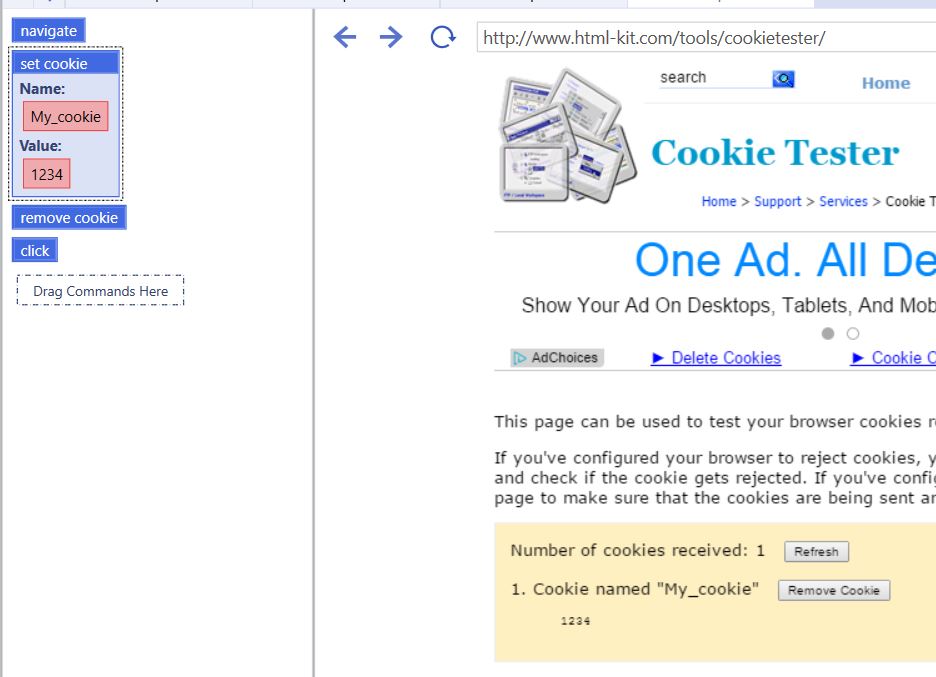Set Cookie
From UBot Studio
(Difference between revisions)
| Line 11: | Line 11: | ||
<pre> | <pre> | ||
| + | navigate("http://www.html-kit.com/tools/cookietester","Wait") | ||
set cookie("My_cookie",1234) | set cookie("My_cookie",1234) | ||
| + | click(<value="Refresh">,"Left Click","No") | ||
| + | |||
</pre> | </pre> | ||
Latest revision as of 22:18, 5 July 2016
This command is a Cookie Control command in the UBot Extended Library found in the bot bank. This command will remove the specified cookie.
Name: Refers to the name of the cookie being removed.
Value: Refers to the value the cookie is being set to.
[edit] Example
navigate("http://www.html-kit.com/tools/cookietester","Wait")
set cookie("My_cookie",1234)
click(<value="Refresh">,"Left Click","No")
Once the cookie is set, the refresh button is clicked on the webpage. The webpage indicates that our cookie My_cookie is set and the value is 1234