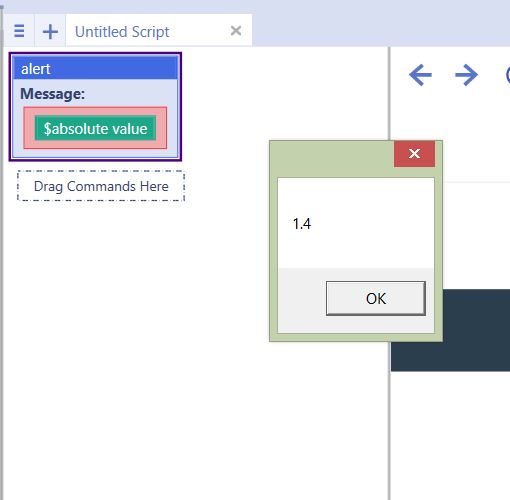$Absolute Value
From UBot Studio
(Difference between revisions)
(Created page with " This function is an Advanced Math function. This command returns the absolute value of a number. In the context of UBot Studio scripting logic, the function take negativ...") |
|||
| (One intermediate revision by one user not shown) | |||
| Line 1: | Line 1: | ||
| − | This function is an [[ | + | This function is an [[Extended Math]] function. This command returns the absolute value of a number. |
In the context of UBot Studio scripting logic, the function take negative numbers and returns its absolute value, which will appear to be a positive number. | In the context of UBot Studio scripting logic, the function take negative numbers and returns its absolute value, which will appear to be a positive number. | ||
| − | '''Number:''' The number being calculated. Can also be a variable, list item, table or the [[eval]] function. | + | '''Number:''' The number being calculated. Can also be a variable, list item, table cell or the [[eval]] function. |
== Example == | == Example == | ||
Latest revision as of 23:35, 10 June 2015
This function is an Extended Math function. This command returns the absolute value of a number.
In the context of UBot Studio scripting logic, the function take negative numbers and returns its absolute value, which will appear to be a positive number.
Number: The number being calculated. Can also be a variable, list item, table cell or the eval function.
[edit] Example
alert($absolute value($eval("-5.6/4")))
Running the command will run an alert that brings up the absolute value of the result of -5.6/4