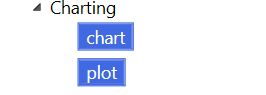Charting
From UBot Studio
(Difference between revisions)
(→List of Chart Commands) |
|||
| (5 intermediate revisions by one user not shown) | |||
| Line 1: | Line 1: | ||
The '''Charting Commands''' allows you to plot data from tables and lists within the browser area. | The '''Charting Commands''' allows you to plot data from tables and lists within the browser area. | ||
| − | [[File: | + | [[File:chart plot.jpg]] |
== List of Chart Commands == | == List of Chart Commands == | ||
| Line 7: | Line 7: | ||
*[[Chart]]: Creates a chart where value from tables, variables and lists can be plotted. | *[[Chart]]: Creates a chart where value from tables, variables and lists can be plotted. | ||
| − | *[[Plot]]: Plots the value of a | + | *[[Plot]]: Plots the value of a list within a chart. |
| − | + | ||
| − | + | ||
| − | + | ||
| − | + | ||
Latest revision as of 12:57, 25 September 2016
The Charting Commands allows you to plot data from tables and lists within the browser area.
[edit] List of Chart Commands
- Chart: Creates a chart where value from tables, variables and lists can be plotted.
- Plot: Plots the value of a list within a chart.