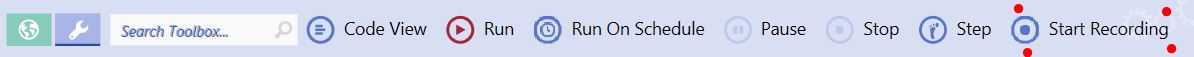The Recorder
From UBot Studio
(Difference between revisions)
| Line 2: | Line 2: | ||
The Recorder button can be found on the [[The Anatomy of UBot Studio | Tool Bar]] | The Recorder button can be found on the [[The Anatomy of UBot Studio | Tool Bar]] | ||
| + | |||
| + | [[File:recorder.jpg]] | ||
| + | |||
| + | |||
| + | |||
| + | To start recording, simply navigate to the webpage you will be working on and click the Start Recording Button. | ||
| + | |||
| + | Once the recording begins, the Start Recorder button turns into a Stop Recording Button. | ||
| + | |||
| + | [[File:recorder0.jpg]] | ||
| + | |||
| + | |||
| + | For each field filled, a type text command will appear within the scripting area. | ||
| + | |||
| + | Clicking a button will create a click command within the scripting area. | ||
| + | |||
| + | Once the script is complete, simply click the Stop Recording button. | ||
| + | |||
| + | This feature is excellent for form filling tasks that is occurring on webpages that are not identical in terms of their platforms. | ||
Latest revision as of 18:29, 8 October 2013
The UBot Studio Recorder is a feature that will create commands for any action taken within the browser.
The Recorder button can be found on the Tool Bar
To start recording, simply navigate to the webpage you will be working on and click the Start Recording Button.
Once the recording begins, the Start Recorder button turns into a Stop Recording Button.
For each field filled, a type text command will appear within the scripting area.
Clicking a button will create a click command within the scripting area.
Once the script is complete, simply click the Stop Recording button.
This feature is excellent for form filling tasks that is occurring on webpages that are not identical in terms of their platforms.