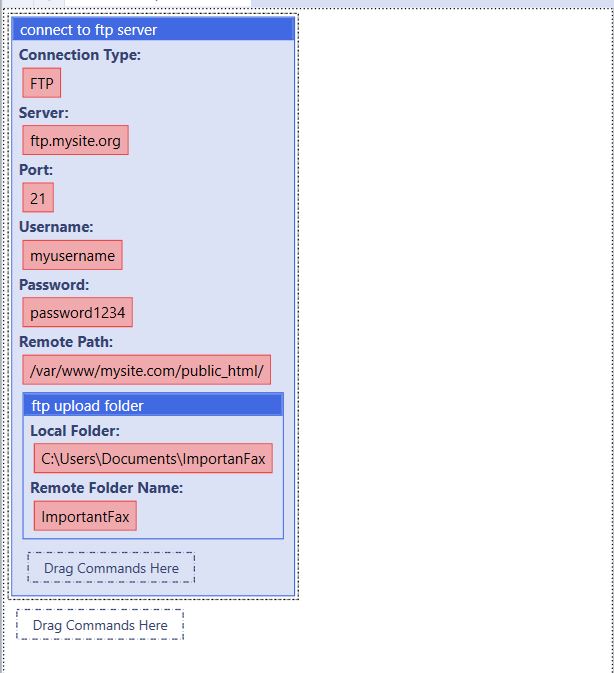FTP Upload Folder
From UBot Studio
(Difference between revisions)
| Line 7: | Line 7: | ||
<pre> | <pre> | ||
plugin command("FTPCommands.dll", "connect to ftp server", "FTP", "ftp.mysite.org", 21, "myusername", "password1234", "/var/www/mysite.com/public_html/") { | plugin command("FTPCommands.dll", "connect to ftp server", "FTP", "ftp.mysite.org", 21, "myusername", "password1234", "/var/www/mysite.com/public_html/") { | ||
| + | plugin command("FTPCommands.dll", "ftp upload folder", "C:\\Users\\Documents\\ImportanFax", "ImportantFax") | ||
} | } | ||
| − | |||
</pre> | </pre> | ||
Latest revision as of 17:20, 26 September 2013
This command is an FTP command.
This command will upload a folder to the connected FTP server.
To use, simply drag the command into the Connect to FTP Server command.
plugin command("FTPCommands.dll", "connect to ftp server", "FTP", "ftp.mysite.org", 21, "myusername", "password1234", "/var/www/mysite.com/public_html/") {
plugin command("FTPCommands.dll", "ftp upload folder", "C:\\Users\\Documents\\ImportanFax", "ImportantFax")
}
After the connection is established, the folder will be uploaded to the remote location specified on the FTP server.