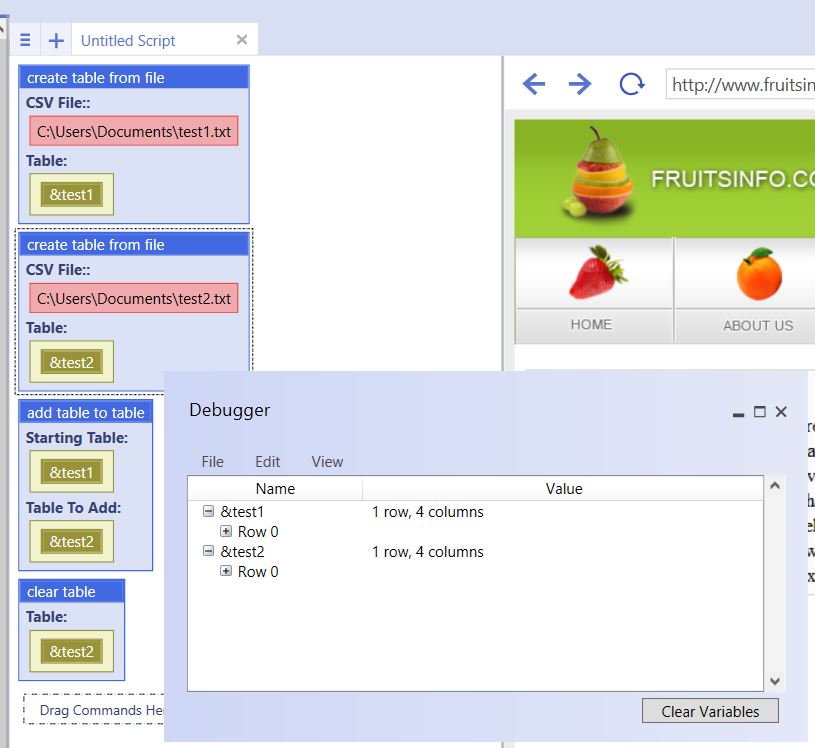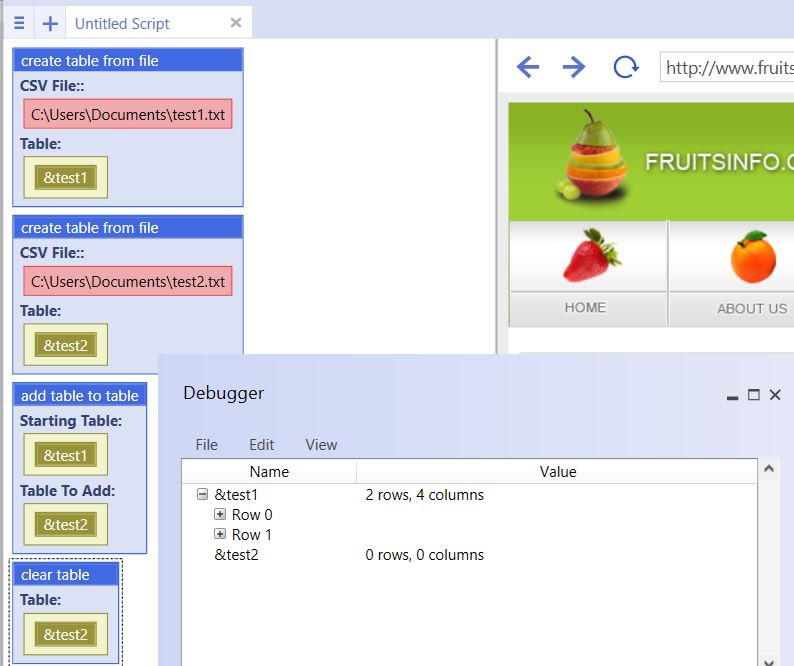Add Table to Table
From UBot Studio
(Difference between revisions)
(→Example) |
(→Example) |
||
| Line 28: | Line 28: | ||
| − | After running the command, the contents of &test 2 has been added to the end of table &test2. | + | After running the command, the contents of &test 2 has been added to the end of table &test1. |
| + | The contents in &test2 will be deleted. | ||
[[File:at2t1.jpg]] | [[File:at2t1.jpg]] | ||
Latest revision as of 22:06, 23 September 2013
Add Table to Table is a Data Command.
This command appends a table at the end of another table.
Starting Table: refers to the table that will be appended to with another table.
Table to Add: refers to the table that will be appended to the starting table.
[edit] Example
create table from file("C:\\Users\\Documents\\test1.txt", &test1)
create table from file("C:\\Users\\Documents\\test2.txt", &test2)
plugin command("TableCommands.dll", "add table to table", &test1, &test2)
clear table(&test2)
Two tables are created from two files on the desktop.
The staring table in this case will be &test1. The table to add is &test2
After running the command, the contents of &test 2 has been added to the end of table &test1. The contents in &test2 will be deleted.