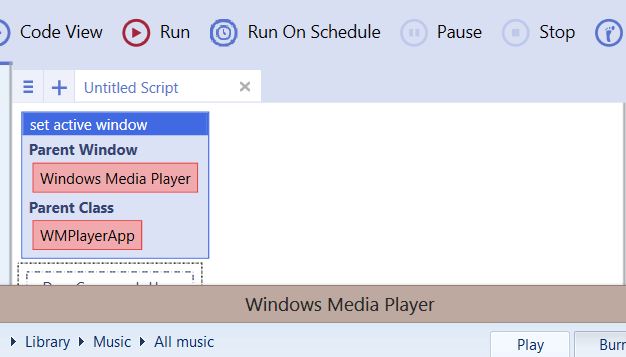Set Active Window
From UBot Studio
(Difference between revisions)
| (2 intermediate revisions by one user not shown) | |||
| Line 3: | Line 3: | ||
Set Active Window is a [[Windows Commands|Windows Command]]. | Set Active Window is a [[Windows Commands|Windows Command]]. | ||
| − | The command comes with a wizard | + | The command comes with a wizard. |
| + | Clicking the wizard option will bring up a small window. | ||
| + | |||
| + | Pressing the CTRL button over the title bar of the desired window will grab the information needed from the window. | ||
| + | |||
| + | [[File:setactive.gif]] | ||
== Example == | == Example == | ||
| + | |||
| + | |||
<pre> | <pre> | ||
| − | plugin command("WindowsCommands.dll", "set active window", " | + | plugin command("WindowsCommands.dll", "set active window", "Windows Media Player", "WMP Skin Host") |
</pre> | </pre> | ||
| Line 15: | Line 22: | ||
| − | [[File: | + | [[File:wset.jpg]] |
Latest revision as of 02:57, 12 February 2014
This command sets the active window using a wizard that grabs the parent class of the window.
Set Active Window is a Windows Command.
The command comes with a wizard. Clicking the wizard option will bring up a small window.
Pressing the CTRL button over the title bar of the desired window will grab the information needed from the window.
[edit] Example
plugin command("WindowsCommands.dll", "set active window", "Windows Media Player", "WMP Skin Host")
Running the script sets the active window to the desired window.