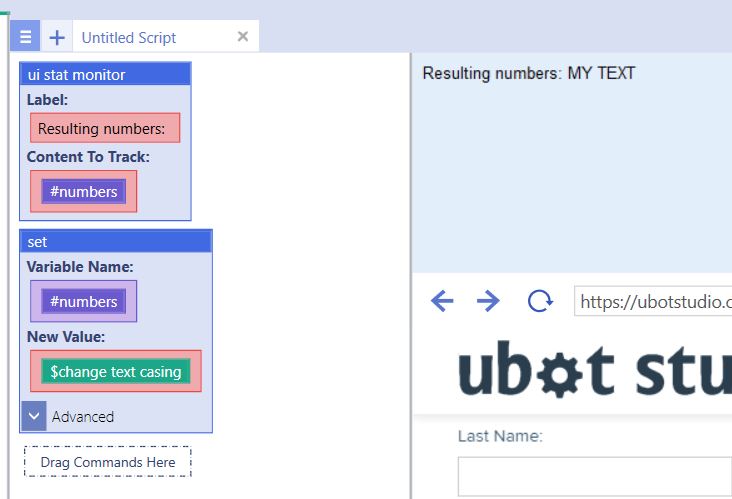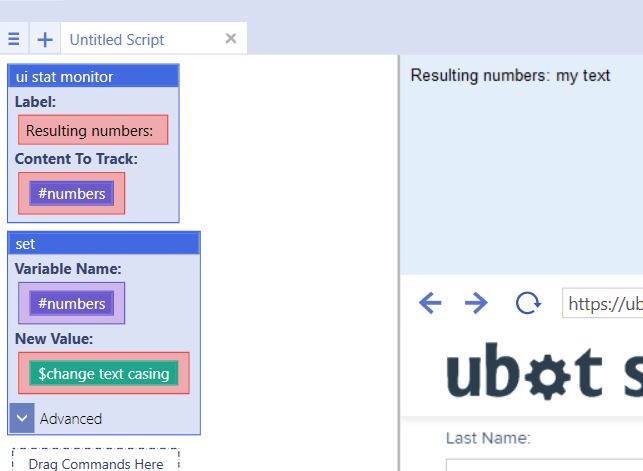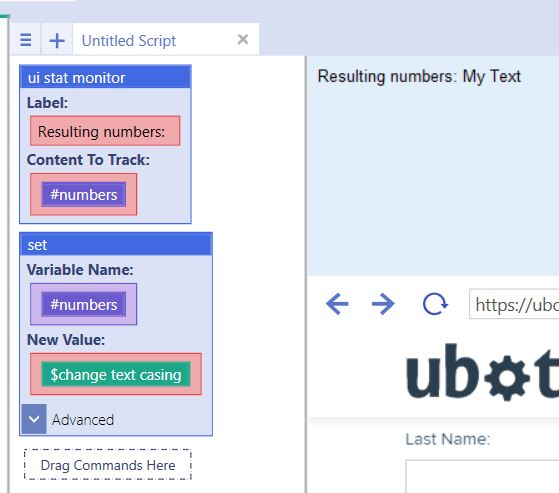Change Text Casing
(→Example) |
|||
| (One intermediate revision by one user not shown) | |||
| Line 25: | Line 25: | ||
Running the script changes the text "My Text" into "MY TEXT". | Running the script changes the text "My Text" into "MY TEXT". | ||
| − | [[File: | + | |
| + | [[File:ctc0.jpg]] | ||
| + | |||
<pre>ui stat monitor("Resulting numbers: ", #numbers) | <pre>ui stat monitor("Resulting numbers: ", #numbers) | ||
| Line 33: | Line 35: | ||
Running the script changes the text "MY TEXT" into "my text". | Running the script changes the text "MY TEXT" into "my text". | ||
| − | [[File: | + | |
| + | [[File:ctc1.jpg]] | ||
| + | |||
<pre>ui stat monitor("Resulting numbers: ", #numbers) | <pre>ui stat monitor("Resulting numbers: ", #numbers) | ||
| Line 41: | Line 45: | ||
Running the script changes the text "my text" into "My Text". | Running the script changes the text "my text" into "My Text". | ||
| − | [[File: | + | |
| + | [[File:ctc2.jpg]] | ||
Latest revision as of 21:21, 28 December 2016
$Change Text Casing is a Text Function.
The function returns the text with the casing of the text changed. This function changes all text in a string to uppercase, lowercase, or proper case.
You can turn any text item you place into the field labeled “Text to Change” in the function to uppercase, lowercase or proper case.
It can be a list item from a list or simply a string you are trying to fill a field with.
Text To Change: The original text. Accepts variables and functions such as $next list item, $list item, $random list item, $previous list item, and $table cell.
Casing: Determines what kind of casing will be applied to the original text:
- Upper Case: FOR EXAMPLE
- Lower Case: for example
- Proper Case: For Example
[edit] Example
ui stat monitor("Resulting numbers: ", #numbers)
set(#numbers, $change text casing("My Text", "Upper Case"), "Global")
Running the script changes the text "My Text" into "MY TEXT".
ui stat monitor("Resulting numbers: ", #numbers)
set(#numbers, $change text casing("MY TEXT", "Lower Case"), "Global")
Running the script changes the text "MY TEXT" into "my text".
ui stat monitor("Resulting numbers: ", #numbers)
set(#numbers, $change text casing("my text", "Proper Case"), "Global")
Running the script changes the text "my text" into "My Text".