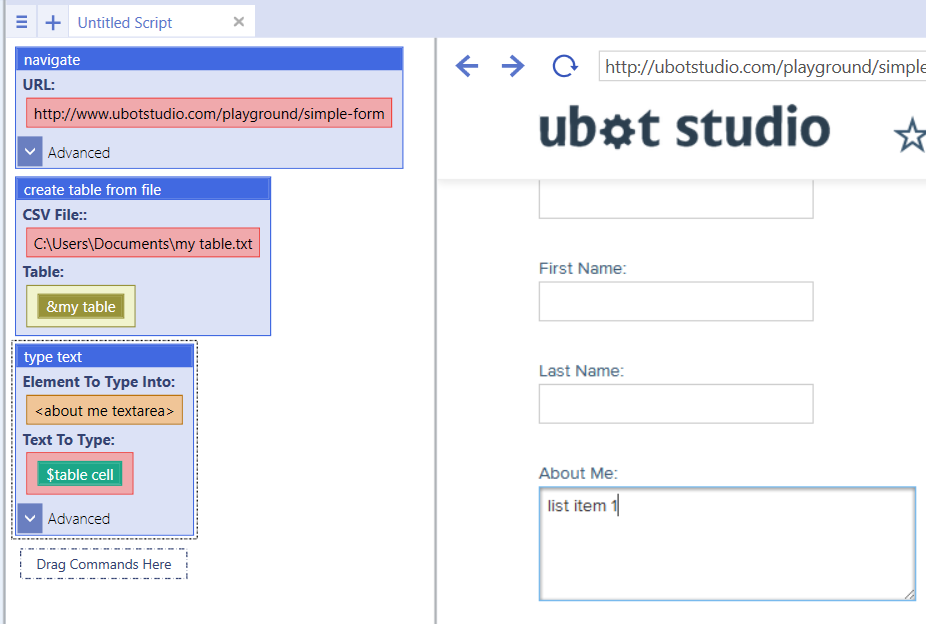$table cell
| (5 intermediate revisions by one user not shown) | |||
| Line 1: | Line 1: | ||
$table cell is a [[Data Functions|Data Function]]. | $table cell is a [[Data Functions|Data Function]]. | ||
| − | This function will return the | + | This function will return the table item at the specified position. The function is used along with the [[Create Table From File|create table from file]] command or the [[Set Table Cell|set table cell command]]. It is used to return items from a table at a specified table cell. |
'''Table:''' The table with the desired contents. | '''Table:''' The table with the desired contents. | ||
| Line 10: | Line 10: | ||
== Example == | == Example == | ||
| + | |||
<pre> | <pre> | ||
navigate("http://www.ubotstudio.com/playground/simple-form", "Wait") | navigate("http://www.ubotstudio.com/playground/simple-form", "Wait") | ||
| − | create table from file("C:\\Users | + | create table from file("C:\\Users\\Documents\\my table.txt", &my table) |
type text(<about me textarea>, $table cell(&my table, 0, 0), "Standard") | type text(<about me textarea>, $table cell(&my table, 0, 0), "Standard") | ||
</pre> | </pre> | ||
| + | |||
Running this script creates a table from the table file specified in the create table from file command. | Running this script creates a table from the table file specified in the create table from file command. | ||
| Line 20: | Line 22: | ||
The type text command set to the $table cell function will place the value of the specified table cell into the field. | The type text command set to the $table cell function will place the value of the specified table cell into the field. | ||
| − | |||
| + | [[File:tcell.png]] | ||
== Additional Information == | == Additional Information == | ||
To browse for your table file, simply click the browse button on the create table from file command. | To browse for your table file, simply click the browse button on the create table from file command. | ||
Latest revision as of 21:45, 12 November 2014
$table cell is a Data Function.
This function will return the table item at the specified position. The function is used along with the create table from file command or the set table cell command. It is used to return items from a table at a specified table cell.
Table: The table with the desired contents.
Row: The specific row where the desired item is located.
Column: The specific column where the desired item is located.
[edit] Example
navigate("http://www.ubotstudio.com/playground/simple-form", "Wait")
create table from file("C:\\Users\\Documents\\my table.txt", &my table)
type text(<about me textarea>, $table cell(&my table, 0, 0), "Standard")
Running this script creates a table from the table file specified in the create table from file command.
The type text command set to the $table cell function will place the value of the specified table cell into the field.
[edit] Additional Information
To browse for your table file, simply click the browse button on the create table from file command.