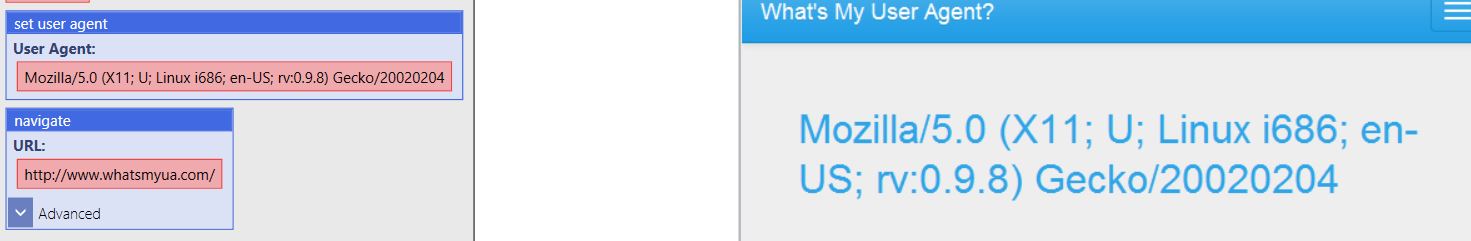Set User Agent
From UBot Studio
(Difference between revisions)
| (7 intermediate revisions by 2 users not shown) | |||
| Line 5: | Line 5: | ||
'''User Agent:''' The new user data being set to the specified browser. | '''User Agent:''' The new user data being set to the specified browser. | ||
| + | You can use any user agent string within the set user agent command. Here is an example of a few that can be used: | ||
| + | <pre> | ||
| + | Mozilla/5.0 (Linux; U; Android 2.3.4; en-us; T-Mobile myTouch 3G Slide Build/GRI40) AppleWebKit/533.1 (KHTML, like Gecko) Version/4.0 Mobile Safari/533.1 | ||
| + | Mozilla/5.0 (Linux; U; Android 2.3.3; zh-tw; HTC_Pyramid Build/GRI40) AppleWebKit/533.1 (KHTML, like Gecko) Version/4.0 Mobile Safari/533.1 | ||
| + | Mozilla/5.0 (Linux; U; Android 2.3.3; zh-tw; HTC_Pyramid Build/GRI40) AppleWebKit/533.1 (KHTML, like Gecko) Version/4.0 Mobile Safari | ||
| + | Mozilla/5.0 (Linux; U; Android 2.3.3; zh-tw; HTC Pyramid Build/GRI40) AppleWebKit/533.1 (KHTML, like Gecko) Version/4.0 Mobile Safari/533.1 | ||
| + | Mozilla/5.0 (Linux; U; Android 2.3.3; ko-kr; LG-LU3000 Build/GRI40) AppleWebKit/533.1 (KHTML, like Gecko) Version/4.0 Mobile Safari/533.1 | ||
| + | Mozilla/5.0 (X11; U; Linux i686; en-gb) AppleWebKit/525.1+ (KHTML, like Gecko, Safari/525.1+) epiphany-webkit | ||
| + | Mozilla/4.0 (compatible; MSIE 8.0; Windows NT 5.1; Trident/4.0; GTB5; Avant Browser; .NET CLR 1.1.4322; .NET CLR 2.0.50727) | ||
| + | Mozilla/4.0 (compatible; MSIE 8.0; Windows NT 5.1; Trident/4.0; Avant Browser; Avant Browser; .NET CLR 2.0.50727) | ||
| + | Mozilla/4.0 (compatible; MSIE 7.0; Windows NT; Avant Browser; Avant Browser; .NET CLR 1.1.4322; .NET CLR 2.0.50727; InfoPath.2) | ||
| + | Mozilla/4.0 (compatible; MSIE 7.0; Windows NT 6.1; Trident/4.0; Avant Browser; SLCC2; .NET CLR 2.0.50727; .NET CLR 3.5.30729; .NET CLR 3.0.30729; Media Center PC 6.0; InfoPath.2) | ||
| + | Mozilla/4.0 (compatible; MSIE 7.0; Windows NT 6.0; WOW64; Avant Browser; SLCC1; .NET CLR 2.0.50727; Media Center PC 5.0; InfoPath.1; .NET CLR 3.5.30729; .NET CLR 3.0.30618) | ||
| + | Mozilla/4.0 (compatible; MSIE 7.0; Windows NT 6.0; Trident/4.0; Mozilla/4.0 (compatible; MSIE 6.0; Windows NT 5.1; SV1) ; Avant Browser; SLCC1; .NET CLR 2.0.50727; Media Center PC 5.0; .NET CLR 3.0.04506; .NET CLR 3.5.21022; InfoPath.2) | ||
| + | Mozilla/4.0 (compatible; MSIE 7.0; Windows NT 6.0; Trident/4.0; GTB6.3; Mozilla/4.0 (compatible; MSIE 6.0; Windows NT 5.1; SV1) ; Avant Browser; SLCC1; .NET CLR 2.0.50727; Media Center PC 5.0; .NET CLR 1.1.4322; .NET CLR 3.5.30729; .NET CLR 3.0.30729 | ||
| + | Mozilla/4.0 (compatible; MSIE 7.0; Windows NT 6.0; Trident/4.0; Avant Browser; SLCC1; .NET CLR 2.0.50727; Media Center PC 5.0; .NET CLR 3.5.30729; .NET CLR 3.0.30618) | ||
| + | Mozilla/5.0 (Macintosh; Intel Mac OS X 10_6_6) AppleWebKit/534.30 (KHTML, like Gecko) Chrome/12.0.742.112 Safari/534.30 | ||
| + | Mozilla/5.0 (Macintosh; Intel Mac OS X 10_6_4) AppleWebKit/534.30 (KHTML, like Gecko) Chrome/12.0.742.112 Safari/534.30 | ||
| + | Mozilla/5.0 (X11; Linux x86_64) AppleWebKit/535.1 (KHTML, like Gecko) Chrome/13.0.782.215 Safari/535.1 | ||
| + | Mozilla/5.0 (X11; Linux i686) AppleWebKit/535.1 (KHTML, like Gecko) Chrome/13.0.782.215 Safari/535.1 | ||
| + | Mozilla/5.0 (Windows NT 6.1) AppleWebKit/535.1 (KHTML, like Gecko) Chrome/13.0.782.215 Safari/535.1 | ||
| + | Mozilla/5.0 (Macintosh; Intel Mac OS X 10_7_2) AppleWebKit/535.1 (KHTML, like Gecko) Chrome/13.0.782.215 Safari/535.1 | ||
| + | </pre> | ||
| + | |||
| + | A larger list of user agents is available for download here: [http://ubotstudio.com/system/resources/W1siZiIsIjIwMTUvMDQvMTQvMTNfMDZfNTFfOTI2X3VzZXJhZ2VudGxpc3QudHh0Il1d/useragentlist.txt]. | ||
== Example == | == Example == | ||
<pre> | <pre> | ||
| − | set user agent(" | + | set user agent("Mozilla/5.0 (X11; U; Linux i686; en-US; rv:0.9.8) Gecko/20020204") |
| − | navigate("http:// | + | navigate("http://www.whatsmyua.com/","Wait") |
| − | + | ||
</pre> | </pre> | ||
| − | |||
| − | [[File: | + | Running the script sets the user agent of the current browser user agent to Mozilla/5.0 (X11; U; Linux i686; en-US; rv:0.9.8) Gecko/20020204, and navigates to a website that checks and displays the user agent in a table. |
| + | |||
| + | |||
| + | [[File:ua1.jpg]] | ||
| + | |||
| + | |||
| + | To remove the user agent, simply run the set user agent command with no user agent set: | ||
| + | |||
| + | |||
| + | <pre> | ||
| + | set user agent("") | ||
| + | </pre> | ||
Latest revision as of 22:50, 23 September 2015
Set User Agent is a Settings Command.
This command changes the user agent sent to websites.
User Agent: The new user data being set to the specified browser.
You can use any user agent string within the set user agent command. Here is an example of a few that can be used:
Mozilla/5.0 (Linux; U; Android 2.3.4; en-us; T-Mobile myTouch 3G Slide Build/GRI40) AppleWebKit/533.1 (KHTML, like Gecko) Version/4.0 Mobile Safari/533.1 Mozilla/5.0 (Linux; U; Android 2.3.3; zh-tw; HTC_Pyramid Build/GRI40) AppleWebKit/533.1 (KHTML, like Gecko) Version/4.0 Mobile Safari/533.1 Mozilla/5.0 (Linux; U; Android 2.3.3; zh-tw; HTC_Pyramid Build/GRI40) AppleWebKit/533.1 (KHTML, like Gecko) Version/4.0 Mobile Safari Mozilla/5.0 (Linux; U; Android 2.3.3; zh-tw; HTC Pyramid Build/GRI40) AppleWebKit/533.1 (KHTML, like Gecko) Version/4.0 Mobile Safari/533.1 Mozilla/5.0 (Linux; U; Android 2.3.3; ko-kr; LG-LU3000 Build/GRI40) AppleWebKit/533.1 (KHTML, like Gecko) Version/4.0 Mobile Safari/533.1 Mozilla/5.0 (X11; U; Linux i686; en-gb) AppleWebKit/525.1+ (KHTML, like Gecko, Safari/525.1+) epiphany-webkit Mozilla/4.0 (compatible; MSIE 8.0; Windows NT 5.1; Trident/4.0; GTB5; Avant Browser; .NET CLR 1.1.4322; .NET CLR 2.0.50727) Mozilla/4.0 (compatible; MSIE 8.0; Windows NT 5.1; Trident/4.0; Avant Browser; Avant Browser; .NET CLR 2.0.50727) Mozilla/4.0 (compatible; MSIE 7.0; Windows NT; Avant Browser; Avant Browser; .NET CLR 1.1.4322; .NET CLR 2.0.50727; InfoPath.2) Mozilla/4.0 (compatible; MSIE 7.0; Windows NT 6.1; Trident/4.0; Avant Browser; SLCC2; .NET CLR 2.0.50727; .NET CLR 3.5.30729; .NET CLR 3.0.30729; Media Center PC 6.0; InfoPath.2) Mozilla/4.0 (compatible; MSIE 7.0; Windows NT 6.0; WOW64; Avant Browser; SLCC1; .NET CLR 2.0.50727; Media Center PC 5.0; InfoPath.1; .NET CLR 3.5.30729; .NET CLR 3.0.30618) Mozilla/4.0 (compatible; MSIE 7.0; Windows NT 6.0; Trident/4.0; Mozilla/4.0 (compatible; MSIE 6.0; Windows NT 5.1; SV1) ; Avant Browser; SLCC1; .NET CLR 2.0.50727; Media Center PC 5.0; .NET CLR 3.0.04506; .NET CLR 3.5.21022; InfoPath.2) Mozilla/4.0 (compatible; MSIE 7.0; Windows NT 6.0; Trident/4.0; GTB6.3; Mozilla/4.0 (compatible; MSIE 6.0; Windows NT 5.1; SV1) ; Avant Browser; SLCC1; .NET CLR 2.0.50727; Media Center PC 5.0; .NET CLR 1.1.4322; .NET CLR 3.5.30729; .NET CLR 3.0.30729 Mozilla/4.0 (compatible; MSIE 7.0; Windows NT 6.0; Trident/4.0; Avant Browser; SLCC1; .NET CLR 2.0.50727; Media Center PC 5.0; .NET CLR 3.5.30729; .NET CLR 3.0.30618) Mozilla/5.0 (Macintosh; Intel Mac OS X 10_6_6) AppleWebKit/534.30 (KHTML, like Gecko) Chrome/12.0.742.112 Safari/534.30 Mozilla/5.0 (Macintosh; Intel Mac OS X 10_6_4) AppleWebKit/534.30 (KHTML, like Gecko) Chrome/12.0.742.112 Safari/534.30 Mozilla/5.0 (X11; Linux x86_64) AppleWebKit/535.1 (KHTML, like Gecko) Chrome/13.0.782.215 Safari/535.1 Mozilla/5.0 (X11; Linux i686) AppleWebKit/535.1 (KHTML, like Gecko) Chrome/13.0.782.215 Safari/535.1 Mozilla/5.0 (Windows NT 6.1) AppleWebKit/535.1 (KHTML, like Gecko) Chrome/13.0.782.215 Safari/535.1 Mozilla/5.0 (Macintosh; Intel Mac OS X 10_7_2) AppleWebKit/535.1 (KHTML, like Gecko) Chrome/13.0.782.215 Safari/535.1
A larger list of user agents is available for download here: [1].
[edit] Example
set user agent("Mozilla/5.0 (X11; U; Linux i686; en-US; rv:0.9.8) Gecko/20020204")
navigate("http://www.whatsmyua.com/","Wait")
Running the script sets the user agent of the current browser user agent to Mozilla/5.0 (X11; U; Linux i686; en-US; rv:0.9.8) Gecko/20020204, and navigates to a website that checks and displays the user agent in a table.
To remove the user agent, simply run the set user agent command with no user agent set:
set user agent("")