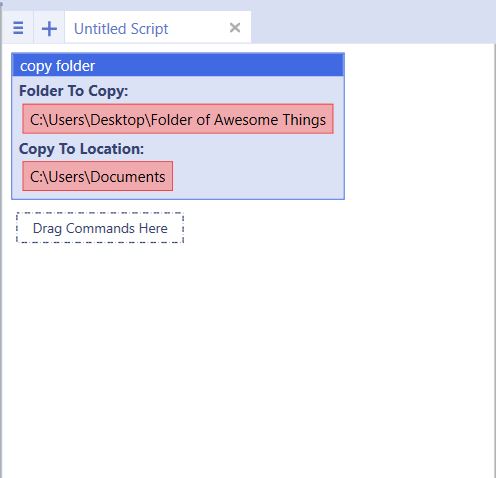Copy Folder
| (One intermediate revision by one user not shown) | |||
| Line 12: | Line 12: | ||
== Example == | == Example == | ||
<pre> | <pre> | ||
| − | copy folder("C:\\Users | + | copy folder("C:\\Users\\Desktop\\Folder of Awesome Things", "C:\\Users\\Documents") |
</pre> | </pre> | ||
| + | |||
To run the script, insert the file path for a folder you would like to copy the folder to and insert the file path to the new location you would like the folder copied to. | To run the script, insert the file path for a folder you would like to copy the folder to and insert the file path to the new location you would like the folder copied to. | ||
| Line 20: | Line 21: | ||
Running the script will create a copy of the specified folder in the documents folder. | Running the script will create a copy of the specified folder in the documents folder. | ||
| − | [[File:copyfolder. | + | |
| + | [[File:copyfolder.jpg]] | ||
Latest revision as of 19:46, 19 September 2013
This command is a File Command. The command copies a folder to a new location.
File to Copy: refers to the folder path to the folder you would like to copy.
Copy to Location: refers to the location you would like the folder copied to. You will need to type in the new location you would like to copy your folder to.
The copy folder command will look similar to the copy file command.
You will insert the file path of the folder you would like to copy and then insert the file path you would like to move the folder to.
[edit] Example
copy folder("C:\\Users\\Desktop\\Folder of Awesome Things", "C:\\Users\\Documents")
To run the script, insert the file path for a folder you would like to copy the folder to and insert the file path to the new location you would like the folder copied to.
Running the script will create a copy of the specified folder in the documents folder.