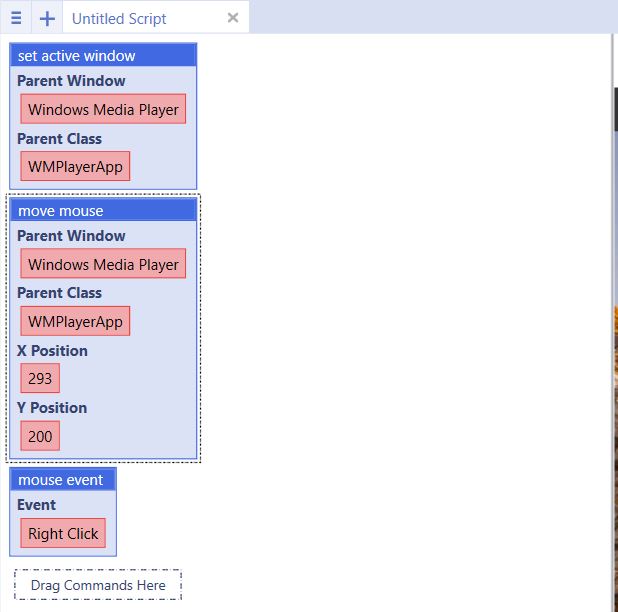Mouse Event
From UBot Studio
(Difference between revisions)
(→Example) |
|||
| (4 intermediate revisions by one user not shown) | |||
| Line 22: | Line 22: | ||
== Example == | == Example == | ||
<pre> | <pre> | ||
| − | plugin command("WindowsCommands.dll", "set active window", " | + | plugin command("WindowsCommands.dll", "set active window", "Windows Media Player", "WMPlayerApp") |
| + | plugin command("WindowsCommands.dll", "move mouse", "Windows Media Player", "WMPlayerApp", 293, 200) | ||
plugin command("WindowsCommands.dll", "mouse event", "Right Click") | plugin command("WindowsCommands.dll", "mouse event", "Right Click") | ||
| + | |||
| + | |||
</pre> | </pre> | ||
| − | The example script will set the | + | The example script will set the chosen window as the active window and right click in the specified location. |
| − | [[File: | + | |
| + | [[File:wmouse.jpg]] | ||
== Additional Information == | == Additional Information == | ||
| + | |||
You will need to re-choose your windows to run the script. | You will need to re-choose your windows to run the script. | ||
Latest revision as of 15:39, 29 September 2013
This command sends a mouse event to a specified window.
Mouse Event is a Windows Command.
Mouse events include the following:
- Right Click
- Left Click
- Double Click
- Left Mouse Up
- Left Mouse Down
- Right Mouse Up
- Right Mouse Down
[edit] Example
plugin command("WindowsCommands.dll", "set active window", "Windows Media Player", "WMPlayerApp")
plugin command("WindowsCommands.dll", "move mouse", "Windows Media Player", "WMPlayerApp", 293, 200)
plugin command("WindowsCommands.dll", "mouse event", "Right Click")
The example script will set the chosen window as the active window and right click in the specified location.
[edit] Additional Information
You will need to re-choose your windows to run the script.