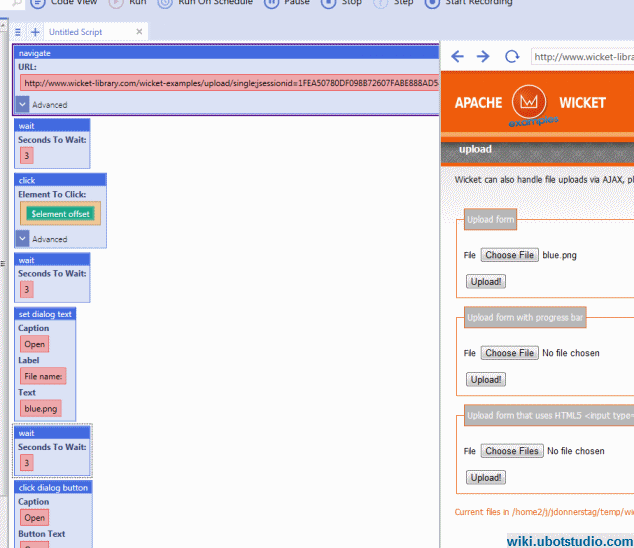Click Dialog Button
From UBot Studio
(Difference between revisions)
| (7 intermediate revisions by one user not shown) | |||
| Line 2: | Line 2: | ||
Click Dialog Button is a [[Windows Commands|Windows Command]]. | Click Dialog Button is a [[Windows Commands|Windows Command]]. | ||
| − | + | '''Caption:''' refers to the label on the title bar of the dialog. | |
| − | + | ||
| + | '''Button Text:''' refers to the text on the button on the dialog that should be clicked. | ||
It is used along with the [[Set Dialog Text|set dialog text command]] when uploading a file. | It is used along with the [[Set Dialog Text|set dialog text command]] when uploading a file. | ||
| Line 10: | Line 11: | ||
== Example == | == Example == | ||
<pre> | <pre> | ||
| − | navigate(" | + | navigate("https://angular-file-upload.appspot.com/","Wait") |
wait(10) | wait(10) | ||
| − | click(< | + | click(<name="file">,"Left Click","Yes") |
wait(10) | wait(10) | ||
| − | plugin command("WindowsCommands.dll", "set | + | plugin command("WindowsCommands.dll", "set active window", "Open", "WindowsForms10.Window.0.app.0.1554b5c_r9_ad1") |
| + | plugin command("WindowsCommands.dll", "set dialog text", "Open", "File name:", "blue.png") | ||
wait(5) | wait(5) | ||
| − | plugin command("WindowsCommands.dll", "click dialog button", " | + | plugin command("WindowsCommands.dll", "click dialog button", "Open", "Open") |
| + | |||
</pre> | </pre> | ||
| − | + | Please make sure to have a file available called "blue.png" or simply add a different file. | |
| − | Running the script will set the label and caption of the dialog, and attempt to upload a file named " | + | Running the script will set the label and caption of the dialog, and attempt to upload a file named "blue.png" under the part labeled Text in the set dialog text command. |
| − | [[File: | + | [[File:cdb.gif]] |
Latest revision as of 21:12, 11 November 2017
This command clicks Cancel or Save on a save as or open file dialog. Click Dialog Button is a Windows Command.
Caption: refers to the label on the title bar of the dialog.
Button Text: refers to the text on the button on the dialog that should be clicked.
It is used along with the set dialog text command when uploading a file.
[edit] Example
navigate("https://angular-file-upload.appspot.com/","Wait")
wait(10)
click(<name="file">,"Left Click","Yes")
wait(10)
plugin command("WindowsCommands.dll", "set active window", "Open", "WindowsForms10.Window.0.app.0.1554b5c_r9_ad1")
plugin command("WindowsCommands.dll", "set dialog text", "Open", "File name:", "blue.png")
wait(5)
plugin command("WindowsCommands.dll", "click dialog button", "Open", "Open")
Please make sure to have a file available called "blue.png" or simply add a different file. Running the script will set the label and caption of the dialog, and attempt to upload a file named "blue.png" under the part labeled Text in the set dialog text command.