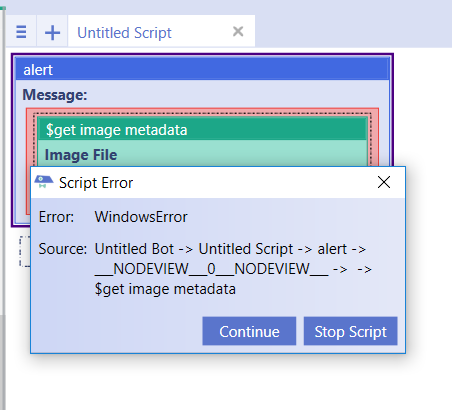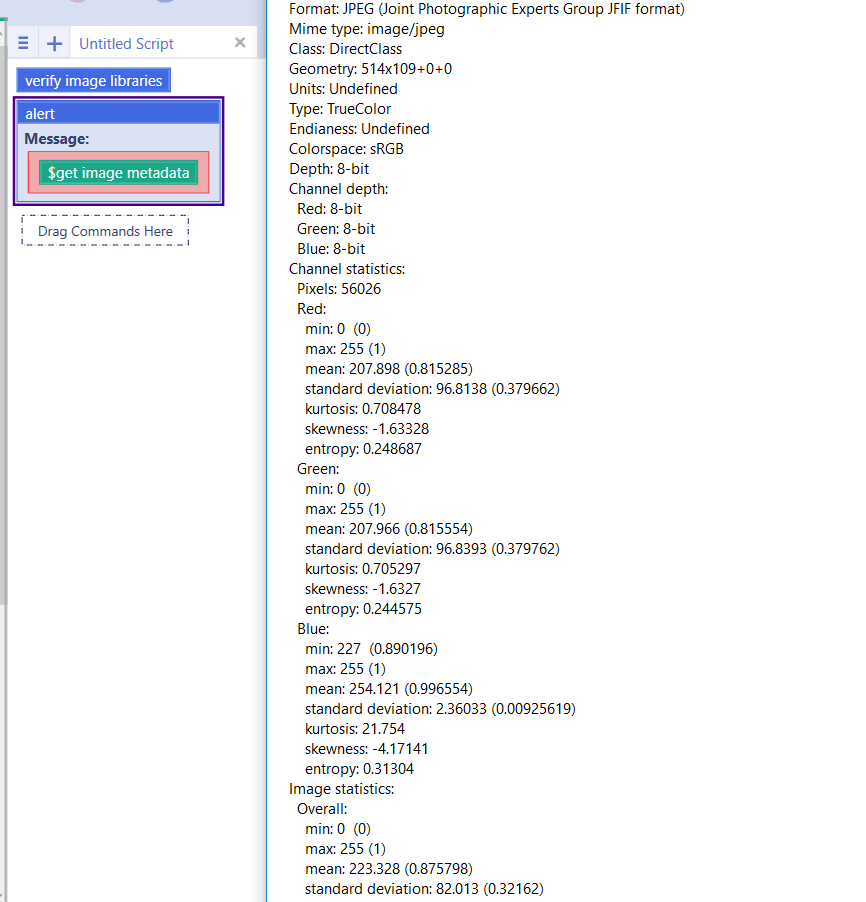Verify image libraries
From UBot Studio
(Difference between revisions)
(Created page with "This command will download download the required libraries to run the commands. Run the command if running other image commands cause a windows error. [File:vil.png]] == E...") |
|||
| (2 intermediate revisions by one user not shown) | |||
| Line 1: | Line 1: | ||
| − | This command will download download the required libraries to run the commands. | + | This command will download download the required libraries to run the commands and functions. |
| + | |||
| + | The command is an Image command. | ||
Run the command if running other image commands cause a windows error. | Run the command if running other image commands cause a windows error. | ||
| − | [File:vil.png]] | + | [[File:vil.png]] |
| + | |||
| + | The error indicates that the libraries are not present in the roaming folder for libraries. | ||
| Line 13: | Line 17: | ||
</pre> | </pre> | ||
| + | |||
| + | Running the command will download the required libraries into the roaming folder for UBot Studio. | ||
| + | |||
| + | |||
| + | [[File:vil0.png]] | ||
Latest revision as of 21:55, 13 November 2017
This command will download download the required libraries to run the commands and functions.
The command is an Image command.
Run the command if running other image commands cause a windows error.
The error indicates that the libraries are not present in the roaming folder for libraries.
[edit] Example
verify image libraries
alert($get image metadata("C:\\Users\\Downloads\\boopoiy.jpg"))
Running the command will download the required libraries into the roaming folder for UBot Studio.