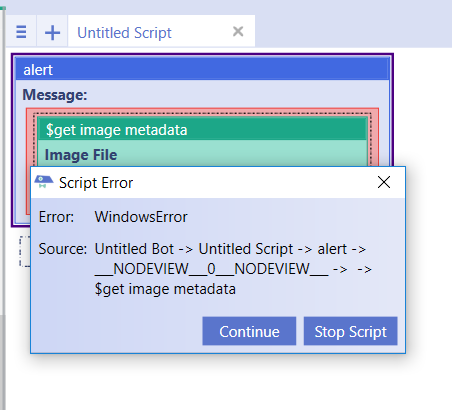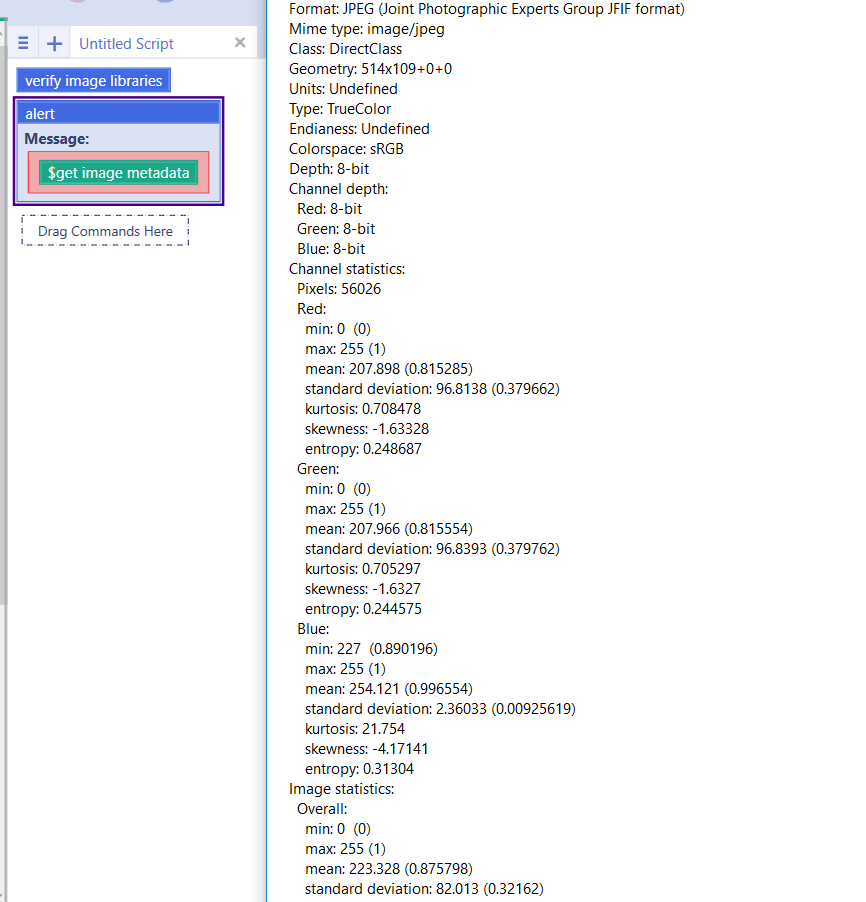Verify image libraries
From UBot Studio
(Difference between revisions)
| Line 4: | Line 4: | ||
[[File:vil.png]] | [[File:vil.png]] | ||
| + | |||
| + | The error indicates that the libraries are not present in the roaming folder for libraries. | ||
| Line 13: | Line 15: | ||
</pre> | </pre> | ||
| + | |||
| + | Running the command will download the required libraries into the roaming folder for UBot Studio. | ||
| + | |||
| + | |||
| + | [[File:vil0.png]] | ||
Revision as of 21:49, 13 November 2017
This command will download download the required libraries to run the commands.
Run the command if running other image commands cause a windows error.
The error indicates that the libraries are not present in the roaming folder for libraries.
Example
verify image libraries
alert($get image metadata("C:\\Users\\Downloads\\boopoiy.jpg"))
Running the command will download the required libraries into the roaming folder for UBot Studio.