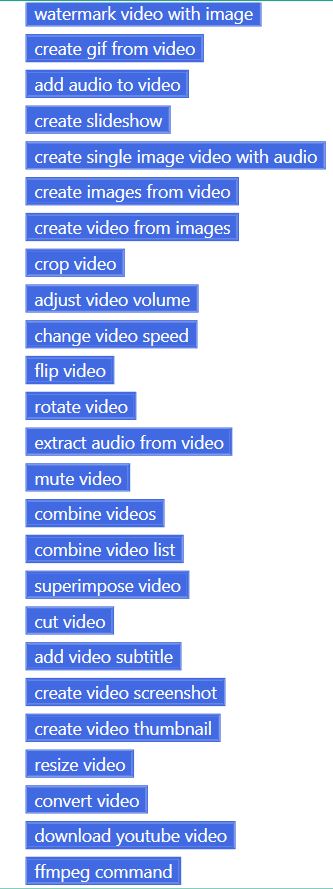Video
From UBot Studio
(Difference between revisions)
(→Video Commands) |
|||
| Line 7: | Line 7: | ||
== Video Commands == | == Video Commands == | ||
| − | *[[Watermark video with image]]: Adds a watermark image to a video (Professional and Developer Editions Only) | + | *[[Watermark video with image]]: Adds a watermark image to a video ''(Professional and Developer Editions Only)'' |
| − | *[[Create Gif from Video]]: Create animated gif from video file (Professional and Developer Editions Only) | + | *[[Create Gif from Video]]: Create animated gif from video file ''(Professional and Developer Editions Only)'' |
*[[Add audio to video]]: Adds an audio file in any common format to a video file | *[[Add audio to video]]: Adds an audio file in any common format to a video file | ||
| Line 15: | Line 15: | ||
*[[Create single image video with audio]]:Creates a single image video with audio | *[[Create single image video with audio]]:Creates a single image video with audio | ||
| − | *[[Create images from video]]:Saves individual frames of a video as images (Professional and Developer Editions Only) | + | *[[Create images from video]]:Saves individual frames of a video as images ''(Professional and Developer Editions Only)'' |
*[[Create video from images]]:Create video from a series of sequentially names image files in a folder. | *[[Create video from images]]:Create video from a series of sequentially names image files in a folder. | ||
| Line 23: | Line 23: | ||
*[[Adjust video volume]]: Adjusts the volume of a video file | *[[Adjust video volume]]: Adjusts the volume of a video file | ||
| − | *[[Change video speed]]:Changes the speed of a video file (Professional and Developer Editions Only) | + | *[[Change video speed]]:Changes the speed of a video file ''(Professional and Developer Editions Only)'' |
*[[Flip Video]]:Flips the video | *[[Flip Video]]:Flips the video | ||
| Line 29: | Line 29: | ||
*[[Rotate Video]]: Rotates a video to fit the current dimensions of the video | *[[Rotate Video]]: Rotates a video to fit the current dimensions of the video | ||
| − | *[[Extract audio from video]]: Saves the video's audio as an audio file (Professional and Developer Editions Only) | + | *[[Extract audio from video]]: Saves the video's audio as an audio file ''(Professional and Developer Editions Only)'' |
*[[Mute video]]: Mutes the audio track of a video file | *[[Mute video]]: Mutes the audio track of a video file | ||
| Line 35: | Line 35: | ||
*[[Combine videos]]: Combines two videos into one | *[[Combine videos]]: Combines two videos into one | ||
| − | *[[Combine video list]]: Combines a list of videos into one (Professional and Developer Editions Only) | + | *[[Combine video list]]: Combines a list of videos into one ''(Professional and Developer Editions Only)'' |
| − | *[[Superimpose video]]: Superimposes one video onto another (Professional and Developer Editions Only) | + | *[[Superimpose video]]: Superimposes one video onto another ''(Professional and Developer Editions Only)'' |
*[[Cut video]]: Cuts a video into 2 separate videos | *[[Cut video]]: Cuts a video into 2 separate videos | ||
| − | *[[Add video subtitle]]: Adds subtitles to a video (Professional and Developer Editions Only) | + | *[[Add video subtitle]]: Adds subtitles to a video ''(Professional and Developer Editions Only)'' |
*[[Create video screenshot]]: Returns a frame from a video | *[[Create video screenshot]]: Returns a frame from a video | ||
| Line 49: | Line 49: | ||
*[[Resize video]]: Resizes a video | *[[Resize video]]: Resizes a video | ||
| − | *[[Convert video]]: Converts video file format to another | + | *[[Convert video]]: Converts video file format to another ''(Professional and Developer Editions Only)'' |
| − | *[[Download youtube video]]: downloads youtube videos | + | *[[Download youtube video]]: downloads youtube videos ''(Professional and Developer Editions Only)'' |
| − | *[[ffmpeg command]]: Low level access to ffmpeg commands | + | *[[ffmpeg command]]: Low level access to ffmpeg commands ''(Professional and Developer Editions Only)'' |
| Line 65: | Line 65: | ||
== Video Commands == | == Video Commands == | ||
| − | *[[get video info]]: Returns a table with information from the video on the duration, fps, width, height, bitrate, format, color, model, audio sample rate, and audio channel output (Professional and Developer Editions Only) | + | *[[get video info]]: Returns a table with information from the video on the duration, fps, width, height, bitrate, format, color, model, audio sample rate, and audio channel output ''(Professional and Developer Editions Only)'' |
| − | *[[ffmpeg function]]: Low level access to ffmpeg functions | + | *[[ffmpeg function]]: Low level access to ffmpeg functions ''(Professional and Developer Editions Only)'' |
Revision as of 18:20, 25 April 2017
The Video Commands contain commands that allow the editing and interaction with video, audio and image files.
Video Commands
- Watermark video with image: Adds a watermark image to a video (Professional and Developer Editions Only)
- Create Gif from Video: Create animated gif from video file (Professional and Developer Editions Only)
- Add audio to video: Adds an audio file in any common format to a video file
- Create single image video with audio:Creates a single image video with audio
- Create images from video:Saves individual frames of a video as images (Professional and Developer Editions Only)
- Create video from images:Create video from a series of sequentially names image files in a folder.
- Crop Video: Crops a video
- Adjust video volume: Adjusts the volume of a video file
- Change video speed:Changes the speed of a video file (Professional and Developer Editions Only)
- Flip Video:Flips the video
- Rotate Video: Rotates a video to fit the current dimensions of the video
- Extract audio from video: Saves the video's audio as an audio file (Professional and Developer Editions Only)
- Mute video: Mutes the audio track of a video file
- Combine videos: Combines two videos into one
- Combine video list: Combines a list of videos into one (Professional and Developer Editions Only)
- Superimpose video: Superimposes one video onto another (Professional and Developer Editions Only)
- Cut video: Cuts a video into 2 separate videos
- Add video subtitle: Adds subtitles to a video (Professional and Developer Editions Only)
- Create video screenshot: Returns a frame from a video
- Create video thumbnail: Create a thumbnail image from a video
- Resize video: Resizes a video
- Convert video: Converts video file format to another (Professional and Developer Editions Only)
- Download youtube video: downloads youtube videos (Professional and Developer Editions Only)
- ffmpeg command: Low level access to ffmpeg commands (Professional and Developer Editions Only)
The Video Functions contain functions that return information from video files.
Video Commands
- get video info: Returns a table with information from the video on the duration, fps, width, height, bitrate, format, color, model, audio sample rate, and audio channel output (Professional and Developer Editions Only)
- ffmpeg function: Low level access to ffmpeg functions (Professional and Developer Editions Only)