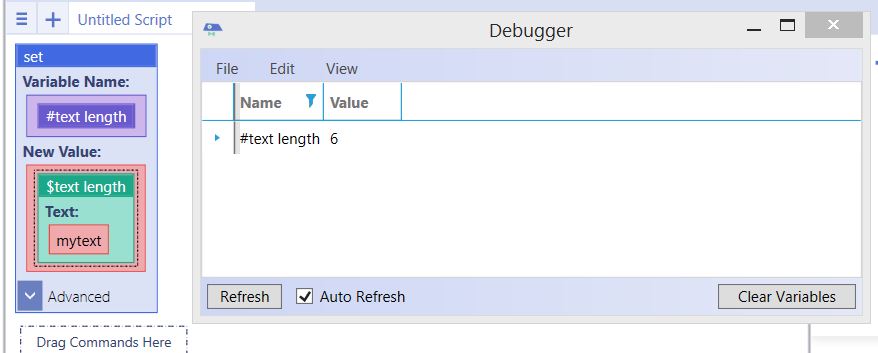Text Length
From UBot Studio
(Difference between revisions)
| Line 13: | Line 13: | ||
| − | [[File: | + | [[File:txtlngth.jpg]] |
Running the script sets the variable to the total text length of the string. | Running the script sets the variable to the total text length of the string. | ||
Latest revision as of 22:04, 28 December 2016
$Text Length is a Text Function.
The function returns the total length of string.
Please see Pad Text for more examples.
Text: The text where the text length will be pulled from. Accepts variables and functions such as $next list item, $list item, $random list item, $previous list item, and $table cell under Text to Type.
[edit] Example 1
set(#text length, $text length("mytext"), "Global")
Running the script sets the variable to the total text length of the string.
[edit] Example 2
Use the text length function to limit the amount of characters required for a field.
For example:
ui text box("mytext", #mytext)
if($comparison($text length(#mytext), ">", 10)) {
then {
alert("Please enter 10 characters or less")
}
else {
navigate("google.com", "Wait")
}
}
The following example will generate am alert to the end user if the length of the provided text in the UI is longer than required.