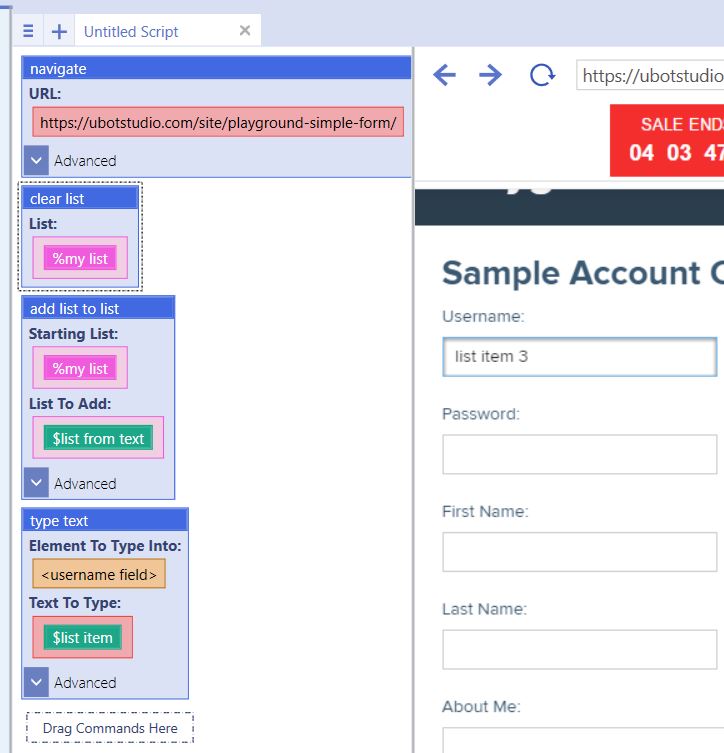$list item
From UBot Studio
(Difference between revisions)
(→Example) |
|||
| (2 intermediate revisions by one user not shown) | |||
| Line 5: | Line 5: | ||
'''List:''' The desired populated list where the list item will be pulled from. | '''List:''' The desired populated list where the list item will be pulled from. | ||
| + | |||
| + | |||
| + | '''Position:''' The position of the list item being pulled from the list. | ||
| + | |||
== Example == | == Example == | ||
| Line 14: | Line 18: | ||
</pre> | </pre> | ||
| − | [[File: | + | |
| + | [[File:lstitm0.jpg]] | ||
| + | |||
Running the script will fill the field with the list item specified in the list item function. | Running the script will fill the field with the list item specified in the list item function. | ||
Latest revision as of 21:13, 27 December 2016
$list item is a Data Function.
This function will return the list item at the specified position. You can either specify the position by typing in a position number in the functions, or you can set the position with a variable for example.
List: The desired populated list where the list item will be pulled from.
Position: The position of the list item being pulled from the list.
[edit] Example
clear list(%my list)
add list to list(%my list, $list from text("list item 0, list item 1,list item 2, list item 3,list item 4,list item 5", ","), "Delete", "Global")
type text(<username field>, $list item(%my list, 3), "Standard")
Running the script will fill the field with the list item specified in the list item function.