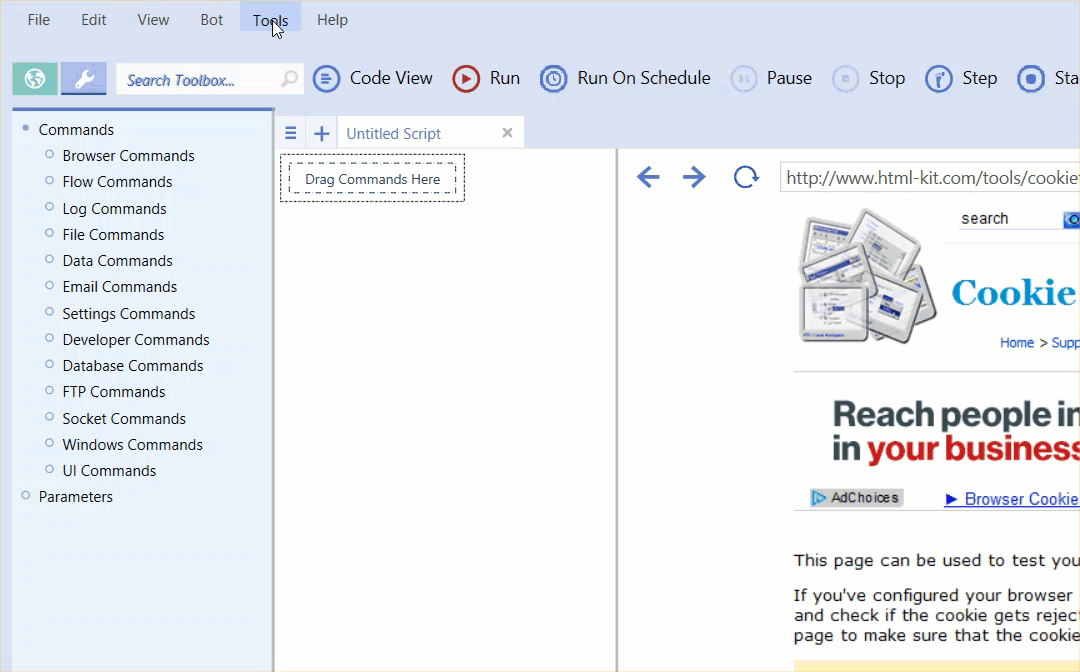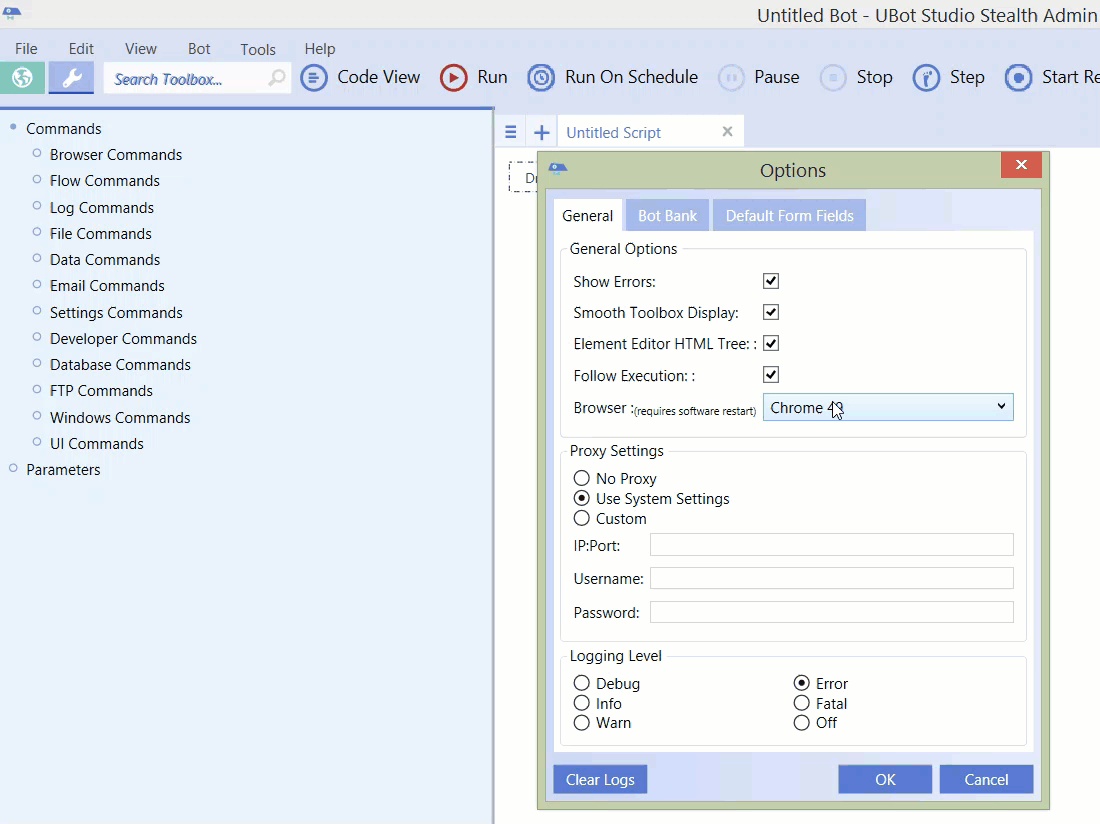How To Switch Browsers
From UBot Studio
(Difference between revisions)
| (6 intermediate revisions by 2 users not shown) | |||
| Line 8: | Line 8: | ||
Select Options and a small options window should appear. | Select Options and a small options window should appear. | ||
| − | [[File: | + | [[File:optionsmenu00.gif]] |
Select the desired browser version from the browser drop down menu: | Select the desired browser version from the browser drop down menu: | ||
| − | [[File: | + | [[File:optionsmenu01.gif]] |
Restart UBot Studio to activate the changes, and you're done! | Restart UBot Studio to activate the changes, and you're done! | ||
Latest revision as of 02:03, 3 October 2016
Switching from one browser version to another is simple!
Move to the file menu and click Tools drop down.
Select Options and a small options window should appear.
Select the desired browser version from the browser drop down menu:
Restart UBot Studio to activate the changes, and you're done!