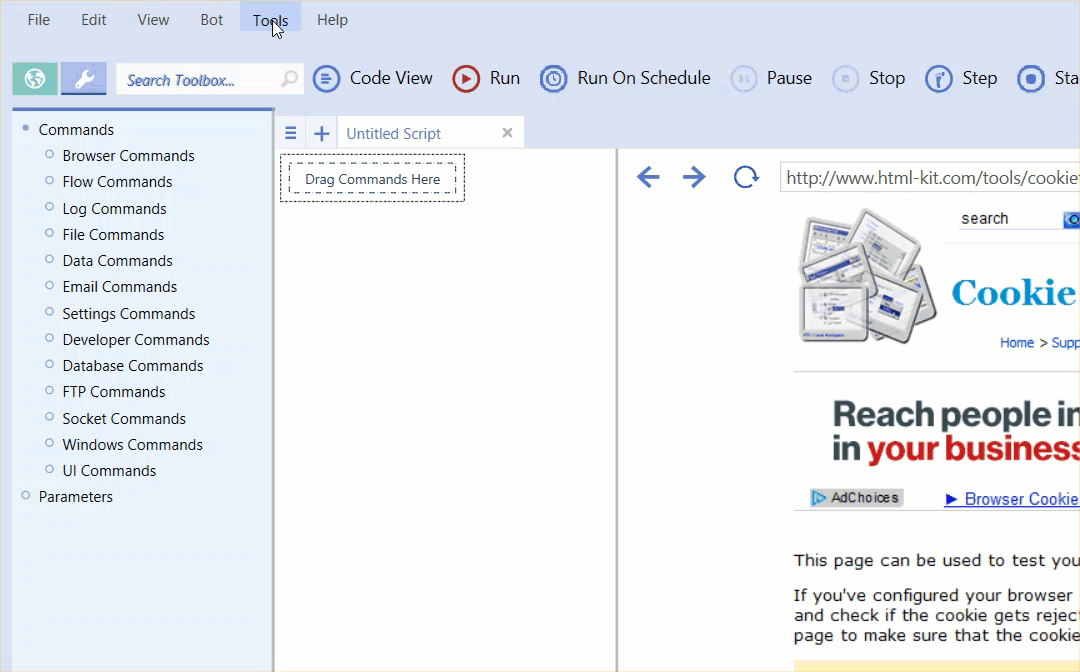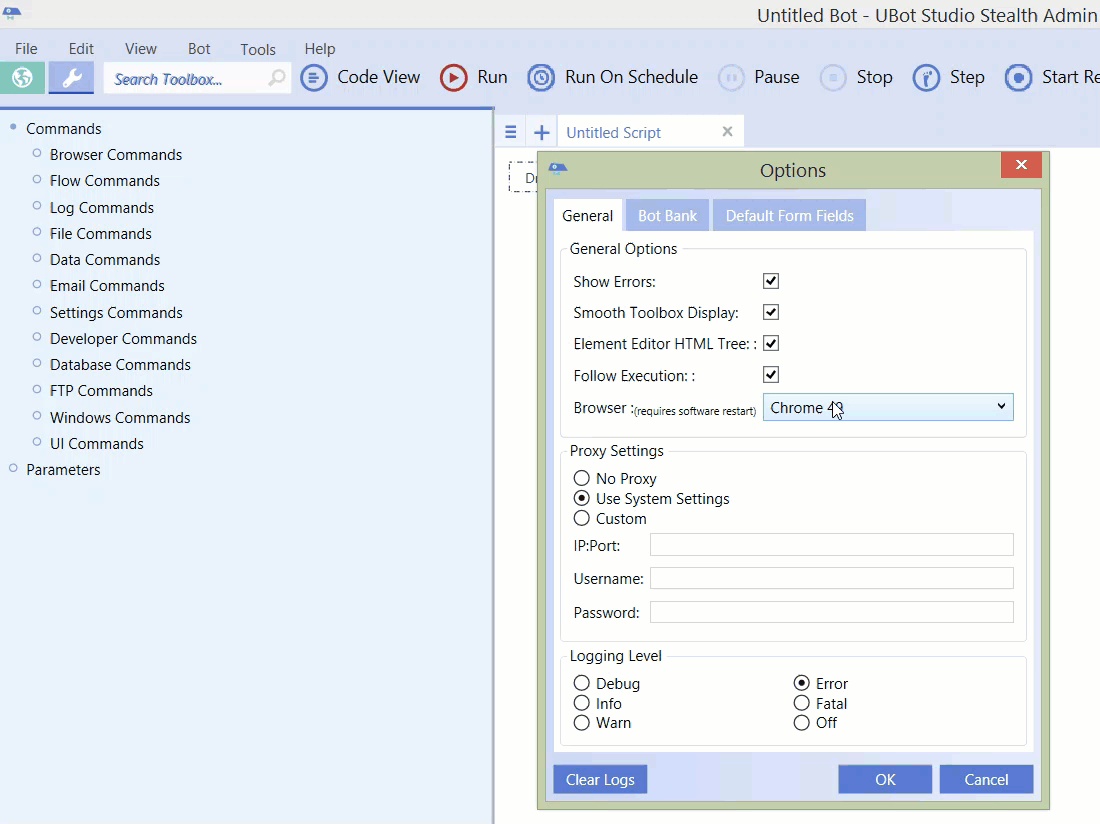How To Switch Browsers
From UBot Studio
(Difference between revisions)
(Created page with "Switching from one browser version to another is simple! Move to the file menu and click Tools drop down. File:options menu.gif Select Options and a small options windo...") |
|||
| (7 intermediate revisions by 2 users not shown) | |||
| Line 4: | Line 4: | ||
[[File:options menu.gif]] | [[File:options menu.gif]] | ||
| + | |||
Select Options and a small options window should appear. | Select Options and a small options window should appear. | ||
| − | [[File: | + | [[File:optionsmenu00.gif]] |
| + | |||
Select the desired browser version from the browser drop down menu: | Select the desired browser version from the browser drop down menu: | ||
| − | [[File: | + | [[File:optionsmenu01.gif]] |
| + | |||
Restart UBot Studio to activate the changes, and you're done! | Restart UBot Studio to activate the changes, and you're done! | ||
Latest revision as of 02:03, 3 October 2016
Switching from one browser version to another is simple!
Move to the file menu and click Tools drop down.
Select Options and a small options window should appear.
Select the desired browser version from the browser drop down menu:
Restart UBot Studio to activate the changes, and you're done!