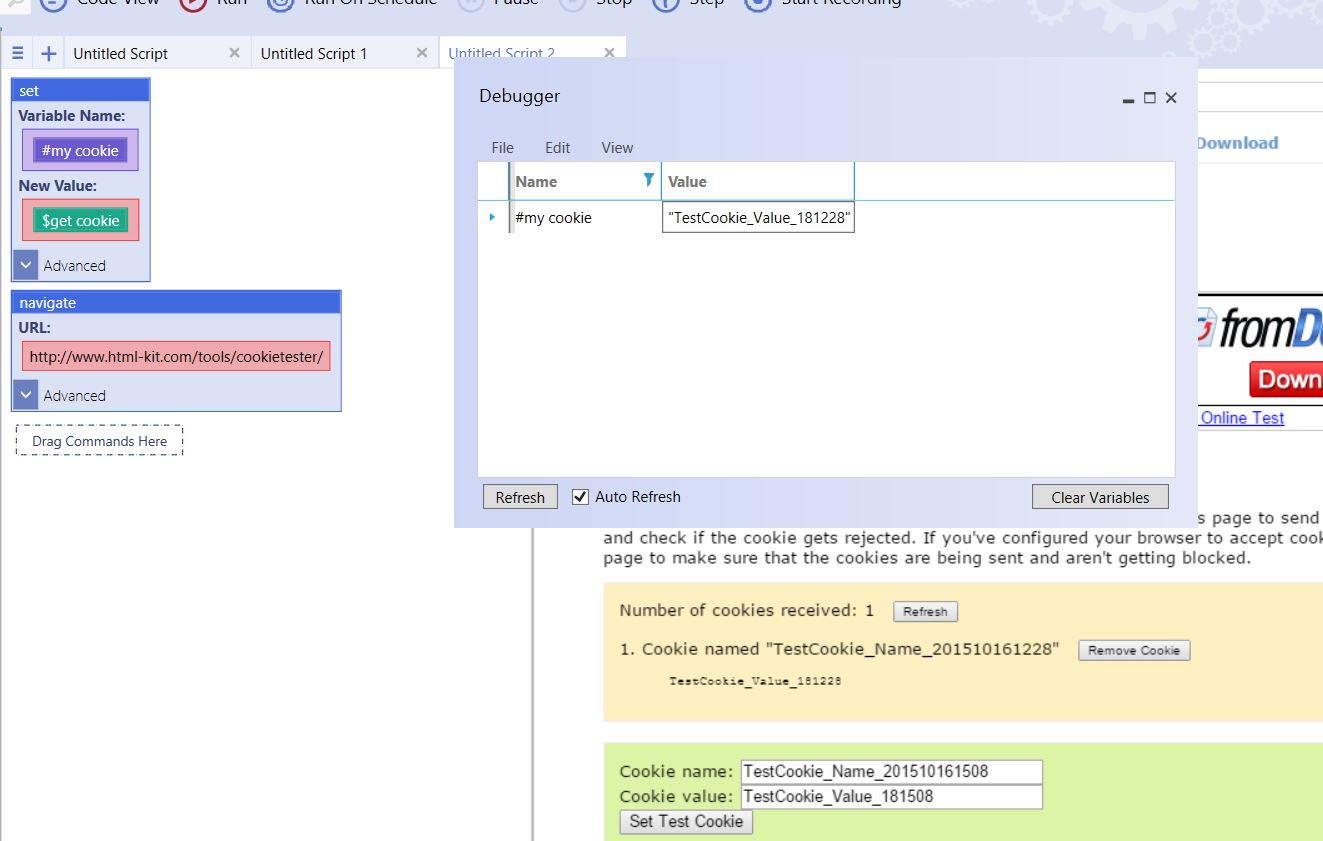$get cookies
| Line 2: | Line 2: | ||
This function is a [[Cookie Control]] function in the UBot Extended Library found in the bot bank. This function will return the value of a specified cookie. | This function is a [[Cookie Control]] function in the UBot Extended Library found in the bot bank. This function will return the value of a specified cookie. | ||
| − | 'Name:' Refers to the name of the cookie who's value is being retrieved. | + | '''Name:''' Refers to the name of the cookie who's value is being retrieved. |
The cookies are returned in the following format: | The cookies are returned in the following format: | ||
Latest revision as of 20:40, 16 October 2015
This function is a Cookie Control function in the UBot Extended Library found in the bot bank. This function will return the value of a specified cookie.
Name: Refers to the name of the cookie who's value is being retrieved.
The cookies are returned in the following format:
Cookie Value1
[edit] Example
navigate("http://www.html-kit.com/tools/cookietester/","Wait")
For this example, the website allows the setting of cookies through the web page.
Clicking the Set Test Cookie button on the web page sets a random cookie.
set(#my cookie,$get cookie("TestCookie_Name_201510161228"),"Global")
The get cookie function is given the name of the cookie with the value being sought. The cookie name can come from a scraped value, variable, a table item, or a list item.
Once the set command is run, the value of the specified cookie is set to the variable #mycookie.
Keep in mind that each time the Set Cookies Test button on the web page is clicked, a new random cookie is generated.