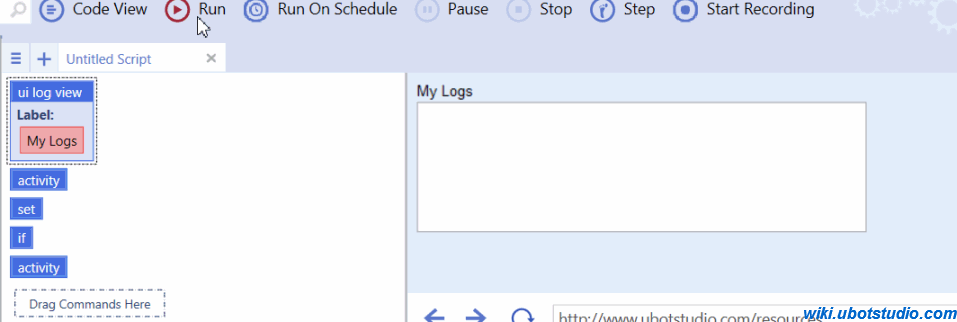UI log view
From UBot Studio
(Difference between revisions)
(Created page with "This command is a UI Command. This command allows the viewing of details in the log file on the UI panel. '''Label:''' refers to the label for the log display...") |
|||
| (2 intermediate revisions by one user not shown) | |||
| Line 27: | Line 27: | ||
Running the script displays the log on the UI panel as intended. | Running the script displays the log on the UI panel as intended. | ||
| − | |||
| − | + | [[File:uilogview.gif]] | |
| − | [[File: | + | |
Latest revision as of 12:54, 20 February 2015
This command is a UI Command. This command allows the viewing of details in the log file on the UI panel.
Label: refers to the label for the log display on the UI
The command can be placed anywhere within the script. Clearing the log variable within the debugger will clear the log view.
[edit] Example 1
ui log view("My Logs")
activity("Checking Webpage....")
set(#page were on,$scrape attribute(<id="hplogo">,"alt"),"Global")
if($comparison(#page were on,"=","Google")) {
then {
log("Webpage is Google.com")
}
else {
log("Webpage is NOT Google.com")
}
}
activity("Webpage Check Complete!")
Notice that this example uses Activity, Log and Purpose to demonstrate the logging process.
Running the script displays the log on the UI panel as intended.