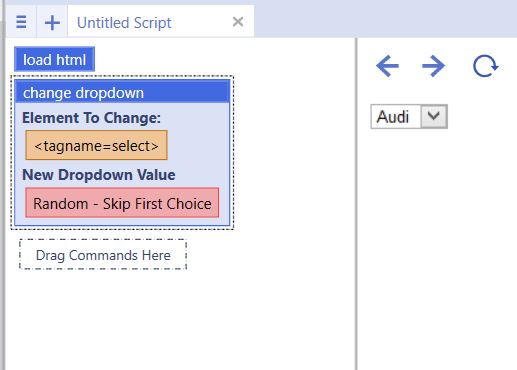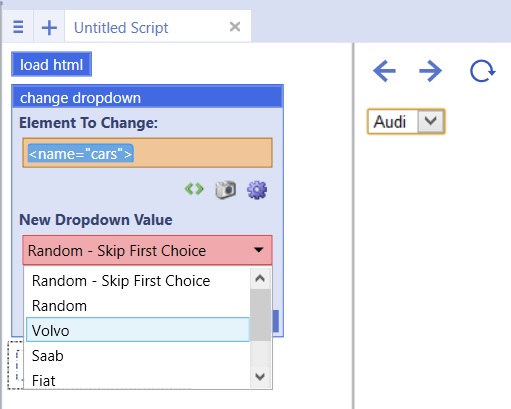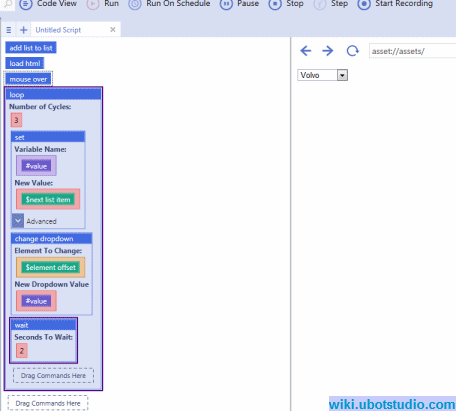Change Dropdown
(→Example) |
|||
| (4 intermediate revisions by one user not shown) | |||
| Line 3: | Line 3: | ||
Clicking and dragging a drop down menu from a web page into the scripting window creates a change drop down menu command. | Clicking and dragging a drop down menu from a web page into the scripting window creates a change drop down menu command. | ||
| − | + | '''Element to Change''': The selected drop down menu with the value that needs to be changed. | |
'''New Drop Down Value:''' Refers to the value that should be selected in the drop down menu. The command is populated with the values in the selected drop down. | '''New Drop Down Value:''' Refers to the value that should be selected in the drop down menu. The command is populated with the values in the selected drop down. | ||
| + | The No Parse button ([[File:nopar.png]]) will prevent UBot Studio from parsing values placed within the "New Drop Down Value" field. | ||
| − | == Example == | + | |
| + | == Example 1 == | ||
| Line 36: | Line 38: | ||
| − | [[File: | + | [[File:changedrop.jpg]] |
| Line 42: | Line 44: | ||
| − | [[File: | + | [[File:expand.jpg]] |
| + | |||
| + | |||
| + | |||
| + | == Example 2 == | ||
| + | |||
| + | This example uses the values of a list to change the drop down value: | ||
| + | |||
| + | The contents of the list from the list from text function are as follows: | ||
| + | |||
| + | <pre> | ||
| + | volvo,saab,mercedes,audi | ||
| + | </pre> | ||
| + | |||
| + | |||
| + | The script is as follows: | ||
| + | |||
| + | <pre> | ||
| + | add list to list(%testing, $list from text("volvo,saab,mercedes,audi", ","), "Delete", "Global") | ||
| + | load html("<select> | ||
| + | <option value=\"volvo\">Volvo</option> | ||
| + | <option value=\"saab\">Saab</option> | ||
| + | <option value=\"mercedes\">Mercedes</option> | ||
| + | <option value=\"audi\">Audi</option> | ||
| + | </select>") | ||
| + | mouse over($element offset(<tagname="select">, 0), "No") | ||
| + | loop(3) { | ||
| + | set(#value, $next list item(%testing), "Global") | ||
| + | change dropdown($element offset(<tagname="select">, 0), #value) | ||
| + | wait(2) | ||
| + | } | ||
| + | |||
| + | </pre> | ||
| + | |||
| + | |||
| + | Running the script will loop the process and change the drop down value from Volvo, to Saab to Mercedes. | ||
| + | |||
| + | |||
| + | [[File:changedrop.gif]] | ||
Latest revision as of 20:19, 17 November 2014
This command is part of the Browser Command. The command changes the selected item in a drop down menu.
Clicking and dragging a drop down menu from a web page into the scripting window creates a change drop down menu command.
Element to Change: The selected drop down menu with the value that needs to be changed.
New Drop Down Value: Refers to the value that should be selected in the drop down menu. The command is populated with the values in the selected drop down.
The No Parse button (![]() ) will prevent UBot Studio from parsing values placed within the "New Drop Down Value" field.
) will prevent UBot Studio from parsing values placed within the "New Drop Down Value" field.
[edit] Example 1
Dragging a drop down menu into the scripting window creates the following change drop down menu command:
load html("<html>
<body>
<form action=\"\">
<select name=\"cars\">
<option value=\"volvo\">Volvo</option>
<option value=\"saab\">Saab</option>
<option value=\"fiat\">Fiat</option>
<option value=\"audi\">Audi</option>
</select>
</form>
</body>
</html>
")
change dropdown(<tagname="select">, "Random - Skip First Choice")
Running the script will change the value to any random value in the drop down, skipping the first choice.
The command allows you to select a specific value you want the drop down changed to, skip the first choice in the drop down and select a random choice from the drop down, or select any random choice in the drop down.
[edit] Example 2
This example uses the values of a list to change the drop down value:
The contents of the list from the list from text function are as follows:
volvo,saab,mercedes,audi
The script is as follows:
add list to list(%testing, $list from text("volvo,saab,mercedes,audi", ","), "Delete", "Global")
load html("<select>
<option value=\"volvo\">Volvo</option>
<option value=\"saab\">Saab</option>
<option value=\"mercedes\">Mercedes</option>
<option value=\"audi\">Audi</option>
</select>")
mouse over($element offset(<tagname="select">, 0), "No")
loop(3) {
set(#value, $next list item(%testing), "Global")
change dropdown($element offset(<tagname="select">, 0), #value)
wait(2)
}
Running the script will loop the process and change the drop down value from Volvo, to Saab to Mercedes.