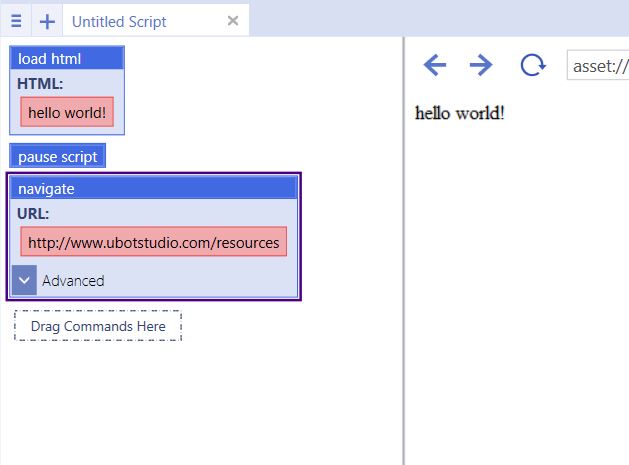Pause Script
From UBot Studio
(Difference between revisions)
(Created page with " This command will pause the script and is generally used for debugging purposes. Once paused you can resume the script by pressing the play button again. == Example == <pre...") |
(→Example) |
||
| (4 intermediate revisions by one user not shown) | |||
| Line 1: | Line 1: | ||
| − | This command will pause the script and is generally used for debugging purposes. Once paused you can resume the script by pressing the play button again. | + | This command is a [[Flow Commands|Flow Command]]. This command will pause the script and is generally used for debugging purposes. Once paused you can resume the script by pressing the play button again. |
== Example == | == Example == | ||
| Line 10: | Line 10: | ||
</pre> | </pre> | ||
| − | |||
| − | [[File:pause. | + | Running the script runs the first command and pauses after that. Clicking the Run button will run the navigate command after the pause script command. |
| + | |||
| + | |||
| + | [[File:pause.jpg]] | ||
Latest revision as of 16:52, 7 September 2014
This command is a Flow Command. This command will pause the script and is generally used for debugging purposes. Once paused you can resume the script by pressing the play button again.
[edit] Example
load html("hello world!")
pause script
navigate("http://www.ubotstudio.com/resources", "Wait")
Running the script runs the first command and pauses after that. Clicking the Run button will run the navigate command after the pause script command.