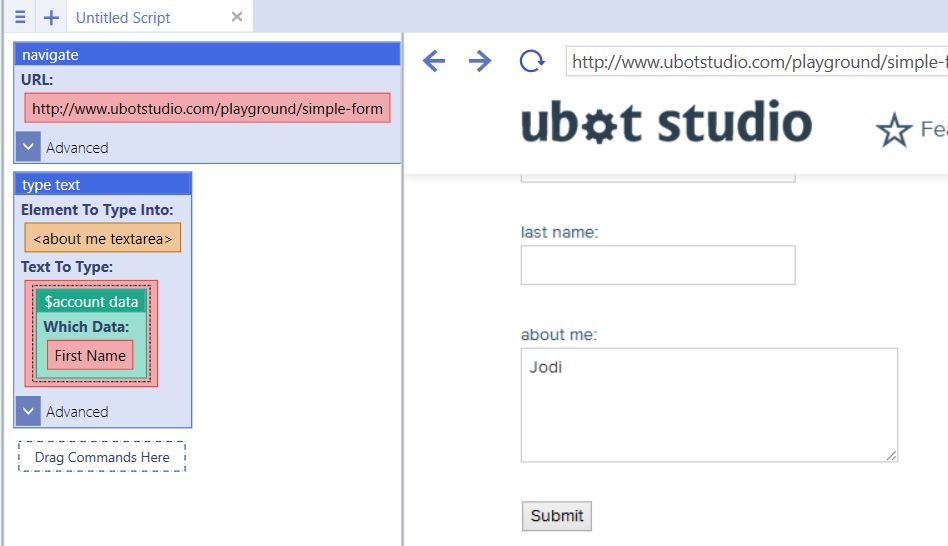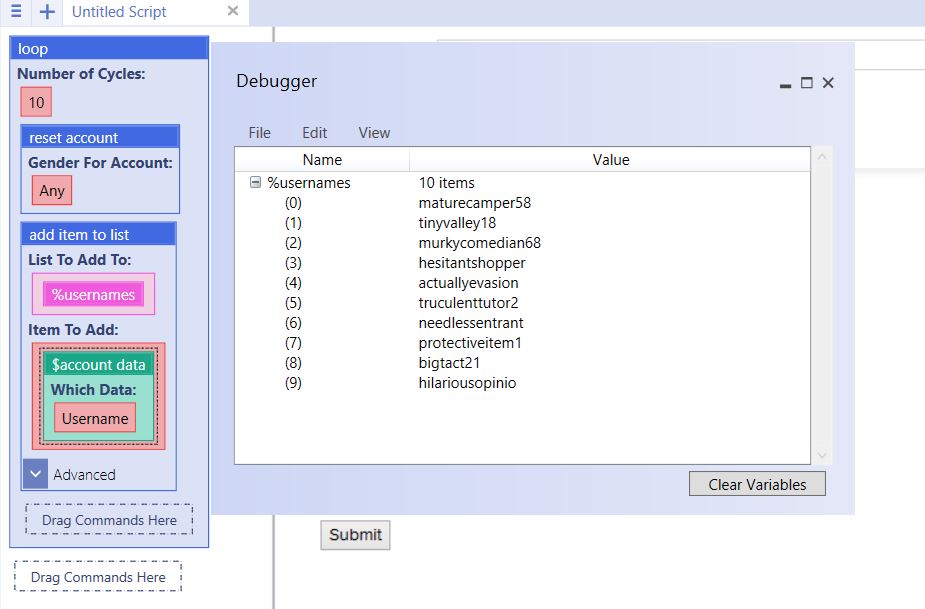Account Data
(fix a typo) |
|||
| (9 intermediate revisions by one user not shown) | |||
| Line 1: | Line 1: | ||
| − | $Account | + | $Account Data is an [[Account Functions|Account Function]]. |
| − | + | ||
| − | Username | + | The function returns a piece of Account Data generated by UBot. |
| − | Password | + | |
| − | First Name | + | These pieces of account data are: |
| − | Last Name | + | |
| − | Email | + | '''* Username:''' Returns a random username. |
| − | Gender | + | |
| − | Zip Code | + | '''* Password:''' Returns a random password. |
| − | City | + | |
| − | State | + | '''* First Name:''' Returns a random first name. (The gender is determined by the [[Reset Account]] Function) |
| − | State Abbreviation | + | |
| − | County | + | '''* Last Name:''' Returns a random last name. |
| − | Birth Date | + | |
| − | Birth Month | + | '''* Email:''' Returns a random email address. (Please not that the function does not create the email accounts. It simply creates a username and adds a domain) |
| − | Birth Month Word | + | |
| − | Birth Year | + | '''* Gender:''' Returns a gender. |
| + | |||
| + | '''* Zip Code:''' Returns a random US zip code. | ||
| + | |||
| + | '''* City:''' Returns a random US city. | ||
| + | |||
| + | '''* State:''' Returns a random US State. | ||
| + | |||
| + | '''* State Abbreviation:''' Returns a random abbreviated US state. | ||
| + | |||
| + | '''* County:''' Returns a random US county. | ||
| + | |||
| + | '''* Birth Date:''' Returns a random birth date. | ||
| + | |||
| + | '''* Birth Month:''' Returns a random birth month | ||
| + | |||
| + | '''* Birth Month Word:''' Returns a random word month. | ||
| + | |||
| + | '''* Birth Year:''' Returns a random birth year. | ||
| Line 25: | Line 42: | ||
type text(<about me textarea>, $account data("First Name"), "Standard") | type text(<about me textarea>, $account data("First Name"), "Standard") | ||
</pre> | </pre> | ||
| − | [[File: | + | [[File:account.jpg]] |
Running the script will fill the field with a UBot generated first name. | Running the script will fill the field with a UBot generated first name. | ||
| Line 32: | Line 49: | ||
Running the script will populate the field with a new first name on each run. | Running the script will populate the field with a new first name on each run. | ||
| + | |||
<pre> | <pre> | ||
| Line 38: | Line 56: | ||
</pre> | </pre> | ||
| − | |||
| − | To fill a list with a list of unique usernames, | + | [[File:account0.jpg]] |
| + | |||
| + | |||
| + | To fill a list with a list of unique usernames, last names or any other pieces of information, simple insert the account data function in the [[Add Item to List|add item to list function]]. The [[Loop|loop command]] controls how many usernames are created and added to the list. | ||
| + | |||
<pre> | <pre> | ||
| Line 49: | Line 70: | ||
</pre> | </pre> | ||
| − | [[File: | + | |
| + | [[File:account1.jpg]] | ||
Latest revision as of 20:54, 19 April 2014
$Account Data is an Account Function.
The function returns a piece of Account Data generated by UBot.
These pieces of account data are:
* Username: Returns a random username.
* Password: Returns a random password.
* First Name: Returns a random first name. (The gender is determined by the Reset Account Function)
* Last Name: Returns a random last name.
* Email: Returns a random email address. (Please not that the function does not create the email accounts. It simply creates a username and adds a domain)
* Gender: Returns a gender.
* Zip Code: Returns a random US zip code.
* City: Returns a random US city.
* State: Returns a random US State.
* State Abbreviation: Returns a random abbreviated US state.
* County: Returns a random US county.
* Birth Date: Returns a random birth date.
* Birth Month: Returns a random birth month
* Birth Month Word: Returns a random word month.
* Birth Year: Returns a random birth year.
[edit] Example
navigate("http://www.ubotstudio.com/playground/simple-form", "Wait")
type text(<about me textarea>, $account data("First Name"), "Standard")
Running the script will fill the field with a UBot generated first name.
To make sure that the field is set with a First Name each time the script runs, simply drag the reset account command into your script.
Running the script will populate the field with a new first name on each run.
reset account("Any")
type text(<about me textarea>, $account data("First Name"), "Standard")
To fill a list with a list of unique usernames, last names or any other pieces of information, simple insert the account data function in the add item to list function. The loop command controls how many usernames are created and added to the list.
loop(10) {
reset account("Any")
add item to list(%usernames, $account data("Username"), "Delete", "Global")
}